
Best iPad Stylus - The Top Five
by Kapalbility
Best iPad Stylus - I love coloring on the iPad, but I hate using my finger to do that. What types of styli do I recommend? Check these out!
The iPad boasts the best touch reception among all touch devices, no doubt about it. That's why it is a super useful tool for note takers who type slower than they write, and recreational and professional artists (even frustrated ones, like me).
When taking a break from writing online for my iPad gaming blog or when I am on the train, I use the iPad to do some creative coloring. However, I do not like using my fingers to do that -- my hands obstruct my view and my fingers register too large lines. The solution? Stylus. Here are my top iPad stylus for your iPad!
 Boxwave Stylus (the stylus I use!) |
 | BoxWave Capacitive Stylus for Apple iPad, iPad 2, and Amazon Kindle Fire (Jet Black) Slim & Sleek: At 4.25" in length, 0.25'' in diameter, and weighing a mere 0.4 ounces, the Capacitive Stylus fits neatly into the palm of your hand. Portable & Chic: Use either ... BoxWave Corporation |
1. BoxWave Capacitive Stylus for Apple iPad, iPad 2, and Amazon Kindle Fire (Jet Black)
2. Griffin GC16040 Stylus for iPad, iPod, iPhone and Other Touchscreens
 | Griffin GC16040 Stylus for iPad, iPod, iPhone and Other Touchscreens More control as you write, sketch, tap and drag on your iPad, iPhone or any touchscreen. Griffin's Stylus is a balanced pointer with a soft rubber tip custom designed to mimic ... Griffin Technology Only $10.99 |
3. Bamboo Stylus for iPad (CS100K)
 | Bamboo Stylus for iPad (CS100K) The Bamboo Stylus, from the leader in digital pen technology, is a brushed aluminum stylus for use with an iPad. The Bamboo Stylus is elegantly designed featuring a premium ... WACOM Only $8.99 |
 | Acase Capacitive Stylus for Apple iPad 16GB, 32GB, 64GB WiFi + 3G, iPad 2, iPhone, iPod, ... While capacitive touch screens are great, one flaw is the inability to use a stylus. Not anymore! Acase's Capacitive Stylus allows you to use your Apple iPad without ever ... Acase Only $0.18 |
4. Acase Capacitive Stylus for Apple iPad
 | In Original COSMOS Packaging - 3 pcs Aqua Blue/Black/Red Stylus/styli Touch Screen Cellphone ... Condition: Brand New. Built in soft head for protecting your screen and increase the sensitivity. Light weight design, easy to carry. Including Clip for easy storage in your ... Only $4.49 |
5. Cosmos Pack of 3 Styli
Do-it-Yourself Stylus!
More iPad Related Articles at Squidoo.com
You might also like
Where To Buy The iPad 3If you are wondering where to buy the iPad 3, look no further - we list all t...
Otterbox iPad 2 CaseThe Otterbox is one of the toughest cases around. Let's look at the Otterbox...
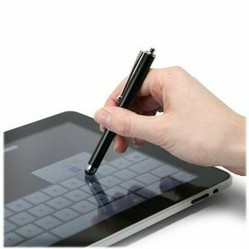


 Five Best iPad Games You Should Download Right Awayon 11/20/2011
Five Best iPad Games You Should Download Right Awayon 11/20/2011


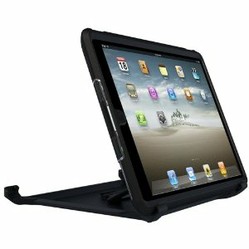
Comments