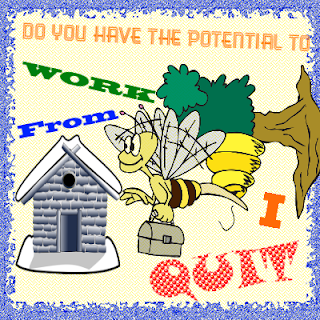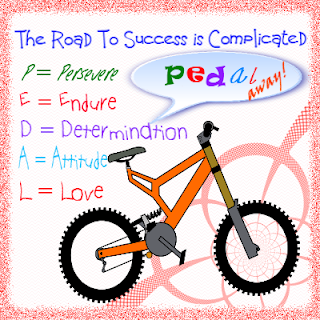|
|
|---|
|
wrylilt
|
on 08/07/2012
I've found putting a simple and clean title branded "Made for Pinterest" image at the top right or near the top of my articles has generated huge amounts of pins from visitors and lots of traffic. Over on HP my top two hubs using this method have 13k and 14k pins respectively. It's SO easy to get a creative commons image, throw it on Picmonkey and add a title. SO worth it for huge traffic. Here's an example:

BTW - Is there a way we can easily see the pin count on our Wizzes? |
|
lobobrandon
|
on 08/07/2012
I'm going to be crating tutorials to make Made for Pinterest Pics and I'll let people know when I do it. I'm creating one as people did ask in the other forum when you posted this and I gave it a thought and started updating some of my pics as well :)
|
|
chefkeem
|
on 08/07/2012
I'm not sure if enough traffic from Pinterest would generate a Pinterest pie piece in our stats. Simon should answer that.
Achim "Chef Keem" Thiemermann is the co-founder of a pretty cool new platform called...um...er...oh, yeah - Wizzley.com. |
|
wrylilt
|
on 08/07/2012
Lobbobrandon, I've written a Hub on it. I haven't written anything here because from memory another user did something similar.
Chef, I mean a number next to the pin button... like they have on Hubpages. |
|
chefkeem
|
on 08/07/2012
Ah, I see. Well, that's also Simon's department. If he misses this post, I'll bring it up in our team conference next Thursday.
Achim "Chef Keem" Thiemermann is the co-founder of a pretty cool new platform called...um...er...oh, yeah - Wizzley.com. |
|
wrylilt
|
on 08/07/2012
Thanks. =) Pinterest itself makes it REALLY difficult to track down pins, as each separate pin gets a whole new list of repins. And even tracking it by the site doesn't show them all. |
|
lobobrandon
|
on 08/08/2012
A question Wrylilt, do re-pins which result away from the page (on Pinterest) itself too show on the counter on the page (when there's a bubble counter provided)
|
|
lobobrandon
|
on 08/08/2012
Just read your hubs (both of them), I'm not doing anything similar; I'd be writing a tutorial on how to use image editors to make them unique and beautiful - matching your content. I'm actually going to put it up on my blog.
|
|
Simon
Admin
Posts: 578
|
on 08/08/2012
Pinterest should show up in the referrer statistics - unless Pinterest does something fancy to prevent this.
The button count won't show, because we use a static button. With such, the pages load faster, which we consider to be really important. Unfortunately, I don't know Pinterest good enough to give you a solution on their end ... There sure is a way though. |
|
wrylilt
|
on 08/08/2012
Ok. It's just nice to see "13k Pins" next to the button =( I do notice HP takes a little while to load their buttons.
I've tried and tried but Pinterest does not make it easy to track pins. |

Online
Sam
|
on 08/08/2012
chefkeem: 08/07/2012 - 10:10 PM
I'm not sure if enough traffic from Pinterest would generate a Pinterest pie piece in our stats. Simon should answer that.
I have seen Pinterest and reddit pie peices in my stats, SY
|
|
lobobrandon
|
on 08/08/2012
Here are 2 that I made and there are 3 that I also made for another article. This week I'd be writing a tutorial out on my blog about making something similar. I'm only posting it here as I'd want you'll to ask me if you need anything specific :)
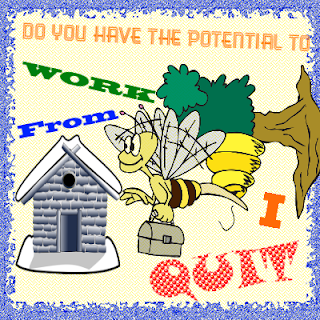 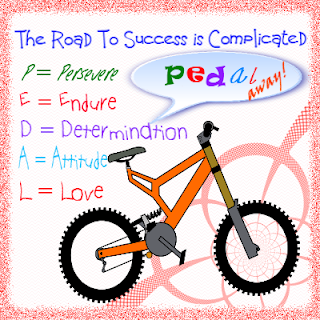
|
|
katiem2
|
on 08/08/2012
I have a pinterest slice in my pie stats as well
Katie McMurray
|
|
Ragtimelil
|
on 08/14/2012
wrylilt: 08/07/2012 - 09:57 PM
I've found putting a simple and clean title branded "Made for Pinterest" image at the top right or near the top of my articles has generated huge amounts of pins from visitors and lots of traffic. Over on HP my top two hubs using this method have 13k and 14k pins respectively. It's SO easy to get a creative commons image, throw it on Picmonkey and add a title. SO worth it for huge traffic. Here's an example:
BTW - Is there a way we can easily see the pin count on our Wizzes?
That is so GREAT!! I have to try one! Thanks.
|