Most modern AV equipment today such as BluRay players, cable set top box or media players use HDMI to connect to the television. If you own an older model television from a few years back, it may not come with a HDMI port.
However, this doesn't mean that you will not be able to enjoy the latest content in high definition. The old television set is perfectly capable of displaying high definition content via VGA or even component input that are usually present even on older TV sets.
All you need to do is convert the signal that comes from the HDMI source to either VGA or component for video and digital SPDIF or analog stereo for audio.
HDMI to VGA converters used to be very expensive at over US$100 but they have dropped a lot in price and you can now get a decent converter at under US$40. So instead of upgrading your old television, you can now put it to good use but adding a HDMI to VGA converter.
You can even turn your aging TV into a Smart TV that can connect to the internet and complete with web browser and access to YouTube, Skype, Facebook, Twitter and Netflix. Check out Turn Your TV into a Smart TV with the MK802 Android Mini PC.



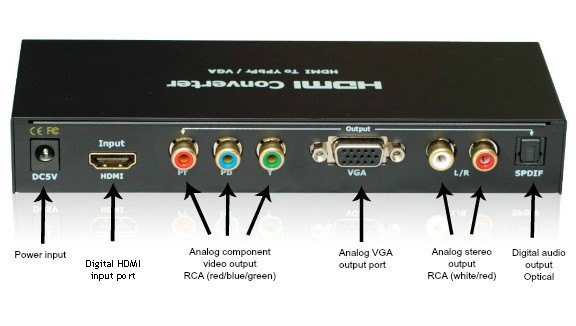









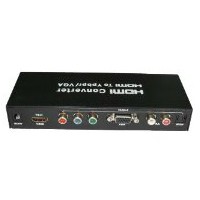

 Hands On Review of the Uhost Android Mini PCon 10/15/2012
Hands On Review of the Uhost Android Mini PCon 10/15/2012
 Home Automation for Everyoneon 10/10/2012
Home Automation for Everyoneon 10/10/2012
 Wireless 1080p HDMI Audio Video Transmitteron 10/01/2012
Wireless 1080p HDMI Audio Video Transmitteron 10/01/2012
 Which is Better? MK808 or UG802?on 09/27/2012
Which is Better? MK808 or UG802?on 09/27/2012


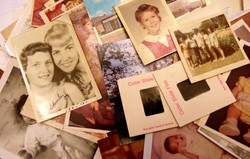
Please post your comments here