The Amazon carousel widget is great for sales pages highlighting products people are looking for, It's a great accent to a few Amazon gallery items used for the image benefit plus product debut. Here at Wizzleys you will be happy to find top notch writing tools. Settle in as I share with you one of the great tools at your disposal to create very impressive pages standing out among the rest.
With Amazon being a front runner in product sales we the creators of great wizzes or Internet pages take pride in creating beautiful user friendly pages that are now interactive. Yes interactive, with the attractive, impressive and interactive Amazon Carousel Widget. Writers commonly create amazon modules with the selected products placed just below or beside a text module. This is one great way often including the grey color option as a contrasting color to the module in hopes of making it pop, jump out to the reader.












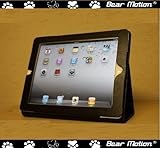













 Collaborative Blogging: Maximizing Earning Potential Through Affiliate Partnershipson 12/08/2023
Collaborative Blogging: Maximizing Earning Potential Through Affiliate Partnershipson 12/08/2023
 How to Get Book Reviews: A Guide to Verified Reviewson 10/03/2023
How to Get Book Reviews: A Guide to Verified Reviewson 10/03/2023
 How To Turn Content Into Cashon 11/17/2021
How To Turn Content Into Cashon 11/17/2021
 How to Lower Cortisol Levels Reduce Stress Hormone and Improve Quality of Lifeon 11/03/2018
How to Lower Cortisol Levels Reduce Stress Hormone and Improve Quality of Lifeon 11/03/2018



Chat about adding Amazon Modules
Great, looking forward to seeing them in your upcoming articles. :)K
Thanks Dustytoes, great to be of help.
I am just beginning to add more Amazon modules and came here to learn about this widget. I always thought it looked nice on a page, but wasn't sure how many items to include - I see, up to six - thank you. The smaller one on the side looks good too.
I've never used this Amazon option, but I'm going to have to give it a try.
This is very useful. I had no idea about the Amazon carousel widget. I am surely going to give it a try for my next article. Thanks!
Sheri, Thanks glad you found this helpful the carousel is a nice option that works well for targeted audiences who come looking for a product.
redelf, So good to have you here, don't hesitate to ask questions, if I can't answer it I'm sure I can direct you as to who can. Great Wizzards here, as I like to refer to us...
I like the way the carousel looks. I think I will give it a try.
Thanks so much, katie! I learned a lot from this, and will be busy reading up on Wizzley "how-to" for a while
lobobrandon, I will maintain the most positive thoughts of you excelling on your exams and look for your work when you return from your testing and visits. :)
Katie, my exams are going to end by Monday and then I've got a whole 2 and a half months of holidays. I don't have any plans other than a few visits to my cousins place and stuff. So I'd have lots of spare time mid day to write when there's nothing else to do :)
I guess, I should write some holiday based wizzes as I've never written any before. I began writing online in Nov 11 - was too late for Christmas based articles by the time I learnt most of the basics.