Most adults are aware of the dangers that lurk in the dark and desperate lower reaches of the internet. We endeavor to keep our children safe from the bogey-men and -women that try to lure them away.
We try to ensure that they do not happen upon web content that is not for their eyes. We try to get safe online, as much as is possible.
We are vigilant in this aspect of internet safety, and we utilise 'family friendly' safe browsing utilities to fend off the 'Pied Pipers' and the salacious content.

Internet Safety : Google Safe Browsing Diagnostic
by humagaia
Internet safety online is paramount. Get safe online by using Google safe browsing diagnostic for staying safe online, how to stay secure online & for safe surfing on the internet.
Free Video Series Reveals How To Launch Recession Proof Income Streams From Scratch
Internet safety - where demons lay.
But there are other dangers lurking, peeking round the corners of the web, furtive and sneaky, waiting for us to lower our guard so they can sneak in and harm us. These are the worms, trojans, bugs and other malicious software, generally known as malware, that seek to bypass our security protocols and wreak havoc on our computer systems and our lives. These are the little b's that prevent us from undertaking safe surfing on the internet.
These are the perpetrators of major hacking events on Government, big business and national security systems. Where there is a weakness to take advantage of, that weakness will be exploited. We may think that there is little to be gained by others by attacking us little folk, but our information and money are sought, and the Loci of the net just want to play with our minds.
Web security - how to stay secure online?
We secure our homes. We secure our computers with the utilization of firewalls and 'Internet security packages', to get safe online, but still they come. We are at their mercy. One slip and we shall fall into their trap. We take internet safety very seriously.
But would it not be better to see, and understand, from whence the attacks might come? Have not others investigated the paths that are trod by these infiltrators? Have not the engines that serve us our daily fodder determined which batch of fodder is poison?
Well one has. Google 'bots' the internet and can determine that there is danger lurking in them there sites. You may have seen a notice, on occasion that they scan a malefactor, stating that 'this site may not be secure'. You have been warned. But you can do something before this ever occurs! Thus ensuring that you will be staying safe online.
 Internet security - firewall |
Google knows about them. Google despises them. Google wants to keep you safe. Google will advise you, if you know where to go for their advice. Advisory notices are out there in the Googlesphere for those that wish to be proactive instead of reactive: when it might be too late.
Google safe browsing diagnostic - for the individual
You should try it some time, in order to get safe online and for staying safe online. It is easy to access and easy to follow, and at the end you have the information you need to make a decision whether or not a website is safe or a dangerous place to visit, like the Mexican border towns or the shanty towns of Johannesburg. Knowledge is enlightenment.
Google safe browsing - diagnostic tool for the individual and for the website owner.
- http://www.google.com/safebrowsing/diagnostic?site=
- and then add the site you are interested in, such as googleusercontent.com/
- to make the URL:
http://www.google.com/safebrowsing/diagnostic?site=googleusercontent.com/
For the individual it does everything one would expect it to say on the tin. Additional internet safety is within your grasp.
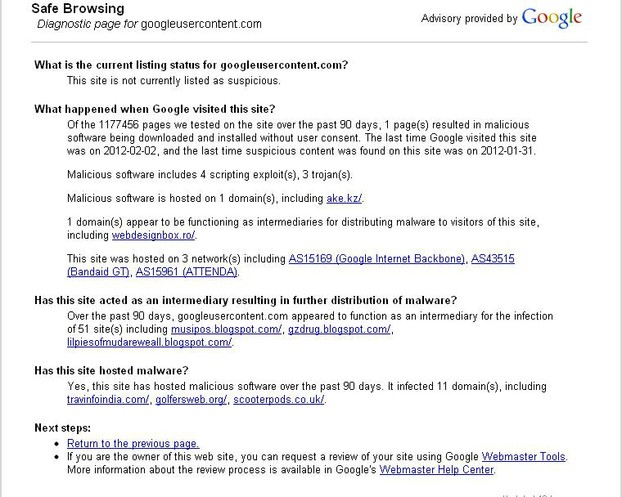 Google safe browsing diagnostic for googleusercontent.com |
Google Safe Browsing - the diagnostics you receive
I undertook a Google 'safebrowsing' diagnostic for googleusercontent.com. The results are shown above. They are broken down into four answers to these specific questions:
- What is the current listing status?
- What happened when Google visited the site?
- Has this site acted as an intermediary resulting in further distribution of malware?
- Has this site hosted malware?
The answer to the first should be that the site is not currently listed as suspicious - if it is otherwise then you should refrain from using it.
The information in the answer to the second question details the results of tests conducted by Google over the past 90 days. You can see from the screenshot that googleusercontent.com had a malicious software incident within those 90 days and the diagnostic details the type(s) and origin of the malicious events.
The answer to the third question details which sites were infected, whilst googleusercontent acted as the intermediary.
The fourth answer confirms, or otherwise whether the site in question has hosted malware, and in turn, which domains became infected.
The example just goes to show that even Google can have malicious software infecting it.
The diagnostic also goes on to give information about the next steps that can be taken. If you are a website owner and utilize Google Webmaster Tools, then a review of your site can be requested there. If you are an individual it is probably best to stay away from any of the infected websites.
Google safe browsing diagnostic - for the website owner
For the website owner Google's safe browsing diagnostic alleviates the worry that some fiend has hacked into your unprepossessing web-pages and placed a viper in their bosom.
How much damage can you prevent by utilising this little piece of scanware, free-of-charge at that? How much is it worth to get safe online; to keep your clientele secure online; to make web safety one of your priorities?
Being aware is being preventative. Preventing the storm of indignation that would ensue should your website place malicious software onto the computer's of your visitors. How much value do you place on ensuring internet safety for your clients?
You will be pleased to know that I have undertaken a diagnostic for Wizzley and that all is fair and dandy in the perfumed garden that is our home.
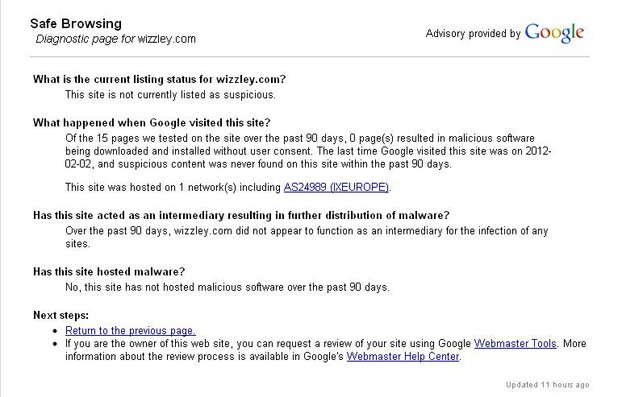 Google safe browsing for Wizzley.com |
Internet safety - making sure you do not fall foul of hijackers
If you are making your living from your website, being hijacked could be the terminating factor for your income. Be prepared. Be forewarned. Be altruistic. Take the burden of responsibility upon yourself and check regularly that it is not you that pass on an infection, that causes any disruption to safe surfing on the internet. Be magnanimous. Undertake to rid your customers of the likelihood that you will do them ill.
Use the b.....y safe browsing diagnostic tool to ensure internet safety for all.
You might also like
How to write online: my tips on writing for the webDo you write on line? Looking for some tips on writing for the web? Want more...
Google Portugal : Google ptGoogle.pt is Google Portugal's home page, available in Portuguese [português]...




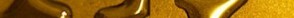







 Gold Barson 10/19/2017
Gold Barson 10/19/2017
 Creating My Own Websiteon 02/04/2021
Creating My Own Websiteon 02/04/2021
 Weights and Measures of Gold Barson 10/20/2017
Weights and Measures of Gold Barson 10/20/2017
 Types of Goldon 10/20/2017
Types of Goldon 10/20/2017


Comments
AJ, thanks for passing by. The disruption to our lives when malware enters it is not just annoying, it is also so time consuming, as you say. Thinking about whether sites that we do not know may cause this disruption can save us much of each. A quick look at 'safe browsing', which takes less than a second to generate the information we need, is a strategy that we should all embrace. 'Get safe online' should be a mantra drummed into all of us that are net-connected.
Some very good advice here. It is particularly important for families to realise that where we have home networks (which are made so easy to set up), then ALL the PCs on the network may be affected by security breaches such as you describe.
As I found out a few days ago. I never did find out where the Trojan came from, but my research soon had me realising that it was not just the PC it had attacked that was affected, there was a chance that the other PC and laptop, that are also part of our network, could have been attacked too.
And it is all so time consuming to sort out.