Kindle Touch Lighted Cover FAQs is a detailed and in-depth page which features 20 of the most common questions and answers that you'll want to know about Amazon's Official Case Accessory for their latest e-ink reading device.
This handy Lighted Touch Case page is easy to scroll through so you can find the answer you need and it also contains an excellent video walkthrough of the cover so you can see how it works right on your screen.






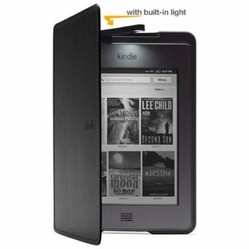

 Magnetic Dress Up Doll Sets and Toyson 03/06/2016
Magnetic Dress Up Doll Sets and Toyson 03/06/2016
 Sweet Cupcake Kitchen Accessories and Giftson 03/06/2016
Sweet Cupcake Kitchen Accessories and Giftson 03/06/2016
 Really Cute Beds for Small Dogson 03/06/2016
Really Cute Beds for Small Dogson 03/06/2016
 Battery Powered Cars for Kids Age 3 – 5on 03/03/2016
Battery Powered Cars for Kids Age 3 – 5on 03/03/2016


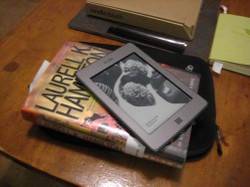
Did You Learn What You Wanted to Know?
Very useful information for those who own a kindle. It sounds to me that a cover would be a good idea.
Yes some people just prefer to use gadgets as they are without adding on any more bulk - it's down to personal preference really. Thanks for your visit, Katie
I keep trying to convince my 15 year old to chose a cover, case for her Kindle fire, she carries it every where, she doesn't want one. Now that you've brought these cool lit cases to my attention, I may have her now! Thanks
My cat is very attracted to my gadgets and often sits or jumps on them! So I normally use cases for cat protection if nothing else. Thanks for stopping by, Samsara :)