Since Facebook has introduced a paid promotion for posts, rumours have run rife about how important this payment is, how to avoid it and whether or not the system has changed.
Below is an example of the type of post being spread on Facebook fan pages, by people who believe it sounds legitimate. In fact - it contains a tiny grain of truth but really won't make a difference. But there are ways to increase fan views of things you post on your page.

Paying To Promote Your Facebook Page - And Show In Feed Hoax
by wrylilt
Information on getting the most interaction from your Facebook fans - the "Show in Feed" hoax and the truth in the "Like My Status" updates.
THERE IS A WAY AROUND THIS. Hover over the "liked" button on my page and then make sure you select "show in news feed". This will ensure you won't miss updates from this page.
Thank you for your support! :)
Why The Show In Feed Work Around Is A Hoax
When people click Like on your page, they are automatically subscribed to the Show in Feed option. There are a few exceptions to this (Facebook will sometimes uncheck this for people who are spam liking pages for instance) but the majority of your fans will already have the Show in Feed option turned on already.
If fans of the page do not have the Show in Feed option turned on, they will not be able to see your post anyway, making it completely redundant unless they personally visit your page directly.
Is "Like My Status So You See This Page" A Hoax?
You may also have seen pages posting messages similar to the following:
Facebook is now only showing select updates to people who regularly interact with the page. To get more posts from this page, please like this status.
Unlike the previous status, this one is based on truth. The more people who interact with your page, the more people that will see those updates and the more regularly your posts will appear in their feeds. Read below for more details on how this works using the Facebook algorithm.
How Do I Get More Fan Interaction? Edgerank.
Just because you have a lot of likes doesn't mean all your fans are seeing all your updates. All Facebook updates (from your personal profile AND page) get displayed on news feeds based on one main thing:
EDGERANK
Edgerank basically displays posts based on two major factors:
- Other Users. The more people that interact with your updates (likes, comments, shares), the higher Facebook views that post (and to a certain extent your page.) So the more interactions an update has, the more chance it will appear in fan news feeds.
- Single Users. If a person never interacts with your updates (likes, comments, shares, views), Facebook will assume that they aren't interested in your page. Over time your updates will appear less and less in that user's news feed. The opposite is true too - if a person likes every post you make, Facebook will assume they want to see more and prioritise your updates in that user's feed.
Edgerank also decides on who will see your update based on other factors including the age of the update.
That is a very basic explanation of Edgerank. You can read a more in depth explanation at this page.
The Scary Graph and Less Interaction
Facebook has made many changes to pages in the last few months - including changing them to timeline, giving them an inbox and changing how admin can view user interaction with the page.
The new graph that appears below each post makes it very simple to see how many of your fans are (or are not) interacting with your post. And to many people it looks scarily low!
But the thing to remember is that although Facebook has been tweaking the way it displays your updates - the old graphs (which were harder to understand and less percentage based) displayed very similar information.
Facebook is just displaying this information in a much simpler format.
So What Does Paying To Promote An Update Do?
When Facebook brought in promoted posts, it didn't stop Fans from seeing your posts. Instead, promotion is designed to do one simple thing:
Display your posts to fans even if they would not normally see your posts because of the Edgerank algorithm.
Basically you're paying Facebook to ignore all the things it knows about a user and your page and just show the update anyway.
The question then is - Why bother paying at all?
Simple - if you post something that people are going to interact with and promote it, more people will see it and interact with it. That means that next time, even if you don't pay, you'll have a wider audience.
So How Do You Get More People Interacting With Your Page?
There is no simple way to increase user interaction with your page. In the end it's basically about finding what your fans interact with and enjoy and posting it. Also, it's a good idea to post at the times of day when you normally get the most interaction with your posts.
For some more ideas, you can use some of the ideas here which are not just for getting fans but can also help them stay active in page interactions.
You might also like
How to Admin a Facebook Disaster Page that goes ViralSometimes, everyday people start Facebook pages that suddenly get thousands o...
How to Promote Your Facebook Fan PageStruggling to get followers? Or just want to know how to get some more intere...
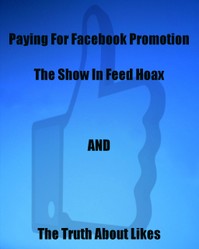



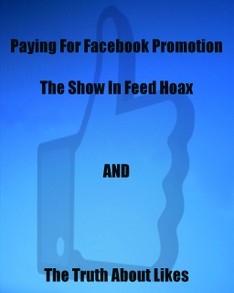
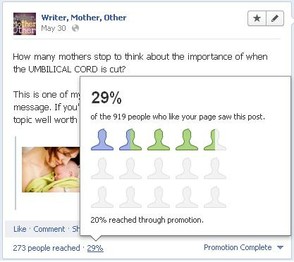

 Do Solar Panels Work in Cloudy Weather or at Night?on 09/16/2020
Do Solar Panels Work in Cloudy Weather or at Night?on 09/16/2020
 Keyword Research - The Pitfalls, The Methods & How To Rank In Google For Freeon 04/21/2012
Keyword Research - The Pitfalls, The Methods & How To Rank In Google For Freeon 04/21/2012
 Are You Getting Married Too Young? Should You Wait?on 08/29/2012
Are You Getting Married Too Young? Should You Wait?on 08/29/2012
 Maplestory Islanders - What Are They & What's The Challenge?on 09/02/2012
Maplestory Islanders - What Are They & What's The Challenge?on 09/02/2012


Comments
I'm a page admin of two pages, and I like EVERY SINGLE POST by both pages, from my personal account. Sometimes posts are STILL missing from my newsfeed. If Edgerank was working fairly, and as explained above, I should see everything as I express interest in everything - but that's not what happens. I think FB is still messing with us. They have us over a barrel, after all...
And now I'm starting to get an even better idea of how to use this effectively. Much appreciated.
Good to know, I've never put much thought or effort into promoting my facebook age, just hang out. This is very interesting and now I will look at it in a whole new light. :) K