
Understanding the Facebook Timeline - FAQ
by wrylilt
The timeline is a new and different way of looking at your profile. It's not always that easy to understand - so here are some of your basic questions answered.
Quick info about the Facebook Timeline
The line that runs down the middle of your profile is called your Timeline.
Each event, update, photo or activity you do will be represented by a dot on your timeline.
Mouse over the dot to see the associated event, if it isn't shown automatically on the page.
The closer to the top of the timeline the dot is, the more recent it is.
What is the big picture at the top?
The big photo at the top is called a cover. And just like your profile picture, it's public to anyone who visits your profile. You can choose any photo you want for your cover - although Facebook asks you not to use the same cover as anyone else, or one that is commercial in any way.
To select a photo for your cover, click on the Add Cover or Change Cover button that appears when you move your mouse over the right hand side of your cover area.
What happened to the info section?
Looking for things like workplace, likes, favorites and general info? The info tab may be gone, but all the information is still there. Simply click on About, just a few lines below your profile picture.
Why do updates seem to be randomly spread down the page?
Unlike the old format which simply involved a list of updates that spread down the page - the new profile displays two columns. Each update works chronologically, just like your old profile. To see which one comes first, simply look for the dot in the middle timeline bar - the dot nearest the top is the newest update.
Why are only some things shown on my old timelines?
Although people can see old events from your timelines, it would take too long to load all the updates you've made in a given year. Updates that Facebook feels are most important - such as photo albums, births and highly commented status updates are most likely to be displayed in older timelines.
Do the timelines dating back to the start of my Facebook account cut down on my privacy?
Although people can access the top posts you've made for a certain year, there are generally only about 15-20 updates that Facebook will display for that year, that it deems important. If people want to see more, they'll have to scroll back through ALL your updates back to that year. And lets face it - you could do that on the old profile. Either way, it takes a lot of time to scroll back through an active Facebook account.
How do I view more things on my old timelines?
Want to see certain events, comments and status updates from a certain time period?
Simply click on Activity Log at the top right hand of your new profile. At the bottom you can view updates from any month since you joined Facebook. Luckily, your activity log is completely private.
You might also like
New Facebook News Feed: Remove Top Stories [Now with 6 solutions]The new Facebook news feed hasn't impressed everyone. If you don't like it, h...
Time Line - Facebook love it or loath itThis article talks about the new Timeline view which is now taking effect on ...


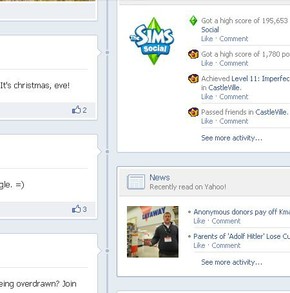

 Do Solar Panels Work in Cloudy Weather or at Night?on 09/16/2020
Do Solar Panels Work in Cloudy Weather or at Night?on 09/16/2020
 Keyword Research - The Pitfalls, The Methods & How To Rank In Google For Freeon 04/21/2012
Keyword Research - The Pitfalls, The Methods & How To Rank In Google For Freeon 04/21/2012
 Are You Getting Married Too Young? Should You Wait?on 08/29/2012
Are You Getting Married Too Young? Should You Wait?on 08/29/2012
 Maplestory Islanders - What Are They & What's The Challenge?on 09/02/2012
Maplestory Islanders - What Are They & What's The Challenge?on 09/02/2012


Comments