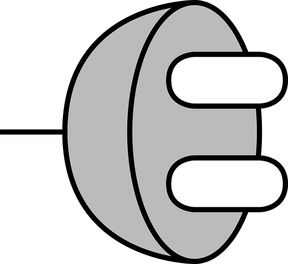 So far I've found two culprits, though there may also be a third. Both are dealt with in the same way, so the instructions to fix the problem apply to either.
So far I've found two culprits, though there may also be a third. Both are dealt with in the same way, so the instructions to fix the problem apply to either.
- Complitly
- Site Advisor (McAfee)
These Chrome extensions are causing the internal broken links by adding undefined to the URL. The latter may or may not be clashing with AVG Safe Search, if the user has both added.
These are not malware, nor are they loaded with spyware. Your system is quite safe and secure.
Complitly is advertized as a search engine tool. It guesses what you're searching for and so completes the URL. It could be viewed as useful for those who struggle with spelling, as the search term does not have to be exact.
McAfee is a reputable antivirus software. It blocks malicious programs and the like from infecting your computer. Site Advisor is just one component in the whole package. It inspects the webpage before it loads, then sends an alert if all is not well.
The 'undefined' error does not occur within the remit of either of these tools. It's merely a glitch that somehow got into their usual programming, when coupled with the Chrome browser. It's probably just coincidental that the former is a rival to Google, while the latter has been purportedly rendered obsolete by the in-built security programs in locked-down Chromebook.
I'm so glad I use Firefox.


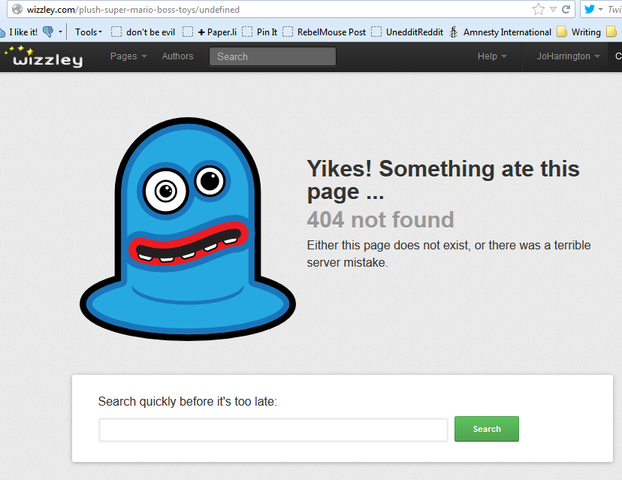

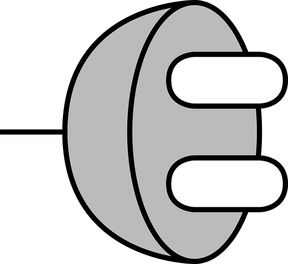 So far I've found two culprits, though there may also be a third. Both are dealt with in the same way, so the instructions to fix the problem apply to either.
So far I've found two culprits, though there may also be a third. Both are dealt with in the same way, so the instructions to fix the problem apply to either. Step one is to access your settings menu.
Step one is to access your settings menu. 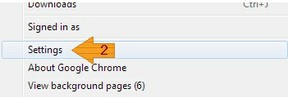 Select 'Settings' from the pull-down menu.
Select 'Settings' from the pull-down menu. Select Extensions from within the Settings menu.
Select Extensions from within the Settings menu. Click the trash can icon alongside the plug-in(s) that you want to remove.
Click the trash can icon alongside the plug-in(s) that you want to remove.


 St Tydecho's Churches in West Waleson 09/03/2014
St Tydecho's Churches in West Waleson 09/03/2014
 Goodies for an Outlander Premiere Partyon 03/06/2015
Goodies for an Outlander Premiere Partyon 03/06/2015
 Holocaust Memorial Day Interview with Rainer Höss, Grandson of Rudolf Architect of Auschwitzon 01/24/2015
Holocaust Memorial Day Interview with Rainer Höss, Grandson of Rudolf Architect of Auschwitzon 01/24/2015
 Romantic Valentine Gifts for an Outlander Fanon 01/16/2015
Romantic Valentine Gifts for an Outlander Fanon 01/16/2015


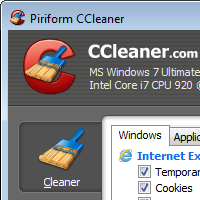
Comments
Yeah this bug is driving me crazy I think it has to do with the new (no flash) chrome update.
Hi doel,
Me too, always from Firefox, always from Windows OS.
I have added this line to .htaccess to reduce server load:
RedirectMatch 204 (.*)undefined$
this will reply to those requests with a 204(no-content) instead of a full 404.
I have not been able to identify the source of this, sometimes it is just a few requests per ip but sometimes it just keeps coming, a have had 65,000 from the same ip, around 1 a second for over 21 hours. would love to work out what is causing it!!
sorry to bring up old post. any other solution to this?
i have this problem, on about 10% of total my pageviews, so it's a lot. my daily around 50k pageviews, with 5k pageviews for page with "undefined" added at the end, but the unique only 50 (yes, just fifty unique pageviews, compared to five thousands pageviews)
i've tried the complitly solution, no progress at all.
on my raw log, all this undefined url from firefox, with windows OS
Willy Barro - Ah! Thank you for the clarification. I will amend that.
And it's us who ought to be thanking you for services to internet-kind. You're the one who worked out the coding. Thank you! <3
Tim - I'm very glad to hear it!
"The script below should be added to any and all search field code:" - It should be added to every PAGE that has a search field, preferentially between head tags. By the way, thanks for giving the credits! :)
That fixed it. Thank you.