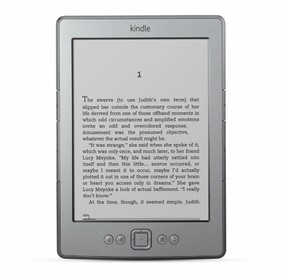 When Amazon first released the original Kindle reader, way back in November of 2007, it was met with interest by early adopters and gadget lovers - but it didn't really go mainstream immediately. The Kindle wasn't the first e-reader on the market, but it was backed by Amazon's pedigree in the world of book sales and that was more than enough to make all the difference.
When Amazon first released the original Kindle reader, way back in November of 2007, it was met with interest by early adopters and gadget lovers - but it didn't really go mainstream immediately. The Kindle wasn't the first e-reader on the market, but it was backed by Amazon's pedigree in the world of book sales and that was more than enough to make all the difference.
In February of 2009, Amazon released the Kindle 2.0 and it really took off. E-books and e-readers were an idea whose time had come. E-readers really went mainstream and many electronic manufacturers were either developing or releasing readers of their own, each of which was hailed as the new "Kindle Killer".
In reality, there weren't any Kindle killers out there, not even Apple's iPad. The combination of a sound piece of electronic kit, combined with Amazon's huge library of Kindle books, was enough to propel the Kindle to the top of Amazon's best seller list where it has remained, in one form or another, ever since.
The main competition for Amazon over the past two or three years has been Barnes and Noble's Nook - both reader and tablets. There's now doubt that the Nook is an impressive piece of kit, and some might consider it to be as good as, or possibly better, than the Kindle - in terms of hardware functionality at least. However, Amazon's high level of trust, their obvious long term commitment to the Kindle family and some mixed messages from Barnes and Noble have all been enough to keep Amazon firmly ensconced in the market leading position.
Today, if you want an e-reader, then the Kindle will, for many people, be a natural choice. However, there are several models to choose from - so it's well worth taking a little time to review the various models before parting with your cash.


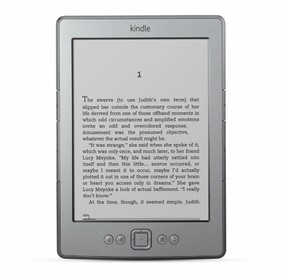 When Amazon first released the original Kindle reader, way back in November of 2007, it was met with interest by early adopters and gadget lovers - but it didn't really go mainstream immediately. The Kindle wasn't the first e-reader on the market, but it was backed by Amazon's pedigree in the world of book sales and that was more than enough to make all the difference.
When Amazon first released the original Kindle reader, way back in November of 2007, it was met with interest by early adopters and gadget lovers - but it didn't really go mainstream immediately. The Kindle wasn't the first e-reader on the market, but it was backed by Amazon's pedigree in the world of book sales and that was more than enough to make all the difference.

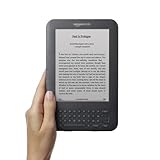
 It's incredible to think that you can now pick up an entry level Kindle for as little as $69. That's with "Special Offers" (adverts) on the screen saver pages. You can pay extra and get rid of the ads if you like - but most people don't find them too annoying.
It's incredible to think that you can now pick up an entry level Kindle for as little as $69. That's with "Special Offers" (adverts) on the screen saver pages. You can pay extra and get rid of the ads if you like - but most people don't find them too annoying. Amazon has declared that its new Paperwhite reader is "the world's most advanced e-reader". As immodest as that sounds, they're probably right.
Amazon has declared that its new Paperwhite reader is "the world's most advanced e-reader". As immodest as that sounds, they're probably right. The Kindle Keyboard gets its name, rather obviously, from the fact that it has a QWERTY keyboard included. That's handy if you want to input a lot of text. Most people won't need that facility very often - but some readers like to take notes, and there are other reasons to input text.
The Kindle Keyboard gets its name, rather obviously, from the fact that it has a QWERTY keyboard included. That's handy if you want to input a lot of text. Most people won't need that facility very often - but some readers like to take notes, and there are other reasons to input text.

 The Glencairn Scotch Whisky Glasson 07/17/2013
The Glencairn Scotch Whisky Glasson 07/17/2013
 E-reader or Tablet - Which Should You Choose?on 06/01/2013
E-reader or Tablet - Which Should You Choose?on 06/01/2013
 Kindle Fire HD - A Great Gift For Technophobeson 05/07/2013
Kindle Fire HD - A Great Gift For Technophobeson 05/07/2013
 Is Walking Exercise Right For You?on 03/16/2013
Is Walking Exercise Right For You?on 03/16/2013
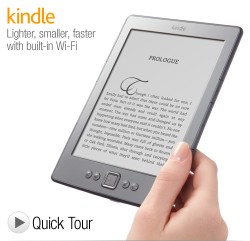

Comments
Your Entry Level Kindle subheading has as an advantage storage of 1,000-plus books.
How much over 1,000 is that: 1,001 or 1,099 or 1,999;-D?
I still enjoying reading and buying physical copies of books but ebook reader are quite useful. Thinking about buying one, so your article is a nice presentation of available choices.