
WP email for a specific domain
by Michey
I have had a question about setting up an e-mail for a domain in Wordpress. So I try to respond in a post, a comment is to restricted for the answer.
Introduction
What we need to set up an e-mail for a domain. I'll explain in details and this is valid on any platform you chose if you have you own domain. It is applying for Wordpress as well.
So you need:
- a domain
- you need a web host which offer to you a cPanel
The existing if a cPanel may look restrictive for you, in reality is a must because through a cPanel you are in-charge with the maintenance of you domain, in time you will realize that this is a great plus not a restriction.
What is a cPanel? It is a web hosting control software you can access via your browser which is offering tools to manage your hosting account easily.
For the beginning I give you an example of panel control of a cPanel, I do this just to show you the tools included in this type of host. I use the pictures of the cPanel I use from my web hosting acount.
The cPanel part 1
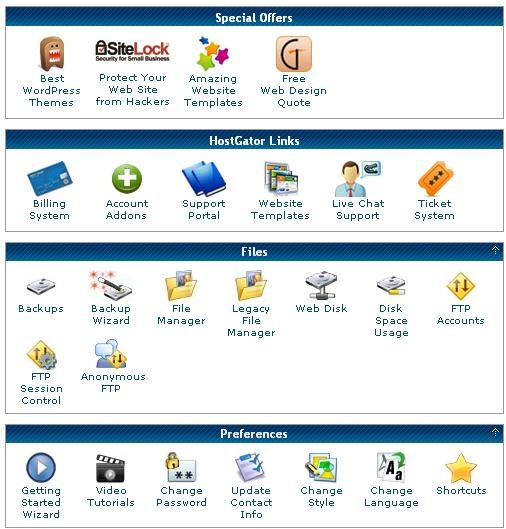 The cPanel part 1 |
The cPanel part 2
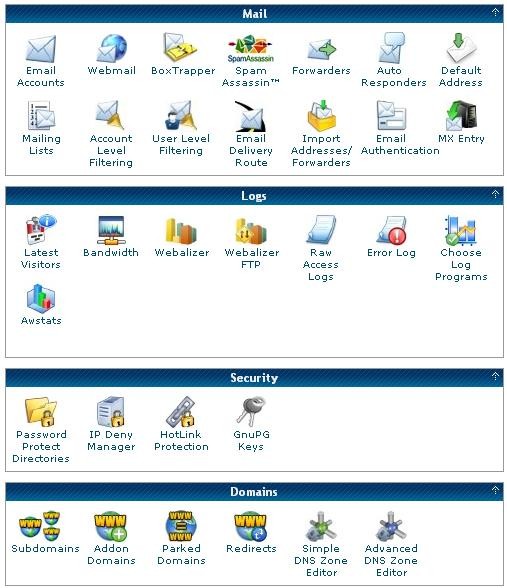 The cPanel part 2 |
The cPanel part 3
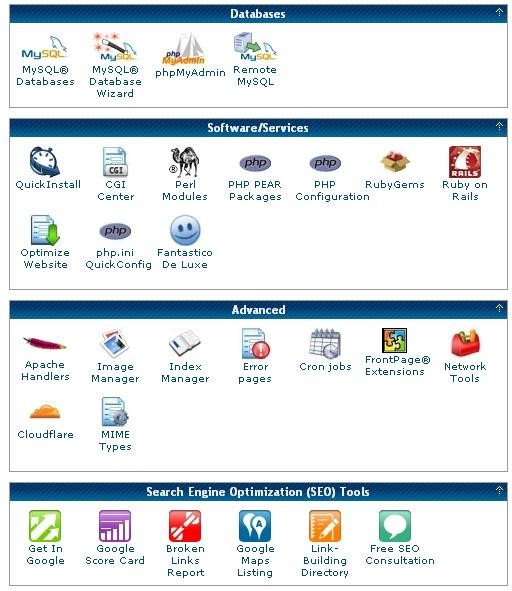 The cPanel part 3 |
More about Hosts offering cPanel
So, it is enough to look over to the above 3 pictures and you have an idea about the variety of tools and functionality a cPanel can offer.
As I stated I show you the cPanel my Host offers me, you can find small variation from one host to another, but in essence all cPanels let you manage your hosting account through tools which are more or less similar with the ones in this example.
In picture no. 2, you can see an entire section about e-mails, so I'll get there and I'll explain how to use the tools to set up an email for your domain. But let's clarify first the host with cPanel.
Note: If you have a domain on a host which doesn't offer cPanel software, you definitely need to find one which offer what you want. The process of transferring a domain from a host to another is very simple and the majority of hosts will help you or doing for you.
What I use is Hostgator (click on this link or on the picture) host:
Why Hostgator is my favorite Host, and believe me, I have tried a couple of them:
- The support is really awesome
- When I post a request/question, I have an answer in a couple of hours in spite of 2 hours change in time
- The live chat is even better, is instant when the time matters for me
- They have tutorials for each function of cPanel (by the way, this is how I learned to work with cPanel)
- Their monthly newsletter is informational and very helpful; this is how I find out about WP Supper Cache plug-in, I get a lot of tips and knowledge, and I find out about Hostgator happenings
I truly hope this information has been helping you.
All you need is a baby crock account...
Creating an e-mail attached to a domain Part 1
Setting an email on your host account

You chose the email section of the cPanel.
In the left picture you click on "email accounts".
The screen in the next module will appear.
This is a screen from where you can create your new email related with you domain.
In the next picture you have to:
- Use the drop down arrow to chose for which domain you want an e-mail ( if you have many domains). I chose michaelacernescu.com (one of my Blogs on WP)
- Now fill in:
- email name - in my case I use Michaela
- a password
- type the password again
- chose a diferent quota, I left the default
- Click "create account"
We are done, this is what I create:
[email protected]
Create e-mail attached to a domain Part 2
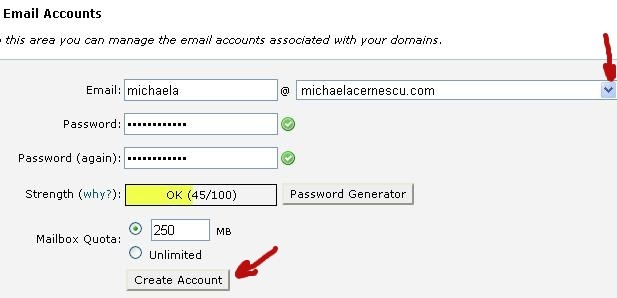 Create e-mail part 2 |
The e-mail I create is the first one
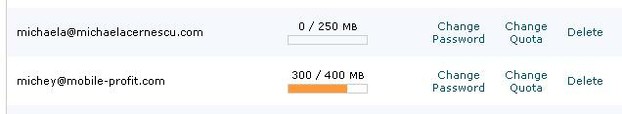 Email I create |
Creating an e-mail attached to a domain Part 3
So, I attached the email name "michaela" to my domain "michaelacernescu.com", as you can see in the above picture.
The [email protected] email was created... it has 0 quota used from 250.
The next email in the picture is an old one, and it was attached to a different domain, and I already used 300 from 400 quota, Ups! I am glad I see it; I have to increase the quota.
Note: There are many other methods? Sure, I give you the method I use and I explain the advantages but there are many more.
Summary:
- I give a practical example how to create an e-mail for a specific domain; this method is not related with the platform you use. It is working perfectly with Wordpress.
- Following my advice to have a host for your blog which has cPanel, you basically have all the tools to manage your account and in time is priceless.
- There are small differences from a host to another, but if you use Hostgator you have the advantage that I know his cPanel very well and you can put questions and It will be easy for me to debug, whatever problems you have.
- Hostgator has a superb tutorial for each function of the cPanel, so when you use to it, you don't need me anymore, you are in-charge with your work on site, maintenance and more.
cPanel and Wordpress on Books
 |  |  |
| cPanel User Guide and Tutorial: Get t... Packt Publishing Only $25.39 | Web Host Manager Administration Guide... Packt Publishing | WordPress 3 Complete Packt Publishing |
My other technical posts
Wordpress Plugin Part 01
Wordpress has over 14,000 plugins, which provide huge functionality. It really is intimidating foe beginners. So I start a serirs in which I'll present plug-ins I know and work with.
Authority Backlinks
After you already did keyword research, created your article, now you should start to think how you can get links from authority sites back to your site.
Google and Affiliate Marketers
Until 2010 we had a pattern with Google Ranking Algorithms. It was a cycle, at two years Google came with a new version of ranking algorithm. All this has been changed in 2010 with Google Caffeine
Open Source Value
Open source is a development method that promotes access to the product's source for better quality, reliability, flexibility; enabling a self-enhancing diversity of models, communications, and interactive communities.
New Product Launch 1
Today I chat with you about pre-sell which has a vital role, and a potential to sink or catapult your product to a spectacular success. I am doing this as I noticed in many cases a disproportional attention to the pre-sell steps.
Do you Wizzley?
You might also like
Does Niche Blogging Really Work?Here's my review of The Niche Blogger, a course I took last year to learn how...
Free Vintage Blogger TemplatesFind the best vintage templates for Blogger and download them online for free...




 Support Desk For Your Businesson 01/09/2012
Support Desk For Your Businesson 01/09/2012
 Google's Hangouts Exampleon 11/16/2011
Google's Hangouts Exampleon 11/16/2011
 Google and ZMOTon 10/21/2011
Google and ZMOTon 10/21/2011
 Steve Jobs Lost the Battleon 10/05/2011
Steve Jobs Lost the Battleon 10/05/2011


Let me know if this post is clear and useful!
This is all very interesting. It reminds me that I need a website.
Thanks Jeanie, yes, it is easy when you know the people requests/questions.
In old days we use survey to discover the people needs, but now they don't have time, so the power of survey diminished.... it is still useful but less people take time to fill in.
Thanks for reading my post
Michey, I think this is a great idea and wonderful tool for teaching...by answering questions, you are setting yourself up as the teacher and able to readily share you knowledge.
Barbara it is a problem of setting. You can call them on chat and let them figure out. What I do is a create at least 2 email for each domain support@... and Michey@... and I use the redirect to my main email with comcast, and let them stop the spam, but can be done at hostgator as well.
I have also used Hostgator for a few years and I'm very happy with them. I do not use their email, however because it fills with spam and no matter how I set up the filters, the spam comes through. I have everything forwarded to my main email address no longer worry about what happened to my domain email, since it's now set to unlimited space. I used to have to go and delete everything every three days, one screen at a time, so the box would not stop forwarding.
Yes, I am working with Hostgator for over 3 years now and they never disappoint me. cPanel is a little intimidating for the beginning, happen to me as well, but I am stubborn, so I continue to learn and use, and after a while I start to be comfortable with cPanel. I use a lot their tutorials, their posts on hostgator blog and newsletter which are pack with great info and this was enough. So I recommend them as well.
Thanks for reading
thank you. I admit the cpanel intimidates me. But I try to use it. I have managed to set up emails for domains. And I have set up blogs through fantstico. And of course my domain names. But the rest of it is a bit over my head. But I do agree with you about hostgator. They are fantastic, so helpful and friendly and fast. Also the tutorials inside the cpanel are fantastic. So I would recommend both to anyone. thank you.