Whichever way you look at it, the big deal with both the Glowlight and the Paperwhite is the fact that they have a light up, 6" e-ink technology display.
In fact, with the Glowlight, that's pretty much the only deal. It's full name is the Nook Simple Touch With Glowlight - which is exactly what it is. It's the Nook Simple Touch with the addition of a light.
The Paperwhite, on the other hand, is an upgrade of the Kindle Touch, which it now replaces. Yes, it does have a light, but it also has a whiter than previously seen display, more pixels per inch than either the old Kindle Touch or the Nook, and a slightly textured surface on the display.
The Paperwhite light is also more evenly distributed than the Glowlight's - thanks to Amazon's light guide technology which spreads the light from low energy LEDs uniformly over the surface of the screen. There are still some high spots at the very bottom of the display (where the LEDs live), but that shouldn't bother you too much.
It's worth pointing out that both the Glowlight and the Nook project their light onto the display surface rather than back-lighting it from behind, such as you might find on a computer or smartphone. That means that either reader still offers you the enjoyable readability of e-ink displays without eye strain.


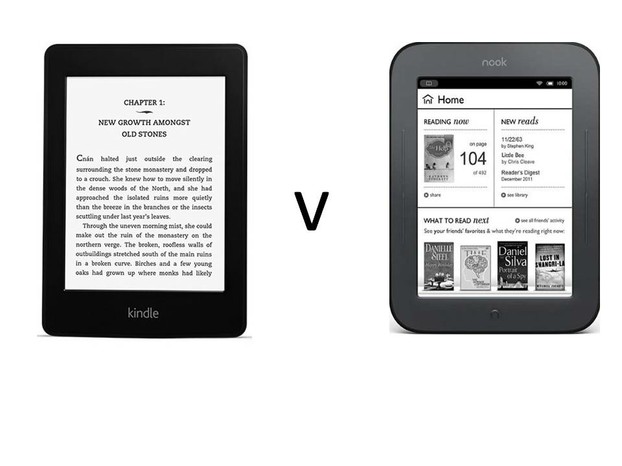
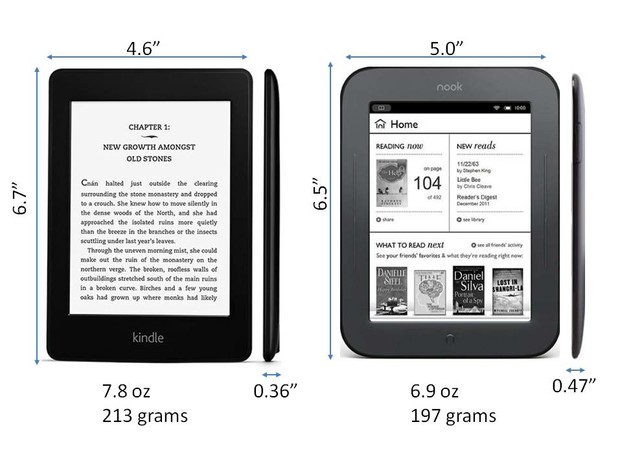
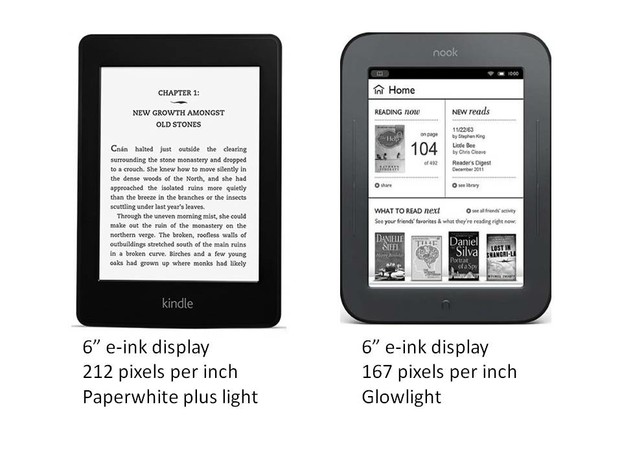
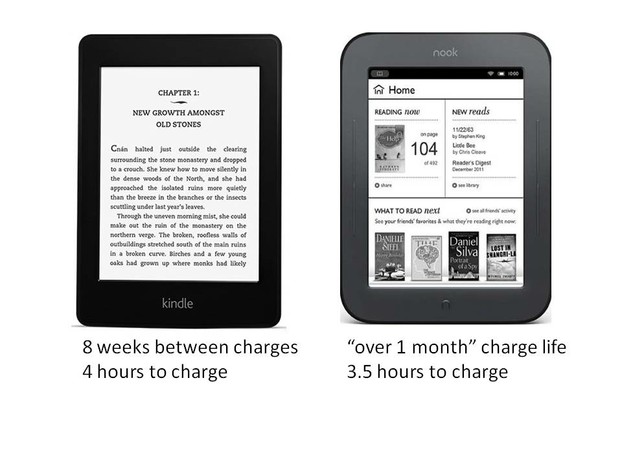
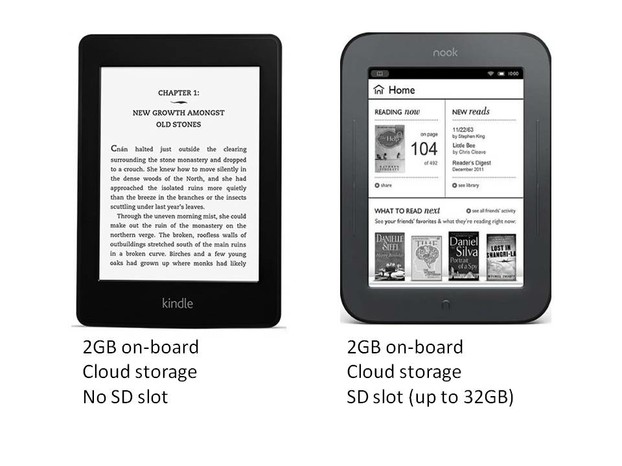
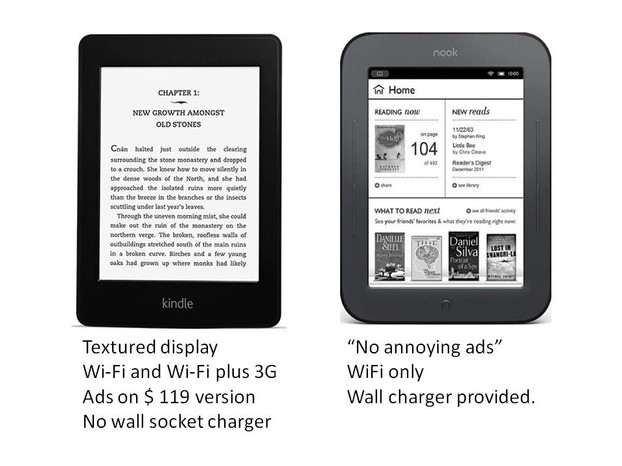
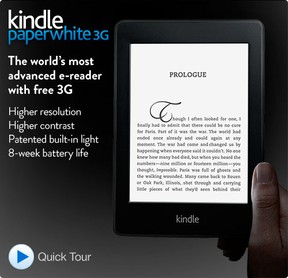 Both of these devices are good e-readers - but it's rather obvious that the Nook Simple Touch with Glowlight is, just as the name implies, a Nook Simple Touch with a light added. The Kindle Paperwhite, with its whiter display, greater pixel density and more evenly distributed light is a more thorough update and upgrade.
Both of these devices are good e-readers - but it's rather obvious that the Nook Simple Touch with Glowlight is, just as the name implies, a Nook Simple Touch with a light added. The Kindle Paperwhite, with its whiter display, greater pixel density and more evenly distributed light is a more thorough update and upgrade.


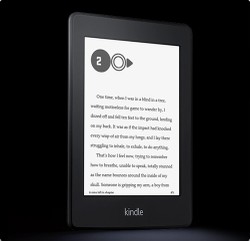

 The Glencairn Scotch Whisky Glasson 07/17/2013
The Glencairn Scotch Whisky Glasson 07/17/2013
 E-reader or Tablet - Which Should You Choose?on 06/01/2013
E-reader or Tablet - Which Should You Choose?on 06/01/2013
 Kindle Fire HD - A Great Gift For Technophobeson 05/07/2013
Kindle Fire HD - A Great Gift For Technophobeson 05/07/2013
 Which Kindle Reader Is Best?on 04/15/2013
Which Kindle Reader Is Best?on 04/15/2013

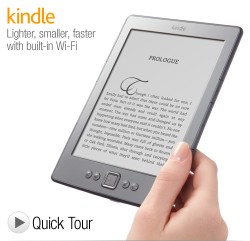
Comments
I can see why there is such stiff competition, because both Amazon and B&N make so many books available to read on these devices.
It's amazing how much can e-readers offer already and only future will tell where will this lead. I don't think better resolution can be huge factor for long time. More and more books will incorporate multimedia what brings us to energy efficiency again. Will we get better batteries? Seems lithium had hit the edge already.
Thanks for great presentation of top contenders!