
Photographic Enhancement Collages
by Ralpapajan
This is to show how making a collage of photographs for use on Blogs and Web Sites is a simple task ~ once you have the photos themselves, Picasa 3 and IrfanView on your computer.
Using Picasa 3 to build your Collage
Examples of the different collages you can build on Picasa 3
On the walls of my daughtter's home are a couple of collages of photographs of her family and friends from around the world. The oldest is of her mother, taken when she was only 17 and the newest was taken last Christmas. The thing about them that I have noticed is that people visiting her for the first few times immediately gravitate to them to have a look. They attract attention and good comments. When her trailer was stolen from outside the front door of her house one night even the policeman who came to take details spent a few minutes looking at them.
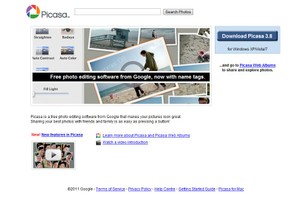
I use Picasa 3 to compile collages as it is so simple. This is the UK site but it is available world wide and is free.
Notice how Google uses a Collage to attract attention to their Picasa site.
For the purposes of this article I have used a small selection of photos taken whilst enjoying lunch at a pub on the banks of the Thames River in Cookham Green in Berkshire. I used my old Sony WS30 due to the weather being so bad.when I set out to meet some Australian friends touring Europe. Over lunch it cleared up nicely. You can use any group of Photos that you put into a separate file for this purpose and import the file into Picasa 3. However, if you are using Vista then you can use the Pictures Folder under your User Name and the uploading is automatic,
As these photographs are obviously small I have repeated them in a gallery down the Page.

Picture Pile Collage
This is the first Collage - a scattering of photos as though you have simply taken prints and tossed them onto a table top.
Notice the photo of the vulture. I have put this in as a control photo to that you can see movement as you shuffle your selection
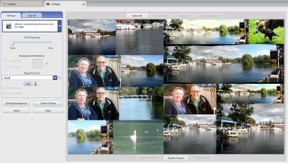
This is a Mosaic Collage ~ use this if you want to fit your pictures automatically into the collage.
Note the position of the vulture

Mosaic with Automatic Fill with the various options shown.
This collage is a screenshot and shows how the Shuffle function changes the order. Again, notice how the vulture has moved.
Also note the shuffle button at the bottom.

A Mosaic Collage with one centre dominant photograph.This is the final example and the one mosaic I use the most.
Well that is it. Why not have a look at Picasa 3 and have fun with your photographs?
A repeat of photographs shown in the main text module for Picasa 3
This will make it easier for you to see
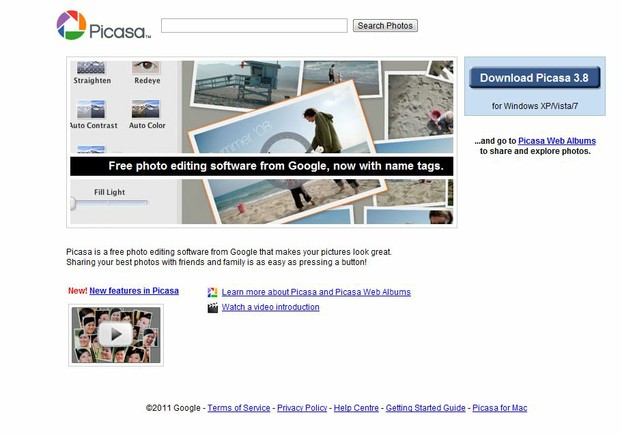 Screenshot of the Download Page |
 Picture Pile on Picasa 3 |
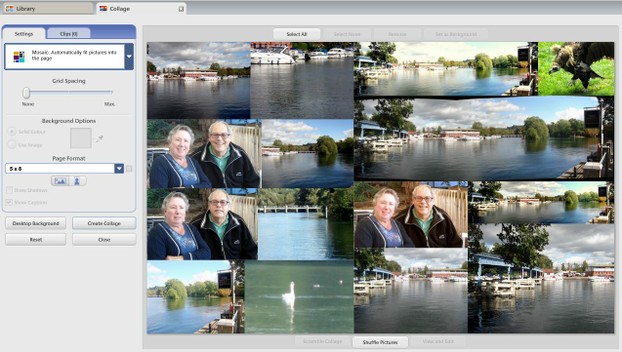 Mosaic with auto fit on Picasa 3 |
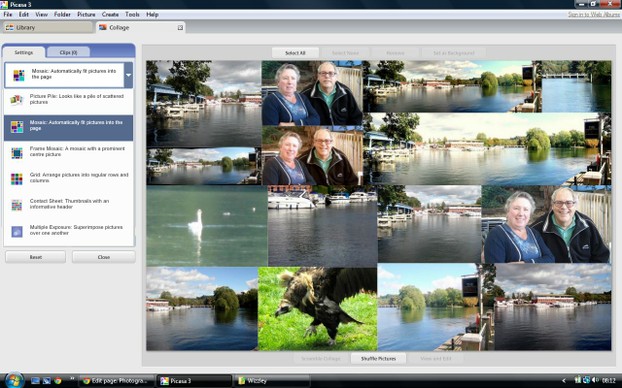 Mosaic with Autofill with types of Collage shown on the left. Note the Shuffle button. |
 Mosaic with Centre Photograph dominating. |
Composing a Panoramic picture for Web Sites and Blogs using IrfanView
Irfan View is one of my favourite programs. In this module I show how to combine a Collage and another photograph to create a panorama image to use in websites and Blogs

I showed how to compile a Panoramic photograph using free software on Photographic Enhancement ~ Panoramas In that Page the pictures compiled resulted from photographs with common focus points or subjects points. Here I show how IrfanView will compile a banner type picture using diverse photographs.
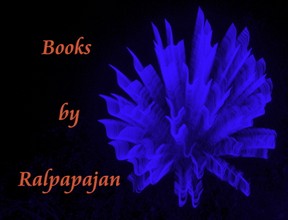
I needed a Banner Headline picture for my new Blog ~ Books by Ralpapajan. For my personal Blog I used a Panorama of the Mopan River near San Jose Succotz in Belize.
This one I wanted to include my logo and add something else that might add interest.

I then made a collage in Picasa 3 using photographs my daughter Nikki had taken of me and then fused the two together using Irfan.
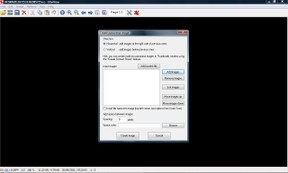
Open IrfanView ~ Click on Images/Create Panorama Image and this screen drops down. Click on Add Images, select the images you wish to fuse and then click on Create Image

This is the result when I did mine. I have added a Link Module so that you may look at the Panorama examples in use. I hope you enjoy your experiance using free software available online.
Sony Cameras
 | Sony's Cyber-Shot DSC-W530 14.1 MP Digital Still Camera with Carl Zeiss Vario-Tessar 4x Wide ... Combining a variety of intelligent, easy-to-use features, the Sony W530 DSCW530 Cyber-Shot Digital Camera makes it a breeze to shoot life as it happens. Capture landscapes ... Only $159.99 |
 | Sony Cyber-shot DSC-HX5V 10.2 MP CMOS 10x Wide-Angle Zoom Digital Camera with Optical Steady ... Capture stunning low-light images and sweeping panoramic views with the DSC-HX5V featuring an “Exmor R” CMOS Sensor. Plus catch fast action shots with up to 10 frames per ... Only $193.99 |
 | Sony Cyber-Shot DSC-H70 16.1 MP Digital Still Camera with 10x Wide-Angle Optical Zoom G Lens ... Shoot life at its fullest with the compact DSC-H70 Cyber-shot® digital camera. Featuring a 10x zoom and 25mm wide angle lens, you'll be able to get closer to your subjects ... Only $124.25 |
The links to Blog examples and the free software mentioned in the Page.
You might also like
The Arduino Open Source PlatformUnique Fish Tanks and Unique Fish Tank AccessoriesUnique Fish Tanks and Accessories help show off your fish raising hobby in th...
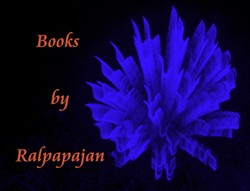


 The Bicycle - A Magic Carpet of Dreams?on 02/19/2014
The Bicycle - A Magic Carpet of Dreams?on 02/19/2014
 Only a bike? No, it's also a tripodon 02/16/2014
Only a bike? No, it's also a tripodon 02/16/2014
 Nikola Tesla ~ Serbian Geniuson 08/28/2013
Nikola Tesla ~ Serbian Geniuson 08/28/2013
 Matt Orchel ~ Artiston 08/09/2013
Matt Orchel ~ Artiston 08/09/2013

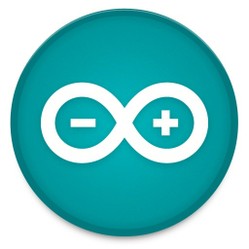

I hope you enjoy this Page showing some of the free software that is available online. Let me know what you think.
Thank you. Glad you like it.
That's absolutely brilliant. I've always wondered how picture collages were assembled.