
Best Windows 7 Keyboard Shortcuts
by Mistel
Windows 7 Keyboard Shortcuts are one of those little things that can make life 10 times easier. Here is a list of my favourites.
Learn a few quick, easy and handy Windows 7 Shortcuts
Tricks that might speed up your article writing
I use my computer a lot, whether I am doing research, writing or just reading intersting article on the internet.
I have found that in order to not be overwhelmed by all the windows I have open at any given time, it is nice to know a few great Windows 7 Shortcuts.
They make it easier for me to work with my computer and even though I am not very tech savvy I find them easy to remember and to use.
I
Window manipulation shortcuts for Win 7
Manage your windows with ease
- Windows Key + D: Minimizes all windows, press Windows Key + D again and and they will return to maximized status.
- Windows Key + M: Minimizes all windows. Difference between this and the above is that pressing Windows Key + M again will not restore the windows to maximized status.
- Windows Key + Space: All windows becomes transparent until you release the windows key
- Windows Key + Up Arrow: Maximizes your current active window.
- Windows Key + Down Arrow: Minimizes your current active window
- Shift + Windows Key + Left or Right Arrow: Moves your current active window to the monitor on the left or right. (provided you have one of course.)
Buy Windows 7
 | Windows 7 Home Premium SP1 64bit (Full) System Builder DVD 1 Pack The best entertainment experience on your PC Windows 7 Home Premium makes it easy to create a home network and share all of your favorite photos, videos, and music. And you ... |
 | Microsoft Windows 7 Home Premium Upgrade Microsoft Windows 7 Home Premium - Upgrade GFC-00020 122 Only $159.0 |
 | Windows 7 Professional SP1 64bit (Full) System Builder DVD 1 Pack Everything you need for work and homeWith Windows 7 Professional, fewer walls stand between you and your success. You can run many Windows XP productivity programs in Windows ... |
 | Microsoft Windows 7 Home Premium Upgrade Family Pack (3-User) Windows 7 Home Premium offers a rich, dynamic entertainment experience on your PC, making it easy to create a home network and share all of your favorite photos, videos, and ... Only $160.0 |
 | Microsoft Windows 7 Home Premium Microsoft Windows 7 Home Premium GFC-00019 122 Only $149.99 |
More Great Win 7 shortcuts
Navigate your computer faster
- Windows Key + R: Brings up the Run command prompt
- Windows Key + E: Brings up Windows Explorer (also sometimes referred to as the "My Computer Folder")
- Windows Key + Pause: Brings up the System Property Window
- Ctrl + Shift + Esc: Brings up the Task Manager
- Windows Key + Plus Sign: Zooms in where you have the mouse pointer
- Windows Key + Minus Sign: Zooms out
Which of the above is your favorite Win 7 Shortcut?
My Personal Favorite Win 7 Shortcut
I am hard pressed to choose as I use most of the ones listed above on a regular basis, but if I had to pick my favorite Win7 Shortcut it would probably be Windows + D. I often find myself having a lot of applications and other windows open and sometimes it helps your overview if you just minimize everything for a moment.
The Win + Left/Right arrow is also handy for this as you can move windows obstructing your view to your other screen for a moment.
My favourite Windows 7 Shortcut from a fun perspective is the Win + Plus/Minus. I don't know if I am easily entertained, but zooming in multiple times on a specific part of a website amuses me. That being said I can see it coming in handy for people who might have trouble seing smaller details. They can of course also use good old trust Ctlr + Mouse Wheel.
In the end, Windows Shortcuts are just a way to navigate your computer and the content you are working with faster.
Hopefully this article has given you a few more helpful tips and tricks that can speed up your workday ever so slightly.
Learn More about Win 7
 | Windows 7 For Dummies Book + DVD Bundle Windows 7 is Microsoft's much-anticipated new release of the operating system that powers nearly 90% of the world's computers. This two-for-one package provides the step-by ... |
 | Windows 7: The Missing Manual In early reviews, geeks raved about Windows 7. But if you're an ordinary mortal, learning what this new system is all about will be challenging. Fear not: David Pogue's ... |
Check out my other articles
Dwarf Rabbit Care
Taking care of your bunny pet
My Long Road to Easy Riches
Working from home and learning the robes of the Internet.
The Pink-a-Rator
New Pink items rated every week for your reading pleasure.
You might also like
What Are the Most Common Computer Myths?There are a lot of computer myths a lot of users believe in. Let's have a loo...
Common Pixel Display Resolutions and Their Aspect RatiosThe sharpness of images on computer monitors and other electronic visual disp...





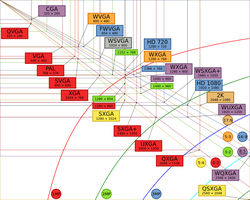
Do you have any great Win 7 Shortcut to share?