Whether you are a budding musician, pod-caster, comedian, or blogger, there will most likely be a time when you have to get down to the business of recording for your particular endeavor. Knowing the differences between the equipment you will need is crucial towards getting the best sound for the best price possible (and who doesn't want to save money?) however, that is just the start.

Creating Music At Home
by WNJohns
How does one go about creating and recording music at home? From the gear, to the setup, to the inspiration, this guide is all you need.
What Equipment Do You Need To Record At Home?
Three different setups for your specific recording needs
For those that have dipped their feet into the vast ocean of knowledge surrounding recording equipment, it see like the answer to your problems is very simple- all you need is a mic, right? Luckily, the answer is yes. Unfortunately, it is also no.
Microphones tend to fit in one of three general categories: Direct USB, Dynamic, & Condenser
Direct USB Microphones
Mic's for gamers, bloggers, and news-casters
For someone who simply needs to record dialogue (pod casts, news, blogs, reviews, gaming), then a usb-microphone is indeed the perfect fit. These microphones tend to catch electrical noise, exaggerate sounds, and create echos (as a whole). You may have to work harder with your recording software to eliminate, or reduce these effects. Now, not all USB Mic's are like this, but it is very prevalent on the cheaper end of the spectrum. You get what you pay for, right?
Here is a great USB microphone without the caveats mentioned above, starting in a reasonable price range. Since the applications are going to be a little different from a musician, extra features like being attached to a clip meant for laptops, or the headphone jack directly in the mic (bypassing latency issues that sound going all the way through your computer may encounter) make it shine.
Samson Go Mic Compact USB Microphone
A plug & play ready microphone
 | Samson Go Mic Compact USB Microphone - Plug n' Play Samson Go Mic Compact USB Microphone is a versatile computer-based miking and recording solution. Due to its custom compact design, the Go Mic is able to clip directly onto your... |
Free Recording Software For The Home Studio
A few free recording suite's that I have tried and found to be easy to use
Dynamic vs Condenser Microphones
Which is the best for startup musicians
Musicians will find that USB microphones aren't what they are looking for. The next step up in recording equipment is a dynamic microphone. Dynamic mic's are sturdy, work well with high volumes, and do not need an external power source to work. Although not as sensitive as condenser mic's (you will have to be closer to the mic, within an inch or two), a dynamic recording setup can consist of as little as a dynamic mic and the USB to XLR cable to start recording. When you see someone playing a show live, the type of microphone they are using is a dynamic one.
Condenser microphones are most certainly the best for at-home recording, hands down. This high performance recording comes with its costs though. These are fragile pieces of equipment, and are capable of picking up even the tiniest of sounds while you work- meaning you will need to prep your work space very carefully. Your condenser microphone will need a USB to XLR cable like the dynamic mic, however it also needs a power source, which will come from a preamp, and an additional cord to go from the mic to the preamp (male to female XLR cable). I highly suggest when selecting a preamp, that you pick one with 1/4" jacks as well, that way if you play guitar, its much nicer to record through this then through your mic.
Since I aimed my first setup as being the most economical for my needs (general recording, plus music on the side, plus the hopes of live performances down the road), I decided on a dynamic setup. Personally, I also like the thought of practicing and recording on something that I will be using when actually playing live, but that's my personal opinion.
For a great overview of what you would need for any sort of recording that explains not just the bare equipment needed, but also additional software and more obscure parts for later down the road, Create & Record Music has a great guide.
The Electro-Voice EV Cobalt 7 Premium Vocal Mic
A good mic at a great 2-for-1 deal
 | Electro-Voice Cobalt Co7 Premiuum Vocal Mic - Buy 1, Get 1 Free The CO7 Cobalt mic is the perfect choice for the performer who wants hassle free sound - a mic that performs in high volume situations without feedback. Built to the same standa... |
The Shure SM58-LC Cardioid Vocal Microphone
An industry standard for dynamic microphones
 | Shure SM58-LC Cardioid Vocal Microphone without Cable A standard on stages throughout the world for years, the Shure SM58 Dynamic Vocal Microphone offers a carefully tailored frequency rise at about 4,000 Hz for smooth as silk voca... |
How To Record At Home
Making music around the house
Just having the equipment (and will to use it) does not a musician make! The area where you are recording will make a huge difference in the sound quality of your product. There is quite a bit that we can do to combat this, though. The final goal is to basically dampen what the sound would be reflecting off of around your workspace, and a great walk through on how to do this can be found here at tutsplus.
USB To XLR Microphone Cable
A standard 3 meter (male) USB to (female) XLR microphone cable
 | 3M USB Male to XLR Female Microphone Cable for Windows 98SE 2000 XP VISTA Win7 Mac OS X This USB Microphone cable in itself owns sound card and can be compatible with computer without addtional driver, just plug in your instruments or microphones, electronic organ ... |
Inspirational Video
Don't forget the last piece of the puzzle: YOU
So What Is The Next Step?
There is more to recording than just a microphone... a LOT more!
Microphones got "first-dibs" mention due to their versatile use. There are a lot of applications for just a microphone for creating new things. After all, any half decent power point program and a way to get your voice onto the background could lead you to your future career!
For those that wish to go the route of creating music though, the mic is only one step.
Getting The Recording Interface
For any beginner musician trying to record, there's not a much better place to start than Audacity. It is a recording interface, it is free, and it has a lot of community support behind it. There are quite a few additions to be found both through their site, as well as on independent modder's & musicians blogs from across the web.
Becoming familiar with a recording interface before actually buying one is important, because every person is different. And there are many, many, many different kinds of interfaces available! Some are minimalist and try to give you as many powerful options as possible (Audacity is a good example of this). Some keep the gloss at a maximum and have well thought out, beautiful interfaces. The golden rule when trying to figure out what you want is to TRY it first!
Do not go out on a limb and buy a program (almost all musical recording and editing software starts around $50 and goes up very quickly) just to find out it's terrible for your preference style. CNET/Download.com will be your best friend through this process, as many major brands give trial versions of their software here.
One trial that lead me to buy, was Acoustica Mixcraft. Having a great reputation throughout online communities (and 4+/5 star reviews everywhere I frequent) did not hurt Mixcraft's cause, either. The interface is not only really simple to use, it has so many different options for customization and editing. The ease of editing individual notes astounded me, and the creation system of entirely new rhythms (which can repeat and sync together too) made my dream of creating a short album of my very own a reality.
...Well. It will. As soon as I can finally find the time to create a few more songs ; )
Acoustica Mixcraft
Professional recording & looping software
 | Acoustica Mixcraft 6: Retail Edition |
 | Mixcraft 6, Teacher's Guide |
You might also like
DIY Ukulele CaseLearn how to make an inexpensive case for your new ukulele using the cardboar...
How To Chose An MP3 PlayerMP3 players are extremely popular and convenient. MP3 players are discussed ...




 My Favorite Movies To Reflect On Life Withon 04/28/2012
My Favorite Movies To Reflect On Life Withon 04/28/2012


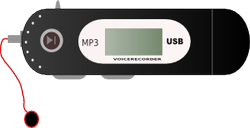
Do you have a home recording "studio"?