The ability to send and receive faxes is very convenient and sometimes a necessity in today's world. If you have a business, it is essential.
Typically, people require a phone line for faxes, and if you don't want it to interfere with your phone calls, then it needs to be a separate line exclusively dedicated to faxes. In addition to the monthly phone bill, you would need a fax machine, and you would need to constantly monitor and refill the paper, ink and toner.
Don't you hate when your faxes come in blank, because you ran out of ink? Even when you refill the ink, you never know what you missed during those days when the papers printed blank. What about those times when you see you have a fax, but nothing comes out because you're out of paper? You can't see your faxes until you go to the store and bring back and load paper, or have it shipped to you. Forget about emergencies.... and what about those times when a coworker or well-meaning person takes the fax, thinks it's not important, or puts it aside for later, and forgets to show it to you or tell you about it? Faxes come in and the wrong person receives it.
I have been working from home and from various office locations over the years, and I had to have the ability to send and receive faxes.
I found a service which solves all of the above, I have been using it for years, and I am so happy.



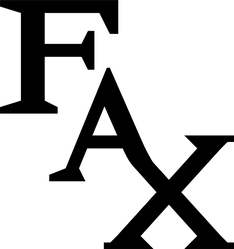

 BNSF's Case of Illegal Genetic Screening in the Workplaceon 01/01/2012
BNSF's Case of Illegal Genetic Screening in the Workplaceon 01/01/2012
 Delicious Cake Recipes From Scratchon 04/03/2012
Delicious Cake Recipes From Scratchon 04/03/2012
 Easy and Delicious Recipes for Newbieson 04/03/2012
Easy and Delicious Recipes for Newbieson 04/03/2012
 How to Choose a Preschool, Day Care or Playgroupon 04/02/2012
How to Choose a Preschool, Day Care or Playgroupon 04/02/2012


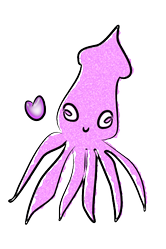
Comments
I don't have a fax because I can make 99 percent of business with e-mail but for the last 1 percent this eFax option sounds pretty interesting. Thanks for the info, I'll check it:)
I find faxing to come in very handy, thanks for the tips on efax, great info and good to know.