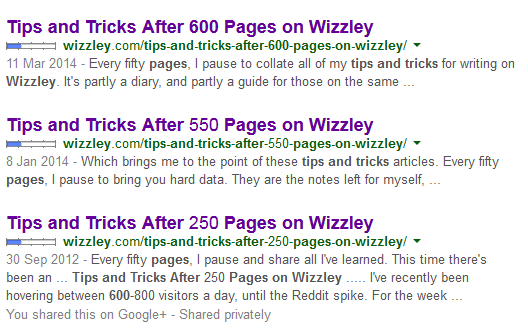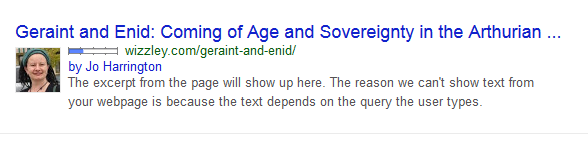|
|
|---|
|
JoHarrington
|
on 04/04/2014
I'm currently running the gauntlet of Google instructions regarding authorship for another site. But it occurs to me that it would be lovely to have here too.
I haven't a freaking clue what I'm doing, but the impetus seems to be that code to the infrastructure of Wizzley, that links authors to their Google + profiles. I've just added
?rel=author
to my Google+ URL in the Wizzley settings to see if that covers it.
My questions therefore are:
- Have I read that correctly and done what's needful?
- If not, then can Simon add the requisite code to Wizzley, so that when authors Google plus their own content, it identifies them as authors?
- Or should we be adding something ourselves - perhaps in the body of our articles - to identify our own authorship?
Naturally, all of the above rests upon us being convinced that alerting Google to our article's authorship is worth the hassle. Is it?
yours
Jo
xxxxx
|
|
AbbyFitz
|
on 04/04/2014
Hey Jo!
I set up my google authorship here in February. It's really made my search engine traffic pick up I think.
im not really sure if you're asking how to do it, or if you want wizzley to do something, but this page is what I used to show me how to do it.
http://boostblogtraffic.com/google-authorship/?inf_contact_key=227ff12b0feee12c8b34ae07a7068ef0943eefe72f69e69908d1299fceaa121d
i hope I was semi helpful lol |
|
chefkeem
|
on 04/04/2014
All you have to do is copy/paste the URL of your Google+ profile page into your Wizzley settings. Mine looks like this:
https://plus.google.com/103244651310351507779/posts
Then add your Wizzley profile URL to your Google+ profile page --> About --> Contributor to:
The ?rel=author tag stuff is all set up already.
Achim "Chef Keem" Thiemermann is the co-founder of a pretty cool new platform called...um...er...oh, yeah - Wizzley.com. |
|
Nelda_Hoxie
|
on 04/04/2014
Chefkeem thank you for making that quite painless.
Jo I think that it's very important to let Google know who we are and where and what we write. That's why I made the decision to use my real name and photo. Somehow I hope it gives us more credibility with Google and therefore better rankings. I'm also hoping it gives us some protection against the miscreants who steal our content. |
|
JoHarrington
|
on 04/04/2014
Ah! Thank you all. I've checked and it seems that I'd already got this stuff set up. I must have done it sometime in the dark, distant past.
So basically two steps:
- Google Plus URL in the settings on Wizzley
- Wizzley profile as a contributor on Google Plus
Job's done? And it's important for all the reasons stated by Nelda and in the guide accessed via Abby's link. Sounds like I'm already ahead of the game.
How do I check that it's all working as it should be? I can't see my fissog beside any of these links in the Google SERPs. Or am I missing the point again?
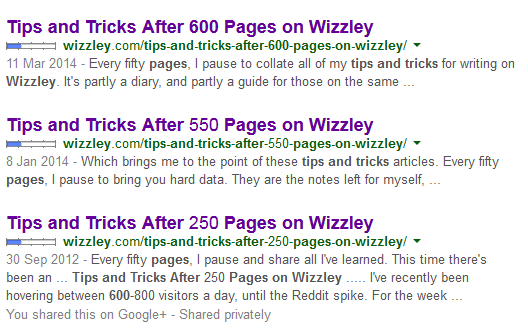
|
|
nightowl
|
on 04/04/2014
You can test if it's working by entering the URL of one your articles here:
http://www.google.com/webmasters/tools/richsnippets
SEO Praxis: Specializing in WordPress Hosting and Small Business Web Design.
|
|
JoHarrington
|
on 04/04/2014
Ah! Yes! That's working perfectly then!
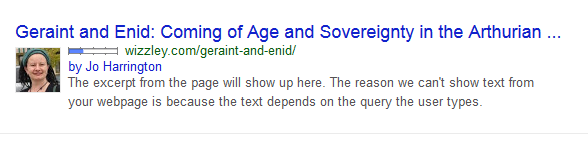
I'll consider that SEO stuff ticked off and award myself a pat on the back. Thanks, Wizzley, for including all the rel tags in the site code. <3
|
|
AlexandriaIngham
|
on 04/05/2014
Thanks for this thread, Jo. You reminded me to get Google Authorship sorted out for Wizzley. It's one of the sites that I completely forgot about. That's it done now and it's working. Now just a couple of new sites to check :) |