
Google Analytics
Google Analytics allows you to track traffic to your website and analyze how to capitalize on that traffic.
Analyzing Your Website Traffic with Google Analytics
Understanding where your traffic comes from
Google Analytics is one of the most useful tools offered by Google, that is often underused, or not used at all by many webmasters, web designers, and content writers online. This page is an introduction to Google Analytics, what information you can learn from Google Analytics, and how you can use what you have learned to improve your website traffic.
Google Analytics is a Free Tool
You do not have to pay any fee to use Google Analytics

First off, let me be perfectly clear in that using Google Analytics is completely and totally free of charge.
Though we most often think of Google as a search engine, we forget how many other tools Google has that are extremely useful for anyone who is online regularly. Whether you are just a beginning online writer or you have several websites, Google Analytics is one of the tools you should learn to use from the beginning.
If you learn to use Google Analytics properly from the beginning, you will be able to use its more complex features as you grow as a writer and webmaster, and understand better how your writing attracts web traffic.
Google describes Analytics as the enterprise-class web analytics solution that gives you rich insights into your website traffic and marketing effectiveness. Powerful, flexible and easy-to-use features now let you see and analyze your traffic data in an entirely new way. With Google Analytics, you're more prepared to write better-targeted ads, strengthen your marketing initiatives and create higher converting websites. (from http://www.google.com/analytics/)
While Google's definition places emphasis on the usefulness of Analytics for creating ads, it is just as useful to determine if you are reaching your expected target market with your content, assessing where your traffic is coming from, and watching traffic trends for your content.
Almost every site on the internet is linked to Google Analytics in some shape or fashion, including Wizzley, and you can track your traffic to see how you can improve it, and continue to grow your site.
Google Analytics Basics
What does Analytics do?
Google Analytics has some excellent tools and videos to help you understand how to use the tool, which you can access directly from their main page. This introduction will just give you a basic understanding to help you get started.
To used Google Analytics, you will need to have a Google Account. If you have Gmail, or any other Google program, you already have a Google Account, and will be able to sign up for Analytics though that account. A Google account is also free.
Once you sign up for Google Analytics, you will have access to your dashboard. Looking at the right sidebar of your dashboard, you will see the following features:
- Intelligence
- Visitors
- Traffic Sources
- Content
- Goals
- Custom Reporting
Once you set up a website, you will also have tracking information in graph form showing on the main part of the dashboard in the center of the page. What you can already see, is that Google Analytics has the ability to analyze your traffic through different variables such as where the traffic originates. Pretty powerful, huh?
Do You Use Google Analytics on All of Your Websites?
If you do, what benefits do you get from Google Analytics?
I check my stats daily!
 thepurpleturtle
on 12/17/2011
thepurpleturtle
on 12/17/2011
I would not say that I check my stats daily but I do try to check them every other day. I believe that if I check them every day I will be more likely to change something on my pages or sites before I have real need to do so. It is better to collect a weeks worth of analytics before changing anything.
 spirituality
on 06/30/2011
spirituality
on 06/30/2011
Golly - I don't use my stats daily - every few months is more likely on average, but when I do it's very useful. Keyword research is the main thing I do with it. For Wizzley it's the only way to find out what people are typing into Google to get to your pages, which is ESSENTIAL information.
 vikksimmons
on 06/09/2011
vikksimmons
on 06/09/2011
Yes, I've had it installed although I seldom check it because I really haven't sat down and tried to figure it out. I've had enough with SEO.
 CHalloran
on 06/05/2011
CHalloran
on 06/05/2011
I check it every day. I like to know where my visitors come from and most importantly what keywords they use. It helps me alot.
 Guest
on 05/27/2011
Guest
on 05/27/2011
I use it only for my blog. But I check it daily.
 lakeerieartists
on 05/24/2011
lakeerieartists
on 05/24/2011
Google Analytics is a tool that I used daily to determine where my focus should be.
Setting Up a Website
How to enter a website on Google Analytics
- To set up a new website, you need to click on the Analytics Settings link on the top left of your dashboard.
- From this new screen, click on the link at the bottom left that says Add a Website Profile.
- Fill in the fields for a new website (one that hasn't been entered in your Analytics before), and you will be given an assigned number that will look like UA-9536639-29. This is the unique tracking number for that website.
- Follow the instructions on your website for how to add the necessary code for Analytics to start tracking. (Wizzley just asks for that number).
What Information Can You Learn from Google Analytics?
Breaking down the statistics that Analytics gives you
The data that Google Analytics gives you is always one day behind real time. You get an entire day's worth of traffic statistics at a time.
With search engine traffic, it is really best to look at a bigger picture, but even in a few weeks, you can start to get a picture of where your readers come from, what content they are reading, and how long they stay on a page. This is extremely valuable information for you.
For instance, you can see which keywords or search terms they are using to find you. If you see a pattern, you can increase those keywords in the text of your site.
Another good piece of information is which pages on your site get the most traffic. Once you know that, you can figure out how best to capitalize on that trend. Should you create more related pages? Or increase the information on that page? Maybe you can create an entire website on that particular topic alone.
Once you have a few months' worth of information, you can really start to dig down into the information that Google Analytics is giving you to find ways to continue to build your traffic and readership.
Google Analytics Resources
 |
| Google Analytics Demystified (4th Edition) CreateSpace Independent Publishing Platform |
 |
| Learning Google Analytics: Creating Business Impact and D... O'Reilly Media |
 |
| Google Analytics Breakthrough: From Zero to Business Impact Wiley Only $16.04 |
Google Analytics Custom Reporting
Creating your own custom reports on Google Analytics
One really handy feature of Google Analytics is creating your own custom reports, and goals from the Google Analytics program. You can also have Analytics email yourself, and anyone else reports daily, weekly, or monthly.
If you are collaborating on a project with several people, this is a good way for them to stay informed.
The best use of Analytics is finding trends and then using these trends to increase your traffic. You can track a trend with a custom report for as long as you want, then stop the report when you are ready to switch gears.
Google Analytics Graph
See your site's traffic in a picture
 Google Analytics graph |
Google Analytics Graphs and Charts
Easy visualization of traffic trends
I am a very visual person, so my favorite feature of Google Analytics is the graphic, and charting of traffic trends.
The graph above is a traffic graph for one month's traffic for just one website. Each day is delineated with a dot on the graph, so you can see why just seeing a few days' worth of statistics is not that helpful. Traffic jumps up and down daily.
However, what you can also see is the growth pattern on this site. Over the month, the traffic has steadily grown. Now, what I can do, is dig down into the details of that growth, and see how I can continue that pattern.
Google Analytics is a really great tool, which I hope you will take the time to examine.
Related Pages
Beginners Blog Looking For Traffic
Beginners Blog: How Do I Earn Money?
You might also like
Kaits Creations on ZazzleZazzle products designed by Wizzley's very own Kait, featuring: nature, cats,...
The Money Making Potential of ZujavaI've joined the new site Zujava to review the earning potential the site offe...
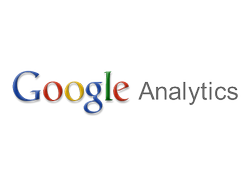



 Best Father-to-be Bookson 06/04/2013
Best Father-to-be Bookson 06/04/2013
 Gothic Garden - Black Flowerson 05/20/2011
Gothic Garden - Black Flowerson 05/20/2011
 Leatherwork: The Art of Working with Leatheron 03/14/2013
Leatherwork: The Art of Working with Leatheron 03/14/2013
 Contemporary Desk Lamps for Home or Officeon 08/29/2012
Contemporary Desk Lamps for Home or Officeon 08/29/2012


Comments
@2uesday Glad it was helpful.
@Sheri once you link a site to Analytics, it will give you stats for all of the pages on that site. Don't need to put code on every page.
If I have a blog, do I have to put the analytics code onto each new page of the blog? Did I understand that correctly? I copy-paste the code into the box and then just write the blog post as usual?
Great information. Thanks for sharing.
@Digby_Adams You are correct. Wizzley has done that work for you, and Analytics will track all of your Wizzley pages on your account. Pretty cool, huh!
I've just joined for the first time and entered the code in my profile. Thanks for the info.
Lakeerieartists, If I'm understanding you. To install Google Analytics for Wizzley, I Just take the UA Number and type it into the Box in the same Wizzley area where I put in my Google Adsense Number and Zazzle affiliate code. I do not have to put the Google Analytics code snippet anywhere, like I do when I install it on my own sites.This is what I'm finding confusing. (BTW, Thanks for writing about this subject.)
I've had GA for years but haven't really tried to figure it out. Guess I'm finally ready. I'm not sure I understand the whole Goal thing though. At least I'm on Wizzley. ;)
I installed the old code when I first signed up. Decided to scrap that one and start with a new code, so less than 24 hours now on the new code.
@HealtfulMD Stats take 24 hours to show up on Analytics. How long has it been?