If you want to design cards on a computer, you'll need access to a computer with page layout software. You also may enjoy using art or photo editing software. Before you begin, do a bit of brainstorming about what you want to say and what kind of art you'd like to use. Do you have a photo of your family you want on the cover? Would you like to feature some lovely flowers or a gorgeous landscape or seascape? Determine the mood and message.
Survey your needs and available art, then determine the card's size. Since you'll be printing this yourself, you'll want to make your card fit in any extra envelopes you have. Or you can order special 5" x 7" envelopes to have for your cards.
Decide if your card will be flat or fold in half. Set up your folding cards in two pages: the front is the right side of your page and the back is on the left side of your page. On the inside, the right is where most folks put the main message. You can leave the left blank or include art and/or supporting text. Be sure to allow adequate margins. One third of an inch is good. Decide whether you want to allow a margin on the side of the fold or if you want your art to flow over the fold onto the back of your card.
You may want to have a large piece of art for your cover, but it is not absolutely necessary. You can experiment with designs featuring interesting typestyles and smaller pieces of art. Be sure whatever art you choose will print crisply on your printer or the printer at your copy shop. You'll get good quality if your art prints at 300 dpi or above.
You can get away with just using text on the inside right, but this is your card. So experiment and have fun. You may want small pieces of art sporadically across the inside.
When you are done, expect to print a proof to check for your margins, fold, image clarity, spelling, etc. You card can then be printed on the paper of your choice, either a card stock compatible with your computer or a heavier paper so your text on the opposite side of the page doesn't show. If your printer does not print on both sides, you may have to practice feeding the printer to be sure the card will print correctly. Then all you'll have to do is fold, sign and prepare your envelope for mailing.


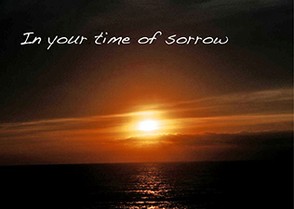

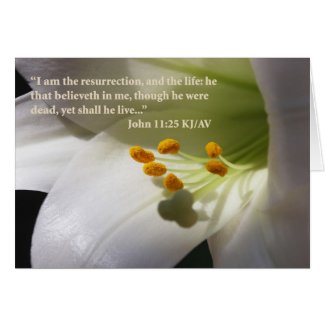





Comments