Hi, you must be wondering how to add the impressive banners to your pages so others may join through you adding to your earnings. It's easy really, and yet you don't know until you're taught, and so today I'm creating this easy to follow step by step tutorial to help everyone looking to learn how to add the banners.
Often times things are so easy two things happen;
- You ask how and you get a fast answer from a pro or seasoned writer who leaves out a few minor details, it is those details many of us need and get lost without, this brings us to the other thing.
- You go try, it doesn't work for you and then you feel like a dope, and chalk it up to something you just can't get forgetting about it as you don't want to ask again.
I'm here to tell you you are not a dope, you just don't know what others assume you already know, or (most commonly) innocently forget to mention, and to that I say congratulations as you are embarking on a new and thrilling quest in life. Although you may be a newbie and don't know much, most everything we do here to earn money is simple and Wizzley's has amazing tools which are easy to get the hang of.



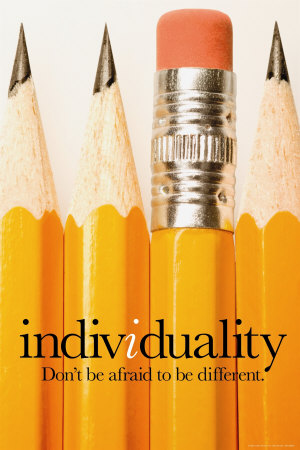
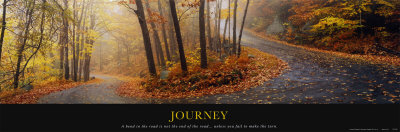

 A bit about me, who is
A bit about me, who is 

 Guide to Sourdough Bread Using Cups, Ounces and Spoon Measurementson 09/27/2025
Guide to Sourdough Bread Using Cups, Ounces and Spoon Measurementson 09/27/2025
 Parents Discover 3 Stress-Free Ways to Readingon 09/25/2025
Parents Discover 3 Stress-Free Ways to Readingon 09/25/2025
 How to Get More Reviews for Your Book: Why Authors Love Pubbyon 09/07/2025
How to Get More Reviews for Your Book: Why Authors Love Pubbyon 09/07/2025
 3 Best Blue Lotus Oils And Benefits That Wow Youon 06/03/2024
3 Best Blue Lotus Oils And Benefits That Wow Youon 06/03/2024


Comments
Great, the banners are best used on supportive blogs and sites. I need to revise this article. Thanks for the reminder. I'll get on it soon.
Okay, thanks for the advice. I'll be sure to refer to this article when I'm ready to add Wizzley banners to my articles.
Best of Success to YOU! Don't add the banners on your starting articles these are for down the road as an established author, wait on this till later, revisit it after you have written here for awhile.
This is a very useful tutorial on how to add the Wizzley banner to your pages. Thanks for the step-by-step instructions. I'll be sure to try this on the Wizzley article I'm working on.
Frances, Your are very welcome. :)
This has been so helpful - thanks
redelf, Great first wizz you've got there with my favorite things. Adding Wizzley banners is so easy, it was too easy for me at first as I over complicated things here when I first came. That Simom, guy who writes code here, is amazing as is the rest of the Wizzley staff. They really know how to take care of their writers. :) K
Thanks again for another great tutorial. I'm going to rush right over and add one to my first Wizzle. :)
tribute_to_erasmus, Great that's what it's here for, happy to hear this gets the point across clearly, I had the same difficulty when I first started, this is why I created how to add a wizzley referral banner. Thanks for letting me know it works.
I kept trying to use the Wizzley built-in code box but that never worked! Thanks to you, I know have my Wizzley banner on my page. Thanks a lot, this was really helpful!