Even though the BlogSpot is user friendly, sometimes even simple things can be confusing. It is actually a learning experience where you learn the simple steps of customization slowly and gradually, along with the more complicated things like the editing of HTML. Anyway, to customize the blog in a simple manner, you don't have to do much with HTML, but you can customize your blog with the inbuilt user friendly features already available in the platform. Only thing is that you need to know how to make use of those features.
I started a food blog using the blogger some time back, and I did add a few recipes whenever I had time. I didn't bother for a very long time about how to categorize the recipes based on the type of foods, like desserts, breakfast recipes etc..
However, it is just recently that I found it is actually difficult to find each recipe from the blog, unless the user searches for the particular posts in the search box. This can be difficult for the users and it can actually reduce the overall traffic. If you add categories, it should increase the traffic, because the users may get attracted to the posts displayed in the different categories.
For example, if the user is reading a cake recipe in your blog, there is a chance that he or she maybe interested in reading your other cake recipes or even other desserts posted in your blog.
You can now make the user navigation really easy by categorizing your blog posts in the blogger. Just follow the below simple steps to add the categories to your blog!





 Beach Wedding Dresses - Exotic Wedding Gowns For Beach Theme Weddingson 12/24/2016
Beach Wedding Dresses - Exotic Wedding Gowns For Beach Theme Weddingson 12/24/2016
 Purple Wedding Dresses For Bride - Dresses For Purple Theme Weddingson 03/29/2016
Purple Wedding Dresses For Bride - Dresses For Purple Theme Weddingson 03/29/2016
 Ladies Purple Wedding Shoes | Purple Themed Wedding Shoes For Womenon 04/04/2016
Ladies Purple Wedding Shoes | Purple Themed Wedding Shoes For Womenon 04/04/2016
 Unique Gifts For Horse Lovers - Unique Horse Themed Gifts For Kids & Adultson 12/16/2016
Unique Gifts For Horse Lovers - Unique Horse Themed Gifts For Kids & Adultson 12/16/2016

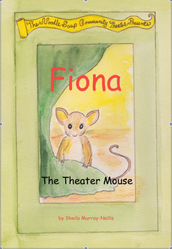
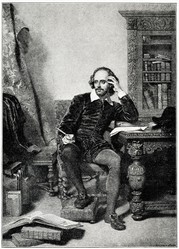
Comments
Thanks, I'll try this.