Wizzley has added a powerful new way to make money on their platform called Viglink. Viglink on Wizzley has a three pronged system on Wizzley.
Part One is that you can earn commissions by inserting your own text links into your Wizzley articles to vendors that Viglink has partnered through their affiliate program.
Part Two is that you can earn commissions through text links that Viglink inserts on your articles through their link insertion system.
Part Three is that using Wizzley's Ebay module, you can make money from Ebay through clicks and sales of products through Ebay.


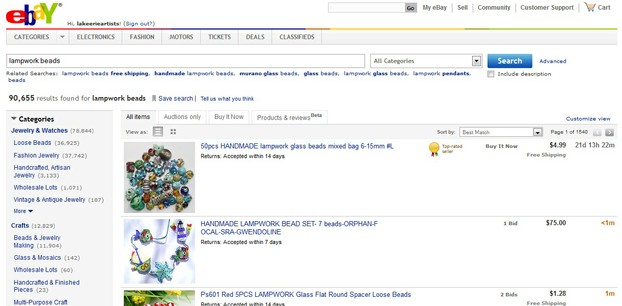
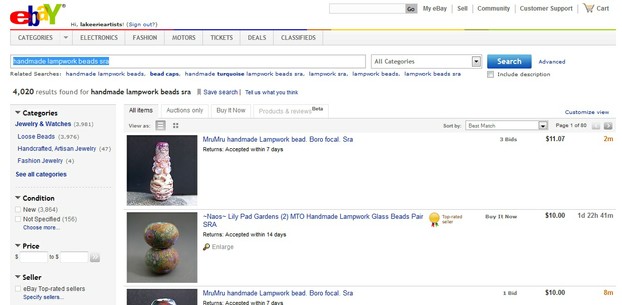
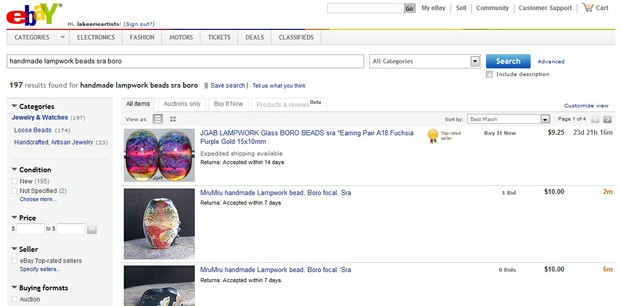
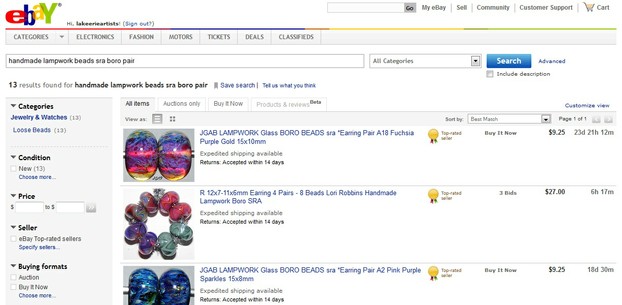
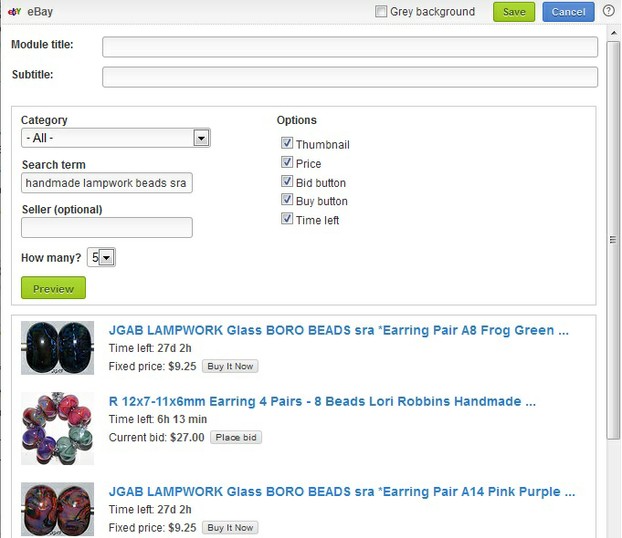

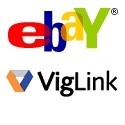

 Best Father-to-be Bookson 06/04/2013
Best Father-to-be Bookson 06/04/2013
 Gothic Garden - Black Flowerson 05/20/2011
Gothic Garden - Black Flowerson 05/20/2011
 Leatherwork: The Art of Working with Leatheron 03/14/2013
Leatherwork: The Art of Working with Leatheron 03/14/2013
 Contemporary Desk Lamps for Home or Officeon 08/29/2012
Contemporary Desk Lamps for Home or Officeon 08/29/2012


Comments
Make sure that the search parameters on the left of the eBay page are set to worldwide, or the link may not work. I kept getting the message about a bad URL, and it wouldn't save the link. Thank goodnes this fixed it.
Glad it was helpful.
Thanks for this very helpful article on how to use the eBay module on Wizzley effectively. I just recently joined Wizzley and there's still so much for me to learn. I didn't know that there were three ways to make use of eBay on Wizzley.
Glad it helped.
Thanks for the tips. I'm just starting out on Wizzley and need to learn how to use the eBay module effectively.
Thanks for explaining how eBay works on Wizzley. I needed that!
You are welcome.
Excellent information - thank you
I'll have to look into VigLink and possibly eBay too. Thank you for a great article!
@selecteddee Glad it was helpful.