Learn how MAC address filtering can stop hackers from accessing your wifi home network, with step-by-step instructions that even complete beginners can follow. This is especially important for people using a bandwidth restricted mobile internet connection.

How to Protect a Wifi Network from Hackers using MAC Address Filtering
by Izzy
If you like me, you know hackers are illegally accessing your home wifi network, learn how to protect your network using MAC address filtering.
Discovering I had a problem with hackers
I’m quite good with computers but know virtually nothing about networking, but I did eventually learn how to protect a wifi network using MAC address filtering, and because it is working, I want to share it with you.
Due to the inability to get a landline installed in my remote address, I have no choice but to access the internet via mobile broadband.
It is expensive, but I chose the mobile phone company Orange, because they offered 5Gbs bandwidth usage a month at 3G speeds while the others only offered 3Gbs for the same money.
I work online, but found that I can stretch that 5Gbs to last a month if I don’t download music, movies or anything else that uses up huge chunks of my limited bandwidth allowance.
However, over the past few months, my Netmeter, a small utility I installed on my computer to measure bandwidth usage at all times, has been reporting steady daily rises that turn into Gigabits at weekends and during local fiestas.
That was my first clue that someone was hacking my wifi network.
I could not understand how they were doing it, or what to do to stop them.
My network was already encrypted, and not with WEP which I read all hackers can easily bypass, but with WPA2/TKIP which I am told is the highest protection available.
They ate all my bandwidth allowance up!
Reaching crisis point
At first the rises in usages were fairly small, but noticeable. I use on average 50Mbs a day, then I would see 3 or 4 days of 200 or 300Mbs being used.
Then it started rising, as I suppose more people joined in.
By Christmas 2011, they were stealing well over 1Gb a day, and I found myself unable to connect to the internet because Orange cut my speed so far that I could not even open my mailbox.
Desperation stages! I had to do something!
I read everything I could about networking online. Most of it went over my head because they use a lot of terminology that I simply do not understand.
If you are in this position here is what I found that works.
The steps to apply MAC address filtering in Windows 7
- In Windows 7, go to start and type in ‘cmd’. Open it, then type in “ipconfig /all” without the quotes. Press enter.
- You can now see all connection devices on your computer.
- Look along the lines of text for the ones saying ‘physical address’ – it should have 6 groups of alphanumeric double digits.
- Take a note of the ones that you use to connect to the internet through your wifi router.
- Now, access your router.
- On mine, I go to the internet address 192.168.1.1 which seems to be pretty standard for most routers.
- I sign in, and then look for a way to block/allow MAC addresses. On mine it is Advanced Settings - > WLAN settings. Now I click on WLAN MAC filter.
- I can now input my own MAC numbers and set it to allow only them.
If at some stage in the future I want to allow another MAC address on to the system, then I am going to have to get the MAC address of the other computer and manually add it in.
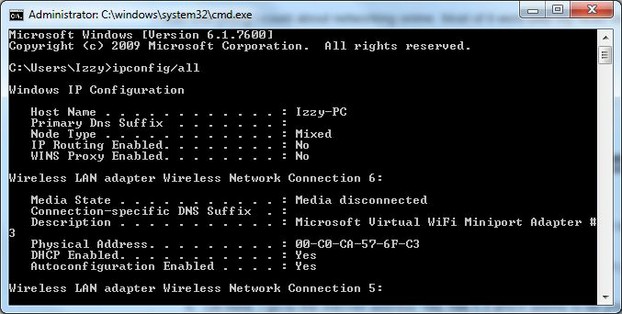 what cmd looks like with command prompt self |
The success of MAC filtering
This works!!
In the months since then, the only people using my bandwidth is me.
I can now stretch out my 5Gbs allowance to last nearly the whole month (it's not a lot when you are online as often as I am!), and any reduction in speed applied when I go over the limit, is minimal.
I hope this article will be of you to any of you out there who are on a limited internet service such as is offered by many mobile telephony communication companies, in areas where no land-line can be installed.
Many hackers only want to share your internet connection, not to cause damage to your computer and your files.
Indeed, many of them aren't even 'hackers' as such, as they are using software that does the work for them.
This means that none but the most knowledgeable or determined will be able to bypass the MAC address filtering you have applied.
In my case, it would seem that no-one locally knows how. Let's hope it stay that way.
You might also like
Why I Hide My Identity On The Internet and You Should TooSome people have good reasons to hide their identity on the Internet. Here is...
The Quick and Easy Home Networking DIYThis do it yourself home networking guide will be sufficient to set up your o...
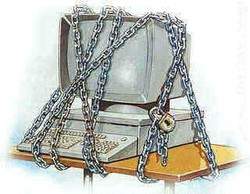




Comments