QR Barcdoes 101
by supercarly
Ever wondered what those little black and white squares on posters, packaging and signs are for? We give you the lowdown on QR barcodes, plus information on how to make your own!
What is a QR Code?
Fact: QR code stands for “quick response”.
Quite simply, a QR code is an arrangement of black ‘modules’ in a square pattern on a white background. It's like a barcode as it holds information, which can be scanned and decoded.

QR codes are better than barcodes because they can hold lots more information.
QR codes can handle numeric, alphanumeric, Kanji, Kana, symbol and control code data. 7,089 characters can be encoded in one symbol!
Where did QR codes come from?
QR codes were created by Denso Wave back in 1994. The company are a subsidiary of Toyota; the codes were first developed for the automotive industry, originally used to track vehicles during the manufactoring process.
They began to develop traction when others noticed the code’s usefully large storage capacity.
The term QR code is a registered trademark of Denso Wave, but although the company hold the patent rights over QR codes, they don't enforce them, so anybody is free to create and use them for business.
What are QR codes used for today?
Today, the QR code is very popular, as it allows its contents to be decoded very quickly.
Now it can be used for many different things, including commercial tracking, entertainment and in-store product labelling. For example, at the moment many businesses encode website addresses in QR codes and put them in their advertisements in magazines, signs, bus stops or posters. Because a large percentage of “smart phones” can decode QR codes, this entices people to scan the code and visit the site when they’re out and about, rather then trying to remember the web address when they get home. This allows businesses to advertise their webpages to people when they’re “on-the-go”.
Did you know: Nearly 70% of the population have a smart phone & can therefore read QR codes.
Making QRs more visually attractive:
Thanks to the level of error correction in QR codes, even if you break the square up to fit in your corporate logo, use your business colours or add other attractive features the code will still scan correctly.
Here's a great example of a QR code for TESCO:

You can find this QR code and others like it at agencies who specialise in this kind of design. Here's a great page on QR code design and how to can be used to make marketing more interesting. It's also where we found the Tesco code.
Getting QR codes set up for your business:
Usually, you can use a free generator online to translate data you desire into a QR code.
Google, for example, have a popular tool called "Zebra Crossing" which does this.
![]()
If this is for online use, or for a one off poster simply save the QR code and use it where needed.
However, if you’re wanting to quickly apply QR codes to packaging on a production line then you should take a look at barcode label applicators.
Label applicators are useful if you don't wish to change your packaging design each time to accomodate new information or web addresses. They're also useful if you wish to only include some information on some packets and not others (e.g. if you're running a competition to win lots of different prizes at random).
You might also like
Passive Income Business IdeasLooking for 200 quick and easy ways to make passive income with not effort? B...
How can I Advertise my Business for Free Online?The internet is the most powerful tool for advertising any business and the g...


 How to bash the bedbugson 05/06/2012
How to bash the bedbugson 05/06/2012
 Eco-friendly cleaning tipson 03/31/2012
Eco-friendly cleaning tipson 03/31/2012
 Spring cleaningon 03/09/2012
Spring cleaningon 03/09/2012
 Gift ideas for baby showerson 03/07/2012
Gift ideas for baby showerson 03/07/2012

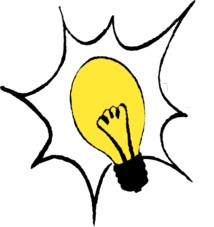
Comments