
SEO Software's Best-Kept Secret
by drl2
I've been reading about search engine optimization for weeks, but only by accident did I come across this powerful and little-known application.
Powerful free software from the last place you'd expect
I'm at the very early stages of my "writing online for income" efforts, so lately I've been doing a lot of reading about Search Engine Optimization. I was struck by the need for an automated means to scan through a web site and identify problems and deficiencies which might affect its page ranking, but I wanted to avoid having to pay for a service or a piece of software to do it, but I didn't run across mention of anything that would meet my criteria. So I was a little surprised when I discovered, totally by accident while researching development tools for my day job, that there's a powerful SEO software application that anyone can download and use for free from.... Microsoft!?
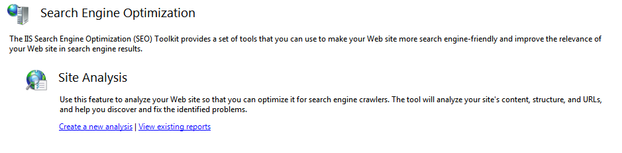 |
Using the SEO Toolkit
I wanted to give this software a test run by pointing it at a recently-established blog of mine to see where it needed work. (We'll ignore for the moment the fact that it was not set up and has not been written with any specific keywords in mind.) So after I installed it on my Windows 7 machine - it works on Windows Vista as well, but not on earlier versions - I fired it up by choosing "All Programs > IIS 7.0 Extensions > Search Engine Optimization (SEO) Toolkit" from the start menu. Then I created a new site analysis, entered the URL, and let it churn for a few minutes as it analyzed my site.
I'm running a fairly clean Wordpress installation with an SEO optimization plugin, so as expected, the software gave my site a clean bill of health ... wait... what? Ninety-six violations?
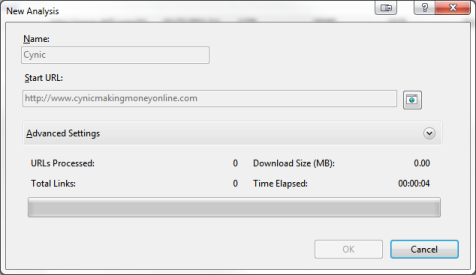 |
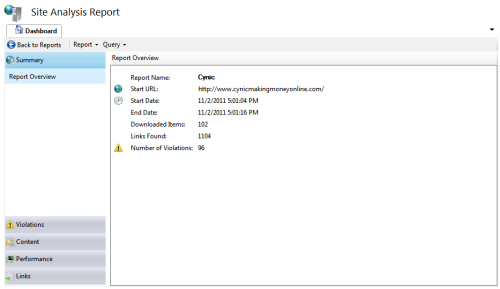 |
Clicking the "Violations" tab took me to a list of what violation types had been found, along with counts for each violation type. The categories listed mentioned problems like bad HTML, missing META tags, broken links, and more. I could double-click on a violation type to get an itemized, specific problem list that provided specific advice on what each problem meant and how to correct it. I was even able to pull up analyses of word count and phrase density - potentially very useful when I finally start to get this keyword/key-phrase business sorted out!
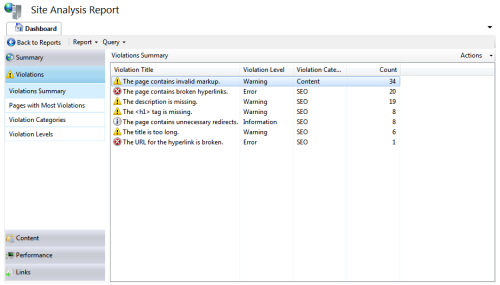 |
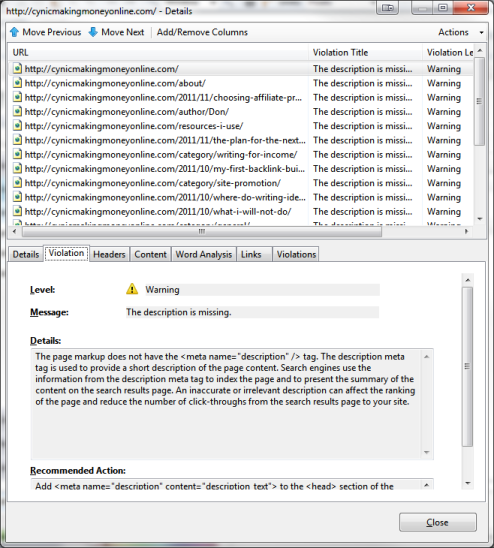 |
Now of course I have a long list of site problems to find time to fix. I'll need to enter META descriptions for my existing blog posts via the SEO plugin I'm running. I'll probably experiment with switching back to the basic WP theme to see if some of the other CSS and HTML issues go away, and if they do, it means this set of violations is probably coming from my current theme. The SEO Toolkit doesn't go out and fix my problems for me - nor would I expect it to - but it arms me with knowledge that will help me run a better web site.
Microsoft SEO Toolkit Resources
The SEO Toolkit can be downloaded from Microsoft, which also provides a number of tutorial resources:
You might also like
What Keyword Research Tool To Use?Keyword research is essential part of on-line presence. Without proper tools ...
How to Submit Your Website to Google and Other Search EnginesYou wrote an article and publish it on the web but nobody visits it. One of t...








Comments