What we need is just to decide which of them is the right one for us to use in the Cloud - and that can be a problem because there are so many on the market. I hope you will find useful this Top 5 selection of Cloud Storage Services and the short overview below for your decision.

The Cloud and backups -Top 5 Selection of Cloud Storage Services and free online storage
by Marko
There are many different Cloud Storage Services, free or payable, with different additional tools. They are indispensable for nowadays users of computers and other (smart) devices.
Backups and the Clouds - do we need them?
The number of computer and smartphone users has increased dramatically in the last few years. It is the same with the number of files in different formats (video, music, pictures and documents).
I am quite sure that everyone has been at least once in a situation when his/her file had been accidently deleted or overridden by new data and he/she hasn’t stored old file previously on some other media. Or perhaps the PC just crushed some day and no PC-doctor could help you anymore – all files, photos and videos were lost forever!
That is why we need data backups. And having backups somewhere in the Cloud, especially if it is for FREE, is a perfect solution for users! See my Top 5 Selection of (free) Cloud Storage Services below.
If you need more information about the Cloud and Cloud storage - see the information in the Wikipedia module below.
The Cloud, Cloud storage and additional services
Having a quality and secure backups is a must for everyone, especially for us who use computers regularly and also create different sort of data. This importance was recognized also by some IT companies which started to offer different amount of free disk space (and of course some more space for additional price) in the cloud.
But what is most important for us – users - is that they don’t provide only the disk space - they offer us additional services and integrate them together for easier use. If you are thinking about cloud backups, think widely - why use only backup Cloud service if you can combine it with other important services which can help your activities on the internet. I hope I can help you with your decision with my quick overview of Top 5 ranged Cloud Services below.
Increased competition in the Cloud – pros and cons for users
This competition is great – we get quality services and for most users the basic (and free) registration is more than enough to have many benefits of such use.
But suddenly – we can be lost while deciding which of the Cloud service providers is best for us as. For example, they all promise:
- Unlimited access over the internet from any computer or other devices,
- ’24/7’ availability (which is abbreviation for ‘24 hours a day and 7 days a week),
- Some limited amount of free disk space and
- Secured data
- Additional integrated services
But of course, there are many differences – my advice is to use more than one if necessary, depending on your needs or requirements. To help you with the decision I made some research and here is my Top 5 selection. The order is irrelevant - it is important that those services provide the best benefits for users according to their needs.
But please consider that conditions can change in the future. Before you decide read updated conditions on original web pages!
Quick overview – Google Drive

I will start with this one for two reasons:
- this service is new (it was announced on Google’s blog on Tuesday)
- there are many users (including me) who already use at least some of Google’s services (email, Google+, Google Docs and so on)
According to Google I can summarize these users’ benefits:
- 5 GB of free cloud storage (additional fee for more space)
- Google Docs are built into Google Drive (creating and editing documents)
- Google Drive track changes – revisions are saved automatically for 30 days (can be changed)
- Possible cooperation and sharing with selected users, discussion (comments)
- Over 30 different files can be opened just with browser - no additional software needed for different formats (video files, image, PDF,…)
- OCR (Optical Character Recognition) is implemented – you can search text in scanned documents and even pictures
- Files can be synchronized and accessed from different devices (PC, Mac, smartphones)
- SSL (Secure Socket Layer) access
Quick overview – Amazon’s Cloud Drive
If you purchase MP3 files on Amazon, than this service is definitely for you.

Beside 5 GB of free storage for your files (video, images or documents) you can save there unlimited all the MP3 files which you buy on Amazon. You must have Amazon account (It is free).
Temporary list of users' benefits:
- 5 GB of storage (Amazon MP3 purchases are stored for free – no affect to storage limits)
- Videos, images and Documents can be downloaded or uploaded with browser
- Music files can be accessed, streamed and played with different browsers (IE, Firefox, Chrome, Safari)
- Music can be played also by Amazon Cloud Player on any Mac, PC, iPad or Android device
- SSL
Quick overview – SkyDrive by Microsoft
Windows dominate the world's personal computer market and that is the reason I have to put this service on my list.
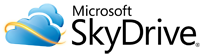
To use MS SkyDrive you need your own Windows Live ID (free registration).
Temporary list of users' benefits:
- 7 GB of free storage (additional for yearly fee)
- Files sharing (also buil-in share option for Facebook and Twitter
- Files can be synchronized and accessed from different devices (PC, Mac, iPad, phones)
- SSL, additional proof for password if needed, multiple copies of each file on different servers
Quick overview – Dropbox
I am a regular user of Dropbox and found it to be very stable and useful. It was initially released in September 2008 (according to Wikipedia) and that is one more reason to be on my list.

Temporary list of users' benefits:
- Up to 18 GB of free storage (2 GB + 500 MB per referral) For more space see their web page.
- Files sharing (also built-in share option for Facebook and Twitter)
- Files can be synchronized and accessed from different operating systems and mobile devices (Windows, Mac, Lynux, iPad, iPhone, Android, BlackBerry)
- Optimized connection and operation (Bandwidth limits can be manually set, transfers just the parts of a file that was changed)
- One month history is available
- SSL and AES-256 bit encryption
More info about Dropbox.
Quick overview - Apple's iCloud
Last but not least...

If you use Apple devices, this service is "native" for you!
Temporary list of users' benefits:
- 5 GB (purchased music, movies, apps, books, and TV shows don’t count!)
- stores the content and pushes it automatically to your devices (synchronization)
- all applications are integrated with iCloud
- SSL and encrypted stored data (also compressed data so there is even more than 5 GB)
Conclusion
This is my personal selection of Top 5 Cloud Storage services.
Here are some additional questions which I think can help you when selecting the Cloud service:
- Are you are already familiar with some services? (Google, Microsoft, Apple)
- Do you need synchronization? (Google, Microsoft, Dropbox, Apple)
- Do you just need storage mostly for your MP3 music files? (Amazon)
- Do you need as much (free) storage as possible? (Google Drive 7 GB, Dropbox 2 GB up to 18 GB, Microsoft, Amazon and Apple 5 GB). Use them all!
I hope that the overview showed you where the small differences are between different services. You can use them all, pick just some of them or try something else - the decision is completely yours! My Top 5 selection is now finished!
What If provided free storage is not enough for you?
Well, then you should consider buying some external data storage device.
You can buy additional amount of GB storage if you need synchronization and constant access from everywhere. Another good alternative is to buy external (portable) data storage device. They are small, fast and have lot of space for your data. Some of them are simple with less storage, like USB (flash) memory drives. Others can have plenty of space (for example external hard drives) and can be provided with software which also automatically synchronize that external device with your computer and encrypt the data.
 |  |  |
| Seagate Portable 2TB External Hard Dr... | Seagate Portable 1TB External Hard Dr... | WD 2TB Elements Portable External Har... |
You might also like
How To Use Basic Functions In GIMP For BeginnersGIMP is a free image manipulation program which can be intimidating at first,...
How to Clean a Computer KeyboardAll kinds of things fall in the cracks between your sweat coated keys. So how...



 Karpathos - Greek island in Aegean sea - where the tradition is still aliveon 05/03/2012
Karpathos - Greek island in Aegean sea - where the tradition is still aliveon 05/03/2012
 Goat Ribs with Mediterranean Herbs and Sweet Vegetableson 04/22/2012
Goat Ribs with Mediterranean Herbs and Sweet Vegetableson 04/22/2012
 Wizzley - the writers' community overviewon 04/21/2012
Wizzley - the writers' community overviewon 04/21/2012
 Best Ljubljana attractions and tourist destinationson 04/13/2012
Best Ljubljana attractions and tourist destinationson 04/13/2012


Comments
Haha its going to be 200 - 300 pages at least :D
And yes, we realize that we need backup usualy when something goes wrong...
Hope your novel has now more pages than 2 months ago...
Hey Marko, great article and I began using Dropbox 2 months ago - was forced to do it as I lost my novel when my HD got wiped off :( :( Luckily it was just 10 pages, but it was a tough beginning
Very nice to learn about these storage possibilities, it is very important to save our data, pictures, articles and all things we hold dear. Great tips on the cloud, thank you!
Thanks, every additional info is useful.
Thanks for this info about backup possibilities. I am old fashioned guy and like to have backups in my desk, but clouds look like great option. If i can add great on-line storage system with many sharing options (I use it for two years now): try 4sharedDOTcom. It gives me 20 GB of free storage for every e-mail account registered, but I think I have some bonuses for participating in couple of surveys.