Have you joined Pinterest yet? It is an online bulletin board for "pinning" your favorite photos and images. If you see a photo that you love, pin it on Pinterest, categorize it into a "board", and share it with those who follow you. Pinterest pins are linked back to the original source so that you (or anyone) can find the tutorial for that unique craft or the recipe for that luscious cake.

Using Pinterest to Promote Your Content
by Jimmie
Pinterest is a new site that allows you to pin images that you find interesting or beautiful. Use Pinterest to your advantage with these smart how-tos.
Pinterest Rules
According to Pinterest Etiquette, "If there is a photo or project you’re proud of, pin away! However, try not to use Pinterest purely as a tool for self-promotion."
Pinterest's Terms of service state that Pinterest is to be used for personal, non-commercial purposes.
So you can see that although Pinterest is not designed for promoting your blog or website, there is some wiggle room for sharing your online work as long as you balance it with other pins. (This is similar to StumbleUpon that will terminate your account if you stumble too many things from one domain. But if you stumble a wide variety of sites, then you can certainly stumble your own as well.)
The takeaway -- Enjoy pinning at Pinterest! Pin liberally. Pin your images occasionally, but pin others' images frequently. That will keep you within the legal uses of Pinterest, and those other bloggers will love you!
Organize your Pins Onto Boards
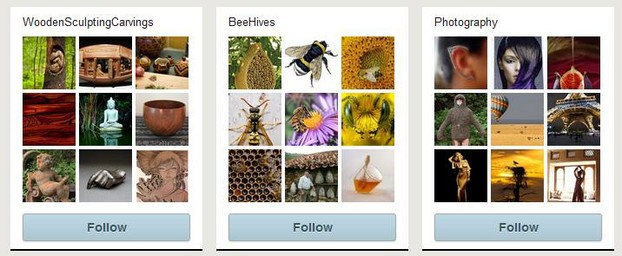 Pinterest Boards |
Have You Joined Pinterest Yet?
What Can Pinterest Do For Your Online Empire?
What can a photo pinning site do for an online empire? It can do three powerful things:
1. Backlinks
As of writing this article, the links to the source of each pinned image are do-follow. That means each pin is giving your blog post another backlink. Backlinks give you authority with Google and other search engines.
Notice in the screenshot of a single pin below, the source link shows only the domain. But the link actually is the specific page on that domain.
2. Traffic
Hopefully as your followers see your pins, they will click to see more about the image. If they like, repin, tweet, or share on Facebook, your photo has the potential to reach even more viewers who hopefully will be curious enough to click on the original source of the image.
These visitors are targeted traffic who are coming to your site to see more about the photo they liked.
3. Branding & Reputation
Creating a name for yourself is part of building an online empire. Pinterest is another place to become an authority. Whatever your niche, pin fascinating photos and your followers will value your opinon more and more as they see the quality that you share.
Screenshot of a Sample Pin
 Pinterest Anatomy of a Pin |
Who Uses Pinterest?
Pinterest Demographics
According to demographics research about the users of Pinterest, the following facts are true.
Pinterest users are
- overwhelmingly female (80%)
- mostly between 25 and 44 years old
- 25% have a bachelors degree or higher
- most have a household income of $25,000-75,000
If that audience is also your blog or website audience, you need to be promoting your content on Pinterest.
Tips for Using Pinterest
As a Pinterest User
1. Pin from a variety of sources.
2. Label your pins and categorize them into boards.
3. Pin from the blog post or article where the photo is featured.
In other words, don't pin from a URL that ends with .jpg or .png or .gif. Also don't pin from a feed in a reader or in an email. When the link is to the article, the photo maintains its proper attribution and leads people to the source to find out more. Most writers want a backlink to a blog post tather than to the photo itself or something generic like Google.
As a Blogger/Writer/Photographer
1. Consider using a watermark.
You may want to use a watermark on your images so that if they do get pinned without the blog post link, a viewer can find the original article.
2. Educate your readers about Pinterest.
They are the ones who will help to promote your content. The Pinterest Goodies page has buttons to encourage your readers to follow you at Pinterest. There is also code for adding a PIN THIS button to your pages.
3. Unlink your images in blog posts.
Internet users love to click photos. Remove that opportunity so that a reader doesn't click and pin the photo URL instead of the blog post. You want your backlinks going to your blog posts or articles not the images on them.
4. Always use an image with a post.
Give people something to pin. Use stunning, colorful images to accompany your posts. Mediocre, small photos don't get pinned. Colorful, big photos with good lighting do.
When composing your post, consider what kind of pinnable image you can use to go with it. If you don't have a good photo, make a graphic. Or create a kind of half photo half logo type of image that is especially for your post or blog series.
Remember that quite quips, sayings, inforgraphics, and humor get pinned too.
Do You Think It's Wrong to Use Pinterest to Promote Your Content?
No, as long as your pins are from a variety of sources, pinning to promote is okay.
 Pastiche
on 06/23/2011
Pastiche
on 06/23/2011
If there's a wide variety of pinned items, I don't see a problem with including your own.
 JoeBlow
on 06/21/2011
JoeBlow
on 06/21/2011
It sounds like balance is needed, so follow the rules and do that to keep your nose clean!
More Pinterest Goodness
Tips and Tricks
What is Being Pinned From Your Sites?
This article tells you a trick to find out what from your sites is being pinned at Pinterest. Then there are some great tips for making the most of those pins.
Pinterest For Brands: 5 Hot Tips
Great tips for leveraging Pinterest to your advantage while remaining with the terms of service. I especially LOVE the idea of holding a contest via Pinterest.
Revealing the demographics behind Pinterest's users
Who uses Pinterest? Make sure you are reaching YOUR audience at Pinterest.
You might also like
Pinterest Now Valued at $5 BillionA bit about what Pinterest is, what it will soon be, how it got started, and ...
Google Social NetworkingGoogle + is not just a button, it is a Social Network in infancy stage and it...




 Unique Uses for an Over the Door Shoe Organizeron 01/27/2012
Unique Uses for an Over the Door Shoe Organizeron 01/27/2012
 How to Get Pinned at Pintereston 01/27/2012
How to Get Pinned at Pintereston 01/27/2012
 Top Five Field Trip Destinations in Memphis, Tennesseeon 01/26/2012
Top Five Field Trip Destinations in Memphis, Tennesseeon 01/26/2012
 Maya Angelou Poet Studyon 01/22/2012
Maya Angelou Poet Studyon 01/22/2012
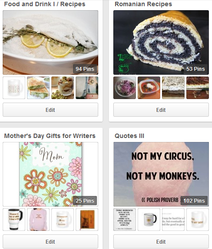

Comments
I use Pinterest, but you gave me some good pointers I didn't know about.
I didn't know what the little red button with the P was untill reading this article. After reading the article on why tweet.
Sharing all the great wizzes I noticed the button, not knowing what it was all about. The first thing that came to mind, was searching wizzley pages for the answer, and here you are. a beacon of light shining the way.
Thanks for sharing the scoop, Mike .
Working on using Pinterest and here you are Jimmie. Thanks so much for the informative article and clear guidance. :)
This is a very original idea. I'm anxious to see where this one goes. There are so many social sites now that it's impossible to predict which will do well and which I'll never hear from again.
Good advice, I'll try this.
Thanks for a useful post
Ok I'll have to add this to my list of sites to check!
New for me, I'll join.
I had never heard of Pinterest. Sounds cool; I'll have to check it out!
Pinterest sounds like a great tool for saving, organizing and sharing information and images.
Yet another opportunity to check out! Thanks, Jimmie!