1. RAM Size:
Most people don't realize that it is not necessary to get 12GB or 16GB RAM for the laptop to be fast. A computer with 8GB has been found to be most efficient (both in terms of power and upfront buying cost) when coupled with the right kind of complementing hardware.
2. Dedicated Graphics Card:
A discrete graphics card with a powerful RAM is necessary for doing extensive graphics work for an engineer or users like architects. When an 8GB RAM is combined with a 2GB of DDR5 dedicated graphics card, the laptop turns into a powerhouse.
3. Screen
The larger the screen, the heavier the laptop gets. "I didn't bring my laptop today, it's too heavy" is the most popular dialogue students say and hear. My personal preference is below 14-inch or 15.6-inch max. A 17.3-inch display size is not required.
If one must, the focus should be towards screen resolution. Windows 10 is a beautiful operating system with all kinds of bells and whistles. A native resolution of 1920 x 1080 is a bare minimum these days.
4. Processor and Hard Disk
4th Generation i5 (or i7, if within budget) is CPU minimum. Hard disk is purely of personal preference, but my personal preference is a dedicated 256GB SSD drive and a hybrid technology drive of over 500GB. If a mechanical hard disk is not available, one can save a lot of money by buying an external hard drive instead.







 Sheldon Cooper Clock Explanation - what does 0b mean in 11?on 07/16/2015
Sheldon Cooper Clock Explanation - what does 0b mean in 11?on 07/16/2015
 Top 10 Best Movies of 2013on 02/04/2013
Top 10 Best Movies of 2013on 02/04/2013
 How To Hire A Translator Onlineon 06/17/2012
How To Hire A Translator Onlineon 06/17/2012
 Funny Gifts For Henpecked Dadson 06/08/2012
Funny Gifts For Henpecked Dadson 06/08/2012

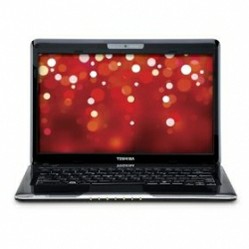

Comments