Bitly URL shorten a link service is available through registration.
Once registered, long URLs can be shortened.
This can be done through bit.ly itself of through Twitterfeed, Tweetdeck or Seesmic. Being registered also means you can access analytics and statistics for your shortened URL portfolio and individual short URLs. Information about links, daily clicks, referrers and locations is produced.
Bitly supplies sidebar and toolbar bookmarklets, browser extensions, API key, and mobile access.

Bitly URL Shorten A Link
by humagaia
Bit.ly is more than a URL shorten a link service. It creates links, qrcodes for mobile access, gives statistics & analytics, and works with Twitterfeed, Tweetdeck & Seesmic.
Free Video Series Reveals How To Launch Recession Proof Income Streams From Scratch
Bitly
Site Information
Bitly has an Alexa Traffic Rank of ~#4,000 worldwide, and ~#3,800 in the USA. It has around 540k sites linking to it.
Approximately 21% of site visitors are from the United States. Japan (9.5%) and Brazil (5.0%) also send significant site visitor numbers.
The remainder of visitors come from South Korea, Saudi Arabia, India, China, Vietnam, Mexico, and the United Kingdom, in the main.
Data courtesy of Alexa 2012/03/27.
What is Bitly?
Bit.ly is a URL redirection service that shortens long URLs for use on micro-blogging platforms, social bookmarking sites, and elsewhere where shortened URLs are useful to keep the number of characters in a URL limited.
Bitly URL shortener is the URL shortening service used by Twitterfeed, Tweetdeck and Seesmic.
Register With Bitly
Functions available once registered
You can register to use the Bitly service with your Twitter or Facebook account. Alternatively, you can use your e-mail or username, plus a password.
Once registered you can:
- Shorten long URLs, and share
- Access social sharing
- Custom link keywords
- Access the easy-to-use Bitly API
- Use it anywhere with the Bitly sidebar
- Use real-time click-through statistics and analytics
- Use search tools
- Create custom short domains
Shorten Long URLs And Share
Shorten and share with Bitly URL shortener service
The Bitly URL shorten and share service is extremely easy to use. Just enter or paste the long URL into the 'shorten and share' box and the Bitly short URL is presented back to you immediately. You don't even need to press the 'shorten' button.
Then you just copy and paste into a spreadsheet for later use, or into the blog, email or social service required. That's it! Easy isn't it!
Bit.ly Shorten A Link And Share
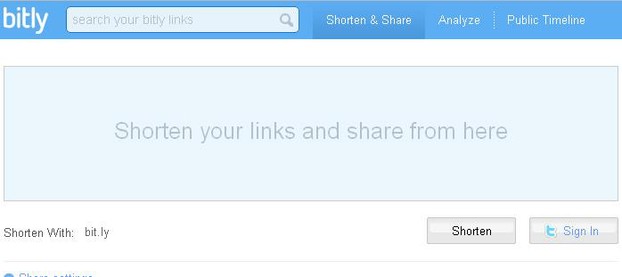 Bitly shorten a link and share |
The shortened link is available below the box together with the associated long URL.
From here you can customize the short URL to give a URL alias, just to make it more user-friendly, if you so wish.
There are also basic statistics available about each shortened URL.
Bit.ly Short URL Statistics
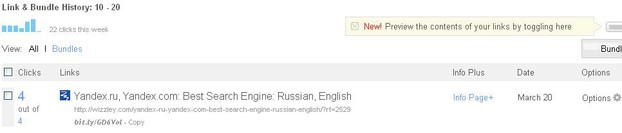 Bit.ly short URL statistics |
Bitly New Feature
A new feature in Bitly is the ability to toggle on or off, a view of the description for the URL which has been shortened.
View Avatar And Information About The Bitly URL Shortened Webpage
 View description and picture of webpage |
Bitly Analyze
Bit.ly has good statistics and analytics related to your entire shortened URL portfolio. You can access this data by clicking on the 'analyze' link at the top of the page.
The first set of data is in bar chart form and shows the number of clicks per day for the last month. This gives you a rough guide regarding the efficacy of any campaign you might be running, using Bitly shortened URLs.
Bit.ly 'Analyze' Barchart By Clicks
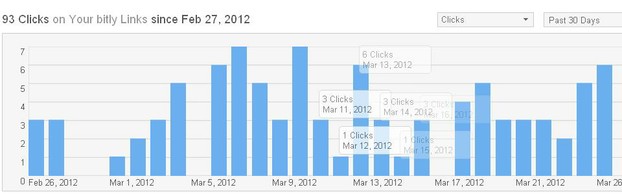 Bitly Analyze barchart clicks |
This can be viewed against clicks, as above, or against the number of links created, as below.
Bit.ly 'Analyze' Barchart By Links Created
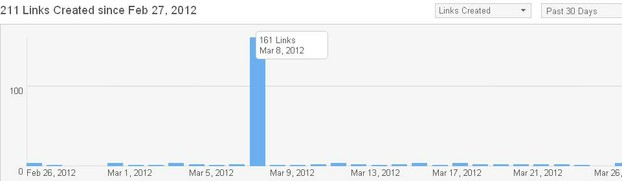 Bitly 'Analyze' by links created |
Bitly Analytics Pie Charts
Referrers and locations
In addition, the Bitly analytics displays pie charts, together with detail lists, giving information about websites and country locations from whence visitors arrived.
Bitly Referrers And Locations Pie Charts
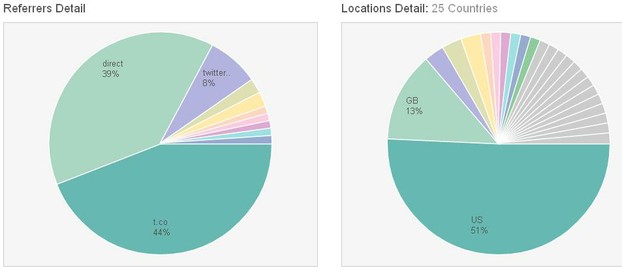 Bitly referrers and locations pie charts |
Bitly Referrers And Locations Details
 Bitly referrers and locations details |
Bit.ly Public Timeline And Info Page+
Humagaia's Public Timeline is shared at http://bitly.com/u/humagaia
Here you can find details of all your shortened URLs from Bitly, if you place your username where mine is in the timeline URL above.
On the public timeline page each shortened URL has 'Info Page+' beside it (this is available on other pages, but it is convenient to describe it here). By clicking through to this function you receive statistical data, like that for your shortened URL portfolio, for each shortened URL.
Bit.ly URL Analytics For Single Shortened URL
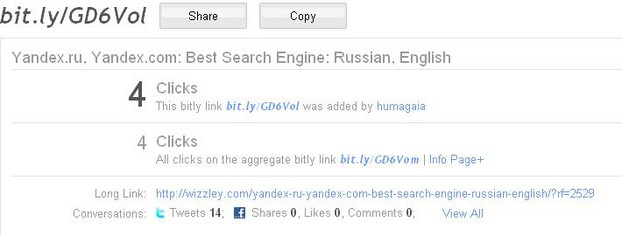 Bitly single URL detail analytics |
Single Shortened URL Referrers And Locations
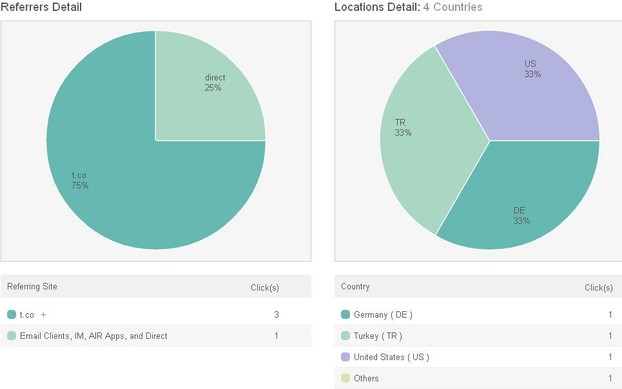 Bitly referrers and locations (single URL) |
QR Code For Bit.ly Shortened URL
Bit.ly even generates a QR code for your shortened URL.
This can be accessed from the Page+ section.
This is used for mobile phone access through the shortened URL to the underlying web page.
Bitly qrcode
 Bitly qrcode |
Bitly Tools
Bitly Sidebar and Toolbar Bookmarklets
You can access all of the various Bitly tools by clicking the 'Tools' link at the bottom of the page.
The sidebar bookmarklet tool slides out from the side of the screen to shorten any long link.
Then it shows 'Traffic', 'Conversations', and 'History'.
From the sidebar you can share the bitly link on Twitter, Gmail, Email, and Facebook.
You can implement the Bitly sidebar bookmarklet by simply dragging it to the browser toolbar.
The standard Bitly toolbar bookmarklet is also available to drag to your browser toolbar. It has the ability to shorten long URLs for use in Facebook, Twitter etc just like the sidebar.
Bitly Shortened URLs From Outside Applications
Twitterfeed, Tweetdeck, Seesmic
There are some Twitter clients that allow personalized tracking data for users. For these services all you need do is enter your Bitly credentials. Twitterfeed, Tweetdeck, and Seesmic require registered Bitly users to enter the appropriate API Key so they can view tracking data for their shortened URL links.
Other Bitly Bits And Bobs
Bitly mobile, API & browser extensions
Bit.ly also comes as m.bitly.com, the mobile version.
You can expand Bitly links with browser extensions for Firefox and Chrome.
If you are a registered Bitly user then you will find your API key here: http://bitly.com/a/your_api_key.
You might also like
There is a Google alternative? Really?When doing a research, don't rely on Google only. To stand out from the crowd...
Effective Thumbnail Images for Pinterest Success in Promoting ...You want your articles to be liked and, more important, pinned and repinned, ...



 Gold Barson 10/19/2017
Gold Barson 10/19/2017
 Creating My Own Websiteon 02/04/2021
Creating My Own Websiteon 02/04/2021
 Weights and Measures of Gold Barson 10/20/2017
Weights and Measures of Gold Barson 10/20/2017
 Types of Goldon 10/20/2017
Types of Goldon 10/20/2017


Comments
Thanks for the article. I've seen these Bit.ly links and wondered how it all worked.
The one thing I would like Wizzley to allow us to do is place QRcodes on each of our articles. Bit.ly creates these for us for any shortened URL - we are then mobilicious.
Someone asked me how to do this the other day, I drew a blank but knew you would have to exact and accurate guide as to how to shorten urls. Thanks, you def be the go to guy! :)K
Thanks Chaz for opening my eyes to this URL shortening tool, now all I need do is learn how and when to use all Bitly URL tool functionally.
Be well, Mike