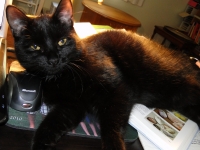|
|
|---|
|
Jerrico_Usher
|
on 07/26/2012
We all love our cats and want to show everyone how cute they are right? Well, add your image here and share. This should also spark some "cat" articles which are buzzing hardest on Youtube right now (videos)... so much to talk about (any owner knows the complexity of cats and body language)... I have 9 or 10 articles to publish on cats, but everybody has a different angle...
I'll start with mine (cat picture):

If management will let you, please link to your cat articles here...
Jerrico |
|
BrendaReeves
|
on 07/27/2012
I like this idea Jerrico. I'm having trouble with my computer right now, but I'll post a pic as soon as I can.
Brenda Reeves
|
|
cherylone
|
on 07/27/2012
I would love to do this, but I can't figure out how to put the picture in, can you help. I know, I'm a newbie, but how else will I learn how to do it? |
|
katiem2
|
on 07/27/2012
I like it! We should have more cat articles added. I have to figure out the download process in the forum just really need to take the time....
Katie McMurray
|
|
Jerrico_Usher
|
on 07/27/2012
Hey guys/gals, the upload thing is easy. You just click the image icon next to the smiley's like you'd add an image to any text module, then the bottom of that window has a url to imgbox.com, click that and just set the three fields (I always set them to "safe for work" "350x350 resized" and "dont' create a gallery"...
(that comes after you hit select files on that page and pick your picture)... then copy the url that appears on the top left into the url box in the image insertion thingamajig here...
I could create a video tutorial if that made no sense...
step 1. click image icon to import image
step 2. click imgbox link
step 3. Click the big button and find your image on the hard drive
step 4. set the three drop boxes (required)
step 5. upload
step 6. grab that url at the top left...
Hope this helps :)
Jerrico |
|
BrendaReeves
|
on 07/28/2012
Jerrico, I still want to do this, but my desktop went into the shop today and all of my photos are on it. I've got some really cute cat photos. I'll see what I've got on this little mini computer.
Brenda Reeves
|
|
Jerrico_Usher
|
on 07/28/2012
No rush Brenda :) in fact if it takes you some time you'll just revitalize the thread (bump it back up) :)
can't wait to see your pictures... I wish there was a way to post a video in the forum, I'd make some video slideshows...
J- |
|
chefkeem
|
on 07/28/2012
What do you mean - you can't post videos?
Here's a good one:
Weekend at Jerrico's
Achim "Chef Keem" Thiemermann is the co-founder of a pretty cool new platform called...um...er...oh, yeah - Wizzley.com. |
|
Jerrico_Usher
|
on 07/28/2012
wow that was yearssssss ago... I meant posting as in how pictures show up on the post itself... |
|
dustytoes
|
on 07/29/2012
I want to share, but holy cow - I cannot do this.
You think your directions are simple Jerrico??????? I lost you at #3.
I have good cat pics too. You'll just have to imagine them.
|
|
Jerrico_Usher
|
on 07/29/2012
I'm on it Dusty toes :) give me a few hours to produce a masterpeice tutorial :) |
|
Jerrico_Usher
|
on 07/29/2012
What's up with not letting us edit our posts?
@dustytoes, video is done just rendering :) should have it for you in a few minutes (It's 11:33am pacific standard time(oregon) as I write this...
Jerrico |
|
Jerrico_Usher
|
on 07/29/2012
Here you go, Chef, since I can't edit my posts, can you insert this url into the top most post so people can watch it and learn (if they don't know how) how to insert an image in the forum.
Thanks...
The url to the tutorial is: http://youtu.be/g41Vz7mI3Ow
-Jerrico
p.s. wow did I call it? took exactly 2 hours! |
|
chefkeem
|
on 07/29/2012
Jerrico - start a new thread in the "Tips" forum, with an appropriate title, e.g. "Tutorial on how to..."
Otherwise people won't find it, even on top of the "cat picture" thread.
Achim "Chef Keem" Thiemermann is the co-founder of a pretty cool new platform called...um...er...oh, yeah - Wizzley.com. |
|
Jerrico_Usher
|
on 07/29/2012
Good idea chef, I wanted it here so the specific people who needed direction from this thread could find it, but I'll open a new thread as well... You think we could have a sticky topic around tutorials so newbies could see my tutorials all in one place when they're done? I'm gearing them mainly towards newbies...?
Jerrico |
|
chefkeem
|
on 07/29/2012
Yes. Let me look at them as soon as I get to it, and then we figure something out.
Achim "Chef Keem" Thiemermann is the co-founder of a pretty cool new platform called...um...er...oh, yeah - Wizzley.com. |
|
Jerrico_Usher
|
on 07/30/2012
sounds good, no rush, I have some work ahead of me on these :) |
|
chefkeem
|
on 07/30/2012
Great tutorial, Jerrico!
If I may suggest one thing...
Slow it down a bit. I know it's important to pack as much info as possible into a short time frame, and viewers can stop the video, go back, and so on...but a few seconds longer won't make that much of a difference in a 2-3 min video.
Achim "Chef Keem" Thiemermann is the co-founder of a pretty cool new platform called...um...er...oh, yeah - Wizzley.com. |
|
dustytoes
|
on 08/01/2012
Hey thanks for that video tutorial Jerrico. You are right, it's simple!! :)
Here is my kitty Skittle- helping me work.
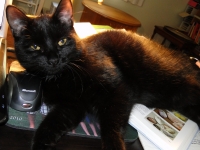
|
|
Jerrico_Usher
|
on 08/01/2012
awesome! cute kitty, mine are lazy and lay in all these cuddly cute positions (on their back) the new kitten and the cat are like a married couple :) |