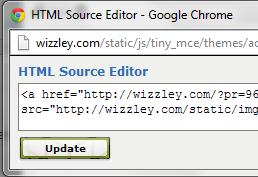Hello all, a fellow writer from another site would like to sign up to Wizzley through my referral link but I have been unable to add the banner to my pages. How can I add my referral banner to an existing page, can this be done? Thanks all!
Forum
Help me, please!
How do I add my referral link? | |
|---|---|

Posts: 379
|
on 04/12/2013
|

Posts: 256
Message |
on 04/12/2013
Just adding what I've found! The code being used is this: <a href="http://wizzley.com/?pr=966"> <img alt="Wizzley" src="http://wizzley.com/static/img/locale/en/pr-468x60.png"> </a> Which results in: On this site, but on my site results in this. AKA not appearing. It also works when you execute the code locally. Workaround: Save the image to the server and use that image to link your referral. :) EDIT: Found a better workaround, the following code will work for your site: <a href="http://wizzley.com/?pr=966"> <img alt="Wizzley" src="http://i.imgur.com/HjvrUub.png"> </a> Leads me to believe that there's something preventing the image being grabbed by anything other than Wizzley.com or localhost. |

Posts: 379
|
on 04/12/2013
But when I click the html box another box opens and there's no way to save or update the code I put in? |

Posts: 256
Message |
on 04/12/2013
Which HTML box are we talking about? By the way, your referral link is "http://wizzley.com/?pr=966", if she gets to Wizzley through that link she should end up as your referral. :) |

Posts: 379
|
on 04/12/2013
In the text box there is, such as the one we're using there is an html box upper left hand corner. I've been clicking on that and adding it. Is this perhaps where I'm going wrong? |

Posts: 379
|
on 04/12/2013
Paul, it's a Wizzley page that I'm trying to add it to. |

Posts: 256
Message |
on 04/12/2013
No, that should work - have you tried using my amended code? Also, see my edit in the above post :) Edit - Ooh okay, that's strange, lemme jump into my test page and have a look! Edit2 - Seems to be working fine for me - Have you made sure that you've closed all other instances of the HTML editor? (Look across the taskbar at the bottom of your screen) |

Posts: 379
|
on 04/12/2013
I'll try it again. But let me just ask- to make sure I'm following the process. We find the code under the marketing tools, then we open an empty text box, click on the html box, another window opens and we add the code- but in Katie's article it says click update then go back to the text box and save. I can't find any button which says update- so I have to close the box and it doesn't save the code. |

Posts: 256
Message |
on 04/12/2013
It should have a green update button, bottom left corner, looks like that. |

Posts: 379
|
on 04/12/2013
Not on my screen and it wont let me scroll down to see if it's there- it will only let me scroll across at the top. |

Posts: 256
Message |
on 04/12/2013
Perhaps it's a Javascript issue? Try using another browser. Workaround: Add an image like you normally would, using the button with a picture of a tree, and add "http://i.imgur.com/HjvrUub.png", then, click the image so it's selected, then click the "Insert/Edit Link" button and link it to http://wizzley.com/?pr=966. |

Posts: 379
|
on 04/12/2013
Paul, I've done it. I maxsimized the screen and I could just see the top of the green box at the bottom of the screen (partially hidden by the task bar) Yay, thank you! I've used the code that you gave me before! |

Posts: 979
Message |
on 04/12/2013
Hollie I sent you a message, I think I understand what it is you want to do. Katie McMurray
|

Posts: 256
Message |
on 04/12/2013
Hooray! Still, I wonder why I couldn't get the referral image working on my site with the image hosted on Wizzley's servers? Perhaps something to look into! |

Posts: 379
|
on 04/12/2013
I dunno Paul. But thank you both for taking the time to help a tech dumb individual like myself! |

Posts: 3100
Message |
on 04/12/2013
We discourage this type of self-promotion on one's own pages. It's usually irrelevant to the content, and it may annoy readers. Our banners are meant to be used on your blogs and web properties other than Wizzley. If you know someone who wants to sign up under you, simply send them your ref-link. Achim "Chef Keem" Thiemermann is the co-founder of a pretty cool new platform called...um...er...oh, yeah - Wizzley.com.
|

Posts: 379
|
on 04/12/2013
Chef, I didn't know this, but I have added just the smallest banner to the page A writer's guide to Wizzley. Is it still inappropriate there? |

Posts: 3100
Message |
on 04/12/2013
s'okay, Hollie. Achim "Chef Keem" Thiemermann is the co-founder of a pretty cool new platform called...um...er...oh, yeah - Wizzley.com.
|

Posts: 379
|
on 04/12/2013
Thank you. |