We need images for many reasons and writing articles for the web is only one of them. But finding the picture with a proper license can be a truly painful experience.
Where can you find completely free, no strings attached photos or clip art? High-resolution images in Public Domain for non-commercial or commercial use? How to protect yourself as an author of the article on possible problems caused by the usage of pictures without a proper license?
Should you really pay 20, 30 or even more dollars for a single photo from stock exchange sites which is used over and over again and won't give you any competitive advantage against thousands of other authors writing for the web on the same topic?
When you start searching for free pictures in Google thousands of results will pop up, yet most of them, including first page results, will be outdated, not free at all or simply irrelevant for your projects. For this reason, I have created a list of 10 best sources (I am talking about groups, not sites!) of free images with additional info you should be aware of!



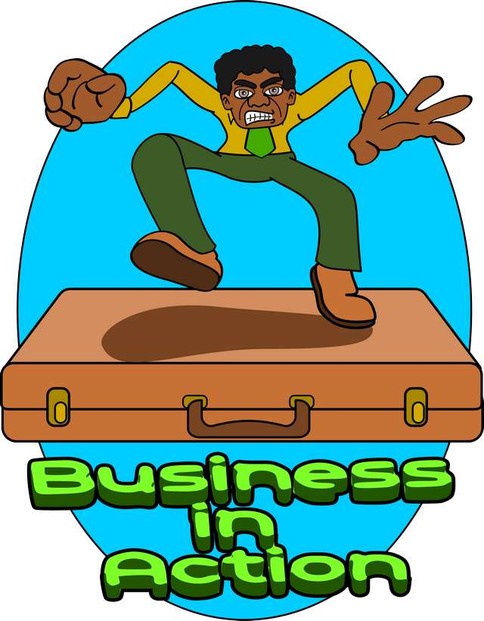



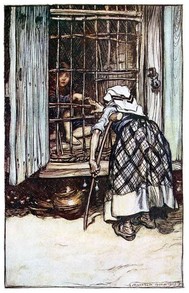






 Vintage Postcard Artists with 10 Examples of Easter Cardson 02/21/2025
Vintage Postcard Artists with 10 Examples of Easter Cardson 02/21/2025
 Valentine's Symbolson 01/23/2025
Valentine's Symbolson 01/23/2025
 Thanksgiving Symbolson 11/12/2024
Thanksgiving Symbolson 11/12/2024
 Famous Witches in Literary Historyon 10/06/2024
Famous Witches in Literary Historyon 10/06/2024



Can you add another source of free images?
The first Oz book was illustrated by Denslow, next 30+ by John Rea Neill who tok care of the project even after Baum's death.
Hi, DerdriuMarriner. Thanks for stopping by this a bit dusty article. Some of the links are dead. I'll try to update / replace them when I find some spare time in my busy schedule. In general you can check outdated links (e.g. pages don't exist anymore) by copying the link into wayback machine. If the address is archived a simple graphics with dates will show up and give you a chance to explore the page as it was even if it is out of service today. Wayback machine is far from being perfect but it's the best such thing as I am familiar with.
Many thanks for the WizardofOz images link through the 10th subheading, Online Collections on Specific Topics by Enthusiasts.
The introductory image, before the 26 in-text images by W.W. Denslow, has at least six bubbles with someone inside each. That number is in addition to the bottom-most bubble with Santa Claus.
Two bubbles might have female figures. Might one be Glinda or Ozma and another be Dorothy?
Thank you again for the WizardofOz images link!
The introductory image before the first 26 in-text images from the Denslow output appears to caption "The wizard blew a bubble around Santa Claus." It appears to contain an artist signature just too small for deciphering.
Is there any artist-attribution information?
Thank you for the 10th subheading, Online Collections on Specific Topics by Enthusiasts:, linking to The wizard of Oz in pictures.
The fourth image makes me think of the in-text meeting of Dorothy with Glinda the Good.
Mightn't Glinda seem a bit surprisingly shown?
I tend to think of her as glamorously stylish!
Thank you for the linked Oz in the 10th subheading, Online Collections on Specific Topics by Enthusiasts!
It's interesting that the first Oz book inspired 13 more by L. Frank Baum even as it's sad that the copyright status only protects the 1939 film version.
Might you have come across the Wicked treatment by Gregory Maguire?
The last line before the second subheading, Name your images, advises us that "Just one more thing: use at least one image for every published article. A rule of the thumb is using one picture after every eight to twelve lines of text but rely on your feeling."
Is there any rule as to the amount of article- and image-related information to include in the captions below their image?
The two links, to Golden Retrievers and to the Wizard of Oz, at the very end of the 10th subheading, Online Collections on Specific Topics by Enthusiasts, particularly appeal to me.
The Oz link ends mentioning similar treatment of The emerald city of Oz.
How might that information be accessed?
The fourth link to the seventh subheading, Digital libraries, advises us that "Hmmm… can't reach this pagegallica.bnf.fr took too long to respond[.] Try: Checking the connection[;] Checking the proxy and the firewall[;] Running Windows Network Diagnostics[.] ERR_CONNECTION_TIMED_OUT" before the Refresh button.
The Refresh button doesn't change the inaccessibility situation.
Is there another way of accessing the Gallica-linked information?
The seventh subheading, Digital libraries, carries as its second link a dbnl link that gives the message "Hmmm… can't reach this pagewww.dbnl.org took too long to respond[.] Try: Checking the connection[;] Checking the proxy and the firewall[;] Running Windows Network Diagnostics" before the other message that "ERR_CONNECTION_TIMED_OUT" before the Refresh button.
The Refresh button does not change anything.
Is there another link for mustering up dbnl-linked information?