A modern web post is made of words, images, and multimedia. There is a saying about a picture saying more than a thousand words yet search spiders still rely mostly on written content. What exactly can they understand about the photos on your blog? Can you do anything to better describe your visual material? The huge part of web traffic is based on images and competition in this area is at least ten times lower than among articles. Don't hesitate using that simple fact to your advantage.
Here are 10 simple ways to optimize pictures for the web:






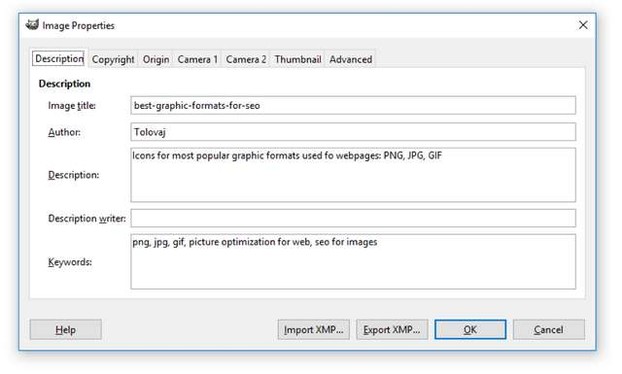






 Vintage Postcard Artists with 10 Examples of Easter Cardson 02/21/2025
Vintage Postcard Artists with 10 Examples of Easter Cardson 02/21/2025
 Valentine's Symbolson 01/23/2025
Valentine's Symbolson 01/23/2025
 Thanksgiving Symbolson 11/12/2024
Thanksgiving Symbolson 11/12/2024
 Famous Witches in Literary Historyon 10/06/2024
Famous Witches in Literary Historyon 10/06/2024



What is your experience with images on the web?
As far as I know, google had problems for many years recognizing images. Using alt-tags is still the best way to help bots, even now with the rise of AI.
Thank you!
It appears from my search experience that search bots do a good job searching in non-image contexts. I have less experience with image contexts.
Is there any information, any research, any study on how well search bots are doing their image-related jobs? Might they be successful, just getting by or -- ;-D -- needing retraining or replacement?
Search bots are looking at images just like all other elements. They try to find out what a certain image is about, put it into a context, and prepare the acquired knowledge with the already existing databases.
The first two sentences in your introduction cause me to consider the implications of digital-space organizations such that "A modern web post is made of words, images, and multimedia. There is a saying about a picture saying more than a thousand words yet search spiders still rely mostly on written content."
Might search spiders rely to some extent on images since they "mostly" reference written contexts?
Hi, DerdriuMariner, and sorry for my late response. The beginning of the school year is particularly demanding for me. About your question - depending on the used template you can use a hi-res picture, which is displayed in lo-res and shows in hi-res only after somebody clicks it, or you upload both and the template displays the lo-res only until it's clicked, then loads the hi-res. The idea is to find the optimal loading time and quality of display.
Tolovaj, Thank you for the practical information and product lines.
The link to Instructables and the reminders about proper image titles and about Wayback machine archiving of original photos especially are appreciated.
How can you tell -- under point number 8 about dimensions -- that a lower resolution photo can be loaded in higher resolution?
I know several people who run most of their traffic through Pinterest. I still rely on articles, but I can clearly see images as a source of good, quality traffic and many of them being original they also proved to be very good way to build links in relatively passive white hat SEO way. Use the power of Wordpress and you'll be rewarded. By the way, you can build links to your pins as well. Take care, Mira!
I know several people who run most of their traffic through Pinterest. I still rely on articles, but I can clearly see images as a source of good, quality traffic and many of them being original they also proved to be very good way to build links in relatively passive white hat SEO way. Use the power of Wordpress and you'll be rewarded. By the way, you can build links to your pins as well. Take care, Mira!
Thank you, dustytoes, I hope you'll use this info to your best advantage. Products like yours are probably even more interesting through pictures than articles. Google Image, Pinterest and many social networks, like Twitter or Facebook are great way to compliment classic article driven traffic. Best success!
Wordpress is really good about SEO optimization for images. I should really take my time with it, as you say :)
You mention Pinterest. I have been pinning for a long time but only recently really noticed that authors of articles like mine write the title of their piece on their thumbnail image. I mean, I have noticed it before but somehow didn't recognize how important it was to proceed that way -- until now.