In this article we're going to go over some of the tools available from Zazzle to increase productivity and some techniques that will help you maximise the earning potential of your store. The information included is more of a guide for beginners but if you're an old pro you may still find it useful.

Getting the most out of your Zazzle store & the tools available
A guide into getting the most out of your Zazzle store & some tips and tricks that will help make creating products and increasing sales a little bit easier!
Using Zazzle's Homepage to your advantage...
Now this is a simple tip that can be very useful, but the information available on the homepage is often overlooked by the average user.
First off, hover over the 'Shop' button at the top of the page and you will see sections entitled; Departments, Hottest Products, Top Searches & Shop Experiences. The lists you will want to pay particular attention to are the Hottest Products and the Top Searches.
This will give you an excellent insight into the most popular products and also the genres & styles that people are searching for in particular. Currently it looks as though the best-selling products are Business Cards/Invitations/Monogram Mugs and the most searched for items are iPhone Cases, Funny T-shirts, Inspirational Posters and Wedding Postage. You can also do this by checking to see what the most popular designs are in each product section or by performing a search (i.e. wedding invitations) and see what's at the top each page.
Not only does this give you information on some of the best products and styles of artwork to offer in your store.....but it also helps in terms of Naming and Tagging your items.
To give you an example, I have a few designs in the Artwork section of my store that would fit into the description of an 'Inspirational Poster' such as the product shown on the right.
After seeing the term in the Top Searches section I then added this as a power tag like so: Inspirational+Posters (the plus sign makes it so that both words appear in a single tag) and since then the item has been in my top 5 most viewed products in the artwork section of my store.
This section on Zazzle will also continue to update, so keep checking back and you should start to get an idea of the shifts in trends as the year progresses. Another tip (which is fairly obvious but still worth mentioning) is to create products relating to specific seasons/holidays and start promoting them a few months before they come around. Its also a good idea to produce designs for events and occasions that occur all year round, such as Birthdays, Weddings, Graduation Ceremonies etc.
Using 'Quick Create' and the 'Bulk Image Uploader' tools..
Quick Create is probably one of the most helpful tools available when it comes to creating large quantities of products for your store. All you have to do is simply go to your products page and click on Quick Create (on the left-hand side) which will bring up a small box. Choose the items you want to apply your design to; such as Clothing, Paper Products etc or just select 'All items' and then choose the image you want to upload.
You may find that not all designs work well when applied to a variety of products and it is often best to use a border-less PNG file or a tiled image (to avoid background issues) as demonstrated below;
However, you may still want to go through some of the images individually to make sure they are laid out correctly and to ensure none of the design is cut off/misaligned. There is also the option to create Quick Product Create Templates which will allow you to set up specific rules for each product type. This can be time consuming initially but can also save you a lot of hassle in the long term. It can be slightly confusing to start with so if you have any issues take a look at Zazzle's tutorial on QPC Templates here.
You can also make use of the 'Bulk Image Uploader' tool to help save you a lot of time & hassle. This allows you to upload a large collection of images all at once and saves you having to constantly switch between the files on your computer and the files on Zazzle when creating your products.
Using the Promotional & Developer tools available...
Zazzle also offers a wide range of tools that can be very useful when promoting your store and the products available;
Store Link Builder:
The first of these is is the Zazzle store link tool. If your a beginner to HTML this tool makes it extremely easy to create a quick link back to your store. Just type in your store domain name and your away!
You can also use the 'Link to This' tool available on each product page to create a direct link to a specific product at the click of a button.
Associate Banners:
Another great way to earn extra money through Zazzle is to make use of the variety of associate banners available. You can add these to your Website/Blog etc to create a link back to the site and your associate i.d. will be automatically included so you will earn a 15% referral fee for any items sold....not too shabby huh?
Flash & Blog Panels:
These nifty tools allow you to create an interactive panel that you can fully integrate with your own site and use to sell your products and earn referrals from sales outside of your store as well.
This is a great way to advertise/link to your designs while also maintaining the functionality and professional look of your site.
Zazzle Store Builder:
One of the most useful tools if your looking to take your store to the next level is the 'Zazzle Store Builder'. This tool allows you to display Zazzle products on your own website in whatever style and layout you see fit.
The process can be complicated and you will more than likely require basic html knowledge, as well as somewhere to host php files (such as your own web server/ a hosting provider with a suitable plan). But if you want to give it a try anyway (or just need some extra help) then you can find a full guide HERE
And Finally....
Hopefully you have found the information in this article useful but if any questions that have been left unanswered, or you just need some more information then check out the Zazzle Forum's. The range of topics that are covered there are vast and you will likely find a post relating to your query.
However, if you cant find the info your looking for then create a new post and someone from the friendly community will be happy to help!
You might also like
Tips to Have A Successful Etsy ShopMaking money on ETSY can be a lot easier than you think, if you follow some o...
Work At Home DadsHow many times have you heard about Work at Home Dads? Less often than you w...





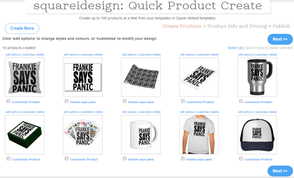




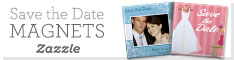

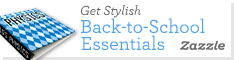


 Designing Clothing on Zazzle - Tips & Trickson 09/01/2014
Designing Clothing on Zazzle - Tips & Trickson 09/01/2014
 Make Money Online with your Artwork, Designs & Photographyon 08/15/2014
Make Money Online with your Artwork, Designs & Photographyon 08/15/2014


Comments
Thank you!
Hi Telesto, that's great news! I'm glad the article was helpful and good luck with your new store!
Thank you. This has come just at the right time for me, because I've just set up a Zazzle account. I will be referring back to this one.