
How to Buy a Computer
by Natasha
Planning to buy a computer soon? Keep the following points in mind before you buy one.
Introduction
Buying your first computer can be a very challenging job. And when you have hundreds of models and features to choose from, the task becomes more daunting. Choosing from large variety of models and features is not only time consuming but also frustrating. We are always in the dilemma whether or not we are making the right choice or are we getting the best deals and so on. So what is the best way to buy a computer? It is simple. It just takes a bit of planning, understanding your needs and properly doing your homework. Here are a few points to consider before buying a computer.
What Will You Use Your Computer For:
This is a key question you will need to answer before buying a computer. What will be your new computer primarily used for – Internet surfing, developing programs, video/picture editing etc. While answering this question please be realistic. Don’t add unnecessary features or accessories to your list. Prepare a check list of all activities you would use your new computer for.
For example, If you only plan to use your new PC for word processing, e-mail and surfing then a computer with a lower power processor and a 256MB RAM will probably meet your needs. But if your tasks are more processing intensive like digital video editing and computer design then you would require a PC with fastest processor and as much RAM as you can afford.
§ Decide Features Which Are More Important To You:
If you plan to use your new computer primarily for games and music then you should certainly go for good graphics and audio. Prepare a check list of all features and capabilities and decide which features you need and which you don’t.
§ What Features Can You Live Without:
Now this is a very crucial part. many people include all the unnecessary feature which are not required and would not be used by them. It is not binding on a user to buy every feature that the company offers. For example, If you don’t plan to watch DVDs on your PC then don’t pay for a DVD player. By omitting features you do not need, the money you save can be applied toward the features you want.
§ Money You Can Afford To Spend:
Now that you have figured out what will you use your computer for, what features are important to you, it’s time to start exploring options available from different PC makers.This step is very important and the answer to this question would considerably shortlist the range of computers. There is nothing to be disappointed of If you cannot afford the biggest, fastest and power packed computer, instead look for a computer that best suits your needs. Also remember, you don’t have to buy everything at once. For example you can use your existing monitor instead of a new one. Also peripheral devices like printer, scanner etc can be bought later.
Check Out Processors:
Today’s PC are based on processors from two manufacturers – Intel and AMD. Visit their official site to find our about new processors. Also for more detailed inforamation and processors review visit CNET Shopper, MSN Technology, PC Magazine, PC World.
Know Your Ram Needs:
The rule of the thumb is “the more RAM you have, the better”. But don’t take it to be absolute truth because if you only do simple computing tasks then the RAM will remain under utilized. To best determine how much RAM you will actually need, check the system requirements for the operating system and application requirements that you plan to install and use.
Know Your Storage Needs:
As with RAM requirements, operating system and application also have some storage requirements. Make sure you fulfill the requirements. You can find the requirements on the package or check with the PC makers website. Also allow room for data files, music and programs you may install in future.
Other Important Key Decisions:
PC or Macintosh:
Many computer users are devoted to their favorite platform and have their own personal preference. But personal preference is not always the best reason to decide whether to buy PC or Mac. You will have to understand your needs and go for the system that is compatible with your needs.
Desktop or Portable:
This is a very tricky choice to make. If you plan to use the computer at home most of the time, then you should consider buying a laptop and if you’re travelling most of the time and want to keep the system with you portable PC should be your preference.
New or Used:
It is one of the most difficult choices to make. Often people are tempted by the big bucks they can save by buying a used computer but what they don’t understand that they may be also buying someone else’s headache. So try avoiding buying a PC from an individual as you never know how he has treated his computer. If you’re planning on buying a used PC,Ebay and Amazon are the palce you should check. You can also go for refurbished PC from major PC vendor.
At a store or Online:
Both the choice has it’s own pros and cons. Though personally I would prefer buying a computer online as stores have a limited range and also the salesman may push you for different brands on which they will earn more and try to sell you accessories which you don’t require. Also online shopping is now the most popular way to buy a computer and PC makers frequently offers “Internet Only” specials.
Bestselling Desktops 2012
 |  |  |
| Acer AspireRevo AR3700-U3002 Slim and... Only $349.99 | Apple Mac Mini MC815LL/A Desktop (NEW... Only $599.00 | Acer AX1920-UR20P Desktop (Black) Only $429.99 |
Other Helpful Articles on Computers
Sharing is Caring
If you've found this article helpful, then don't forget to share it with your family, friends and network. Tweets, Likes, and Google Plus1 would be appreciated too. Thanks.
You might also like
Best laptops for teenagers 2024Lightweight, sturdy and able to go online, that's the basic feature list of a...
Netbooks for Kids | Small Laptops for KidsNetbooks for kids work really well. These small laptops are ideal for smaller...







 Christmas Gifts Under $100on 06/09/2012
Christmas Gifts Under $100on 06/09/2012
 Christmas Gifts for Under $50on 06/08/2012
Christmas Gifts for Under $50on 06/08/2012
 Christmas Gifts for Under $30on 06/07/2012
Christmas Gifts for Under $30on 06/07/2012
 Christmas Gifts for Under $20on 06/07/2012
Christmas Gifts for Under $20on 06/07/2012
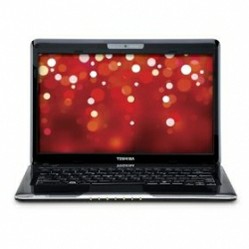

Comments on How to Buy a Computer
When it came to buying a computer for me, I wanted one that is:
portable
does not crash
is blue tooth compatible
is able to connect to a monitor
is fast
reliable
good customer service
can run both Windows and Mac OS
I was a pc guy for 20 years. I just got tired of having to reformat my hard drive every year to keep the thing running. I bought a used Macbook, connected a blue tooth mouse, keyboard, and DVI monitor and was set. I have never looked back. I can run everything on my Mac that I could on the pc and more. No viruses. No crashes. I can talk with all my pcs and other Macs in the house.
It is so important to really think about what it is you want, what you might add with the latest and greatest advancements. I can't imagine life without a good computer, thanks for the how to buy a computer guide, very helpful. Katie
Good straightforward advice nicely presented