
How to Create Links to Your Wizzley Pages
by almirah
Promote you Wizzley pages, profile, individual module, rss, etc. for more visitors
Why backlink to your Wizzley page?
Creating backlinks to your Wizzley page, or to a particular section of your Wizzley page, is a recommended technique to increase the page rank in search engine result page (SERP). Seach engine loves backlinks because it thinks that the page has many recommendations. It means many other pages somewhere refer to the page. So it increases the page popularity and position on the SERP. As a result, it promises more visitors.
Where to put the backlinks? Anywhere you like. Or where you are allowed to. The better the sites where you put your Wizzley backlinks, the more likely you see significant improvements to your Wizzley page visit.
Do you know that you can actually create a backlink to different sections of your Wizzley pages? Read on to see how.
Link to your Wizzley page
This is the easiest link to one of your Wizzley pages. This link will bring visitors to your whole page. To do this, you just need to display your Wizzley page online and copy its url address from your browser and take it where you want to put the link.
Here is a example. This is one of my Wizzley page: Wizzley HTML Borders and Backgrounds and the html code for this is
<a href="/wizzley-html-borders-and-backgrounds/">Wizzley HTML Borders and Backgrounds</a>
So, creating a link to your whole Wizzley page is that easy. But, please be notified that this has not included your Wizzley referral code in your link. To include you referral code in your link, see Link with your Wizzley referral code included below.
Link to your Wizzley page individual module
Do you know that you can actually create a link to your individual module you created in your Wizzley page? What you can do is first to include a list of content for your page by adding Content module you see on the right. Once it is created, a list of content will appear immediately. Right click on each of the content which is the module title to get its url address and click 'copy this link'.
For example, one of the module titles of my Wizzley HTML Borders and Backgrounds is Wizzley background HTML and the url address of this module is
http://wizzley.com/wizzley-html-borders-and-backgrounds/#module_51274.
So the html code for backlink of this particular module is
<a href="/wizzley-html-borders-and-backgrounds/#module_51274">Wizzley background HTML</a>
This link will bring visitor directly to that module rather than to my whole page. Imagine if you want to direct your visitor to your particular module within one of your Wizzley pages having many modules added. You will help them to find the particular section of your Wizzley page, so they don't need to scroll down to search for that module.
Link with your Wizzley referral code included
To include your referral code into your html code, go to one of your Wizzle page (live mode). Click 'Recruit new authors' you see on bottom of the page. Three url addresses will appear with your Wizzley referral code included.
Link with Wizzley widget
You can also display your Wizzley pages with links and referral code included using Create widget facility provided. With this tools, you can select your own pages to display or pages by other Wizzley authors. The tools will give you an <iframe> code that you can paste into your websites or blogs or anywhere which allows this code.
Link with your Wizzley RSS
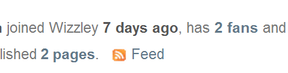 You can display your Wizzley RSS on other pages, so people can see your Wizzley pages. Click 'My Profile' under 'My account' and from the url box of your browser you will see your rss url address. Copy that rss url address to rss feed box. As an example, my rss url address is http://wizzley.com/feeds/latest_by_user/almirah
You can display your Wizzley RSS on other pages, so people can see your Wizzley pages. Click 'My Profile' under 'My account' and from the url box of your browser you will see your rss url address. Copy that rss url address to rss feed box. As an example, my rss url address is http://wizzley.com/feeds/latest_by_user/almirah
Do you think this article is helpful?
You might also like
Tips and Tricks After 500 Pages on WizzleyThe traffic is down, but the sales are up! And here I am with half a millenn...
Tips and Tricks After 400 Pages on WizzleyAfter a year on Wizzley, I've amassed a lot of articles which are starting to...
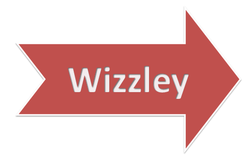


 Lovely Eraser Designs for Kidson 01/05/2012
Lovely Eraser Designs for Kidson 01/05/2012
 How to Create a List of Tables in Microsoft Word 2010on 01/03/2012
How to Create a List of Tables in Microsoft Word 2010on 01/03/2012
 How to Create Your First Google Siteon 12/27/2011
How to Create Your First Google Siteon 12/27/2011
 Wizzley HTML Borders and Backgroundson 12/16/2011
Wizzley HTML Borders and Backgroundson 12/16/2011


Comments
This information was exactly what I was searching for. Thank you!
I am brand new to Wizzley, and am liking what I see so far. I liked your page here because it is so straight forward. It is very frustrating to newbies as well as more experienced people to have to struggle with details like how to add a link.
Very usefull article!
I hadn't thought to do this yet, but I have a hubpages and squidoo account so I should probably interlink them. Thanks for the tips!