 The newest way to promote at Zazzle is by using collections. Personally, I love this idea. I'm not yet sure how many visitors and sales it will bring to me, but it has great potential.
The newest way to promote at Zazzle is by using collections. Personally, I love this idea. I'm not yet sure how many visitors and sales it will bring to me, but it has great potential.
Collections can be created for any theme, product, occasion, event, or all of the above. Keeping each collection specific will help you promote it at the appropriate time, or on the appropriate blog / site.
We now have the option to add any of our Zazzle products, new or old, to personal collections. Use the "Add to" button on the product page to either add the item to an existing collection, or create a new one. As you can see in my image below, I have grouped products into "Beach House Pillows", "Gifts for Guys" and "Floral Wedding Programs". I have pulled items from my 12 stores as needed to fill each collection.
We can make as many groupings as we want, and they can easily be organized and shared, with our referral links included. They show up nicely on Pinterest.
Items from stores that are not our own can also be included. I like to do this when I want to promote for a holiday or occasion and try to gain some referral money using products created by the best Zazzle designers. The "Foodie" collection features items from other Zazzlers because I don't have many food items posted myself.
We can choose to show the collections within each of our stores. Just tick off the box, or boxes, next to the name of the store(s). When sharing using the "link" option, we can choose how we want the image to show.
Don't forget to add a banner image to the top of each collection page. The collection page will look more professional with a top image to match the theme of the collection.


 The newest way to promote at Zazzle is by using collections. Personally, I love this idea. I'm not yet sure how many visitors and sales it will bring to me, but it has great potential.
The newest way to promote at Zazzle is by using collections. Personally, I love this idea. I'm not yet sure how many visitors and sales it will bring to me, but it has great potential.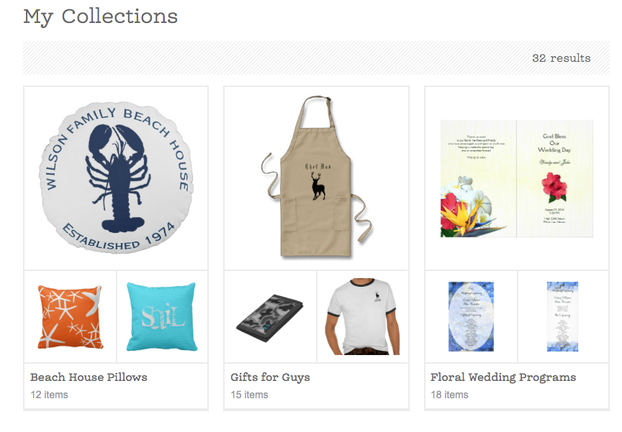
 I don't know how many of my sales come from my efforts to tweet products, but Twitter is and easy way to get your products out there. I have set up automatic tweets on Twitterfeed and also tweet products myself, and pages I've written that relate to products, throughout the day at intervals.
I don't know how many of my sales come from my efforts to tweet products, but Twitter is and easy way to get your products out there. I have set up automatic tweets on Twitterfeed and also tweet products myself, and pages I've written that relate to products, throughout the day at intervals.
 Pinterest has been going strong now for a while, and many people use it as an easy way to post a picture with some information about a product. It works well for those of us who use Zazzle.
Pinterest has been going strong now for a while, and many people use it as an easy way to post a picture with some information about a product. It works well for those of us who use Zazzle. Set up a Google account and begin to use Google + (Plus) to engage friends, co-workers and potential customers.
Set up a Google account and begin to use Google + (Plus) to engage friends, co-workers and potential customers.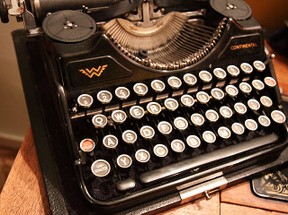 Blogging is where I have succeeded in finding customers while writing about what interests me. If readers visit my
Blogging is where I have succeeded in finding customers while writing about what interests me. If readers visit my 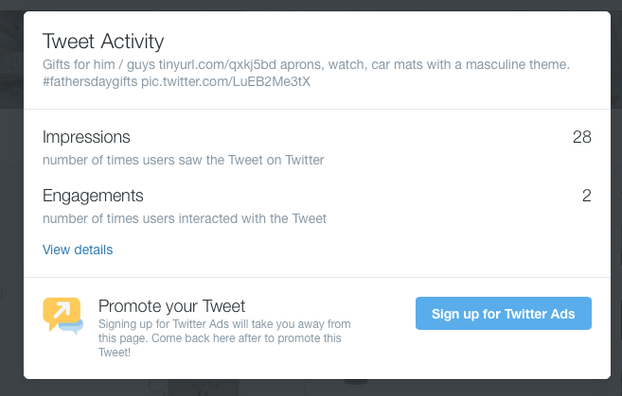
 uniqueartist
on 02/21/2013
uniqueartist
on 02/21/2013





 If you are smart, you will want others to promote your store too. It helps to get the word out about what you do. Brand yourself as the one with the [topic here]. Hopefully you will find a unique niche area to build upon. That way you will become known as the person to go to for those items.
If you are smart, you will want others to promote your store too. It helps to get the word out about what you do. Brand yourself as the one with the [topic here]. Hopefully you will find a unique niche area to build upon. That way you will become known as the person to go to for those items. 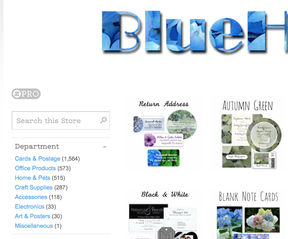 The question of how to organize your Zazzle store is one that shopkeepers have had forever. Once you begin promoting your store, you will want it to look nice once potential customers visit. And you want them to be able to quickly find items they want.
The question of how to organize your Zazzle store is one that shopkeepers have had forever. Once you begin promoting your store, you will want it to look nice once potential customers visit. And you want them to be able to quickly find items they want.  Facebook allows anyone to build a storefront page where you can promote your own products and even those of others, as you choose.
Facebook allows anyone to build a storefront page where you can promote your own products and even those of others, as you choose. Starting a website that pertains to what you sell can have great, long-term benefits. Don't expect immediate upticks in sales, but publishing on it regularly can bring viewers you would not have ordinarily reached.
Starting a website that pertains to what you sell can have great, long-term benefits. Don't expect immediate upticks in sales, but publishing on it regularly can bring viewers you would not have ordinarily reached.


 Farm Tractor Birthday Party Ideas25 days ago
Farm Tractor Birthday Party Ideas25 days ago
 Fun Dinner Menus For Thanksgivingon 10/20/2023
Fun Dinner Menus For Thanksgivingon 10/20/2023
 Luau Party Theme Invitations and Ideason 10/05/2023
Luau Party Theme Invitations and Ideason 10/05/2023
 Preparing a Camper Inside For Travelon 10/06/2023
Preparing a Camper Inside For Travelon 10/06/2023

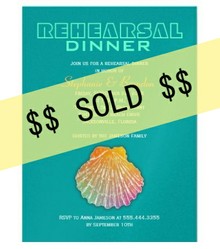
How else do you promote online?
Thanks Taz. I'll still use Pinterest. It used to work better for me, but it's so easy I can't pass up that promoting opportunity.
Hi again,
Yeah, it seems Pinterest has had a change of policy. Look here: http://www.missmalaprop.com/pinterest...
@Taz, I have also heard that about Pinterest and honestly I don't know. I make about 1 referral a month even though I use my code on Twitter, Pinterest, my blogs, FB and every time I promote anything from Zazzle. I am selling a good number of products each day, but somehow get very little in referral money.
Hi there,
Great post!
Does Pinterest remove our referral link? I remember reading this somewhere, just want to be sure.
@T you're welcome. Glad it was helpful, and I hope these ideas work for you.
Really helpful article! Thanks for all of the tips
Best of luck to you.
Pinterest does work well. Now that we have the ability to make "collections" at Zazzle, the pins can show more than one item.
Twitter works for me, but mostly if I include a picture with the link. People like pictures.
I don't do much social media but I've noticed that Pinterest does work really well. I don't think StumbleUpon is set up well. I don't think it's facile to use. You can find things but I never notice follow buttons, for instance, and don't follow people the way I do on Pinterest.
I should also look at the Zazzle forum. Thanks for all the tips!
TQ for the good sharing.