The print-on-demand Zazzle site makes it easy for anyone to set up a free shop and sell various types of images and artwork on products. I opened my first shop at Zazzle in August, 2007. As sellers we have the option to place a markup by percentage on each product we sell. The default, or very least we can choose, is ten percent (dropping to 5% July, 2013), but the store as a whole can be set at any percent, or products can be individually priced.
As our percentages (royalties) go up, so does the cost of the product.
So what is the best way to select prices for your Zazzle store? The truth is that it's up to you - the designer and shop keeper - to understand what sells best, or has the potential to, and what is therefore worth a higher markup.

Advice on Pricing Zazzle Products For Sale
by dustytoes
Zazzle sellers have a few options when it comes to pricing their products for sale. This page explores them.
The Basics of Pricing and Using Royalty Percentages at Zazzle
Should you choose one default price for everything or set individual product mark ups?
To set the default percentage to apply throughout your Zazzle store, go to your store account and in the "Seller Account" area choose "default royalty". There you have the option to choose a royalty which will show on all products you don't individually price. Or set one royalty for everything and it will show up automatically.
Use the Default, or Set Individual Prices?
Each seller must decide if they want all products to have the same markup. This will depend on what they sell and how much work has gone into the image being sold. I also take into consideration the original cost of the item.
Reasons I Set Each Percentage Manually (But I also choose a high default percentage)
- Items with an already high price tag (set by Zazzle) get a low mark up from me.
- Products I rarely sell, get a lower mark up.
- If there is lots of competition and similar products with (say for instance, a rose image) I keep the royalty low - closer to the base 10%. (update: recent changes have made the base 5%)
- Set the price according to the amount of work you've put into the image design and how unique it is. Good, original artwork deserves a higher mark up. Don't sell yourself short. Many customers will pay extra for a good piece of art.
- Also, if I can expect the customer to possibly request a lot of help with something I've made (due to custom text needs), I will have a higher markup due to the potential time involved.
- Use the Advanced Royalty settings calculator to add pennies to each sale. (I talk more about this further down on this page.)
Now that Zazzle offers the transfer of designs from one product to another, set a high default. Whenever a customer transers one of your designs, the default percentage will be applied. I had a customer re-make a postcard with the exact same design to get a lower price because my default was set at 10%. It is now set at 25%.
How to Choose a Default Royalty For Your Products
If no price is set by you, the products get this royalty setting. A transferred image will also have this default price.
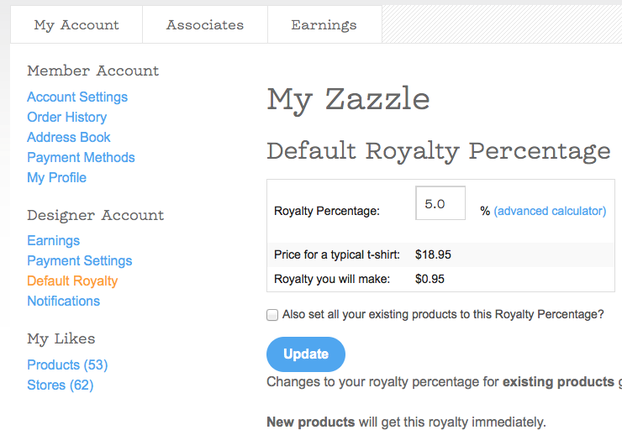 In the accounts section of your store find The Default Royalty setting |
Books that help with productivity
 |  |
| Work Smarter: 500+ Online Resources T... | To-Do List Formula: A Stress-Free Gui... |
How to set Zazzle royalties
What percentage markup should you choose?
Will I sell more items if I keep my royalties low, and therefore have cheaper prices overall, or is it worth having higher prices and make more money? That's a big question that is not easy to answer.
It's really trial and error, and depends on who you are, what you sell, and how popular your products become. Affiliates want products with a lower mark up, or so I've heard. Zazzle has told us to keep royalties below 15% to get help from affiliate marketers.
There is no good way to tell how many, if any, affiliates are choosing your items to market. Third party sales appearing in your earnings is one way to tell. Also, if an item suddenly begins selling often, there is a good chance customers are finding it someplace outside of Zazzle - unless it's right there on one of Zazzle's landing pages. And, those two go hand-in-hand. Once a product sells well, it will move up the rankings on Zazzle.
I raise my royalties when I create a design that is very unique and took a lot of time to make. I am not going to give that design away for 5% markup. If it's as good as I think it is, I will promote it myself and get the customers. Anything I sell that is a simple photograph or a simple design can get a lower royalty setting, but I don't go below 10% these days because Zazzle tends to have big sales that cut our profits even further.
The 24-Hour Window to Change a Price
Price changes will go into effect only once a month after the 24-hour window has closed.
Every time you post a product for sale you'll see a notice about having a 24-hour window to change the markup percentage and set a new price. Once that window has closed, any new price you set won't show up as changed, until the around the 20th of the month.
To change your royalty markup, and price of your product, go into "edit" for the product you want to change, and then make the change in the royalty area.
Let me explain. Prices can be changed at any time, but the new price you choose won't change for the customer to see until "on or around" the 20th of the month. Make changes by the 19th or you will have to wait a month for them to show up. Zazzle's explanation for this can be read when clicking on the "why" in the yellow text line shown in my image below.
In part, the explanation from Zazzle is,"Real-Time pricing changes are putting our ability to participate in search engine feeds at risk."
As the seller you can see the new price reflected in the edit section for each product. See the example below.
Christmas Holiday Season
Keep in mind that Zazzle usually has an early cutoff date for changing royalties at Christmas. Percentages will not change in December, so be ready for that.
Product Royalty Pricing - View This in the Edit Section of Each Product
Changes will take effect on the twentieth of the month, but can be made at any time.
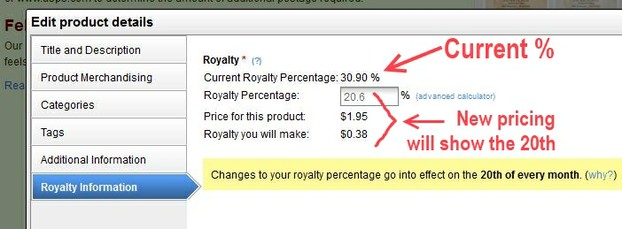 Royalty Changes |
Easy Adjustments in Your Percentages To Add Pennies to Income
Play around with the advanced calulator to see what I mean.
Instead of choosing a basic 5%, 10%, 15% or 20%, you may add decimals to the percentage when clicking on the "advanced calculator" which allows you to slide the price up or down. (The link is in blue text above, and is shown being used in the image below).
Using the image below of a square, wedding invitation in one of my shops, you can see that I have set the percentage at 30.9. The price for the product will be $2.25 and I will make 66 cents on each card sold.
If I had chosen a round, 30% for the markup, the selling price would still be $2.25 but my royalty would be a penny less at 65 cents.
Also, be aware that it seems Zazzle would like us to stay under the 15% markup. Sometimes setting the percentage at 14.9 will get you more than going a bit over that. Play with the royalties to find what works best for you. I write them down on paper to keep from having to play with it every time.
Using the "Advanced Calculator" To Set a Percentage
This is an easy way to keep the price of the product the same while giving yourself a few extra pennies for the sale.
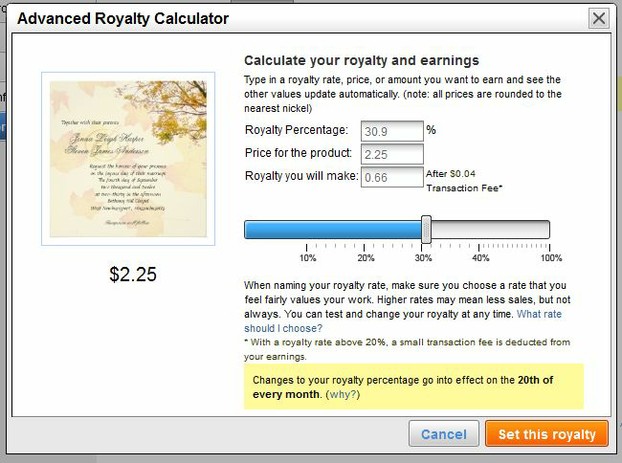 Sliding royalty calculator |
Other Ways The Price and Royalties Can Change
Products that offer various options to the customer.
In the example shown above, if the customer changes the paper from felt (which I have chosen) to basic paper, the price of the invitation will be $1.95 and my royalty will be 57 cents.
This can happen for any product on the Zazzle site which gives the customer the option to make changes. It can happen the opposite way and make you more money too, when they choose to upgrade.
If the customer uses a coupon code, or buys during a sale, my royalty will be even lower because the price for the item will be reduced.
Many products offer discounts when purchased in bulk. Bulk purchases are wonderful, but with a discount added automatically, the royalty percentage shrinks but may be made up by the fact that many were ordered.
Zazzle's site wide sales and promo codes can also apply and reduce royalty amounts temporarily.
Postage stamps are a different story. I talk about them below.
Work Involved Equals Money Charged
As I've said, if you offer unique, quality designs that YOU believe are worth more that a piddly 5% markup, set the royalty as high as you like. I have some items set at 30% and higher, and they do sell.
A customer will recognize a beautiful design where time involved is part of the price, as compared to something else of poor quality, or plain and ordinary.
On the other hand, items that I wouldn't expect to pay a premium price for, such as stickers and address labels, I leave at the lower rate.
You might also like
Running A Zazzle Business: What Works For MeZazzle has been a wonderful business opportunity for me, and I want to share ...
How To Promote Your Zazzle StoreOnce you have opened a store at Zazzle and filled it with great products, the...
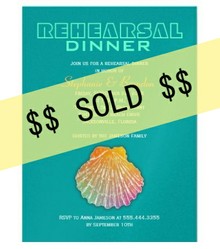


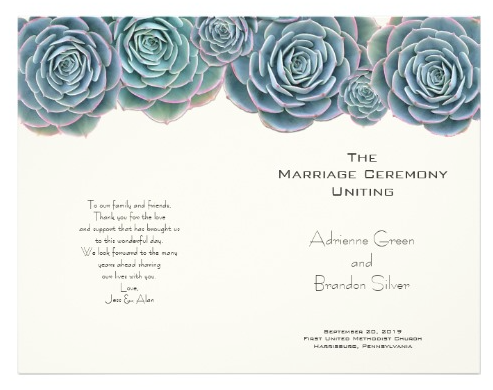

 Fun Dinner Menus For Thanksgivingon 10/20/2023
Fun Dinner Menus For Thanksgivingon 10/20/2023
 Luau Party Theme Invitations and Ideason 10/05/2023
Luau Party Theme Invitations and Ideason 10/05/2023
 Preparing a Camper Inside For Travelon 10/06/2023
Preparing a Camper Inside For Travelon 10/06/2023
 Thanksgiving Greeting Cardson 10/01/2023
Thanksgiving Greeting Cardson 10/01/2023



I'd love to hear your thoughts on Zazzle pricing.
@Jennifer - go into "edit" and then change the markup percentage in the "royalty information" area. The change will not be immediate - Zazzle now only changes the royalty around the 20th of the month, but your change can be made at any time. It just won't kick in until that time.
I can't figure out how to change the price on my product. Anyone have a clue?
Many things have changed at Zazzle recently, but I'm glad to hear this page has helped you. Best of luck with your Zazzle store.
Thank you for this very useful information. I have recently started on Zazzle and very much finding my way around. This is very helpful.
Yes, that is true, but I don't set everything to 10% as Zazzle can't possibly promote everyone's products, and truthfully I sell more products that are marked higher (because of design). Some customers will want the cheapest they can find, but others don't care as much. They are looking for a specific design. We each have to decide on what is the best way to promote. Thanks for your comment Cheryl.
I found out recently that Zazzle does more promotion of products are are set at the 10% royalty. Also, the window for changing the markup rate is now monthly, on the 20th.
Thanks for links @maigi, much appreciated!
Very useful article! Thank you! I posted link on Google+ Zazzlers community page.
Thank you for the article on Zazzle prices, it is very useful!
Sheilamarie, I am glad to hear you are getting your money's worth on Zazzle products! It sounds like you are able to "think like the customer" to bring sales.