For those who are just getting started with scanning, things can be a little complicated. This article will share some things to look out for and what to do when things go awry.

How to Scan a Photo to Your Computer
by ebaygranny
If you are wondering the best way to scan a photo to your computer, this article will share some quick tips to get you one your way.
There are many types of scanners on the market today. While some of these are really technical and can do some neat things, they can also be a little complicated to figure out for the beginner. In this article we will share some general tips that should work for everyone regardless of if you have a laptop or even a MAC computer.
1. If you are looking for a scanner to purchase, don't get talked into things from your salesperson. You do not need a lot of bells and whistles. You need to make sure that it is compatible with your computer operating system which is more than likely an XP, Vista or Windows 7 or a MAC if you prefer Apple products.
A flatbed scanner is the best choice to use as it allows you more selection when having to scan various documents. The only time you need to worry about getting something that is more advanced when it comes to scanners is if you are a photographer and need to be working with 35mm film and require high resolution to make sure everything comes out as it should. Film scanners though are a lot more expensive than a standard everyday use scanner like a Canon or HP scanner. A typical photo scanner such as the HP Photo Scanner 1000 is powerful enough for the average person to still create scrapbooks, and print out photos for their family.
2. Depending on the scanner you have, you may have to install scanner drivers from software that is provided by the manufacturer when you purchase it, or for newer computers, you will more than likely just be able to plug your scanner in and have the computer find the product and install device drivers either from a list of some already installed or that can be found online and downloaded.
 | Epson Perfection V300 Photo Scanner (B11B193081) Scanner, Epson ,Perfection V300 Only $139.00 |
 | Epson Perfection V30 Photo Scanner (B11B193141) Scan photos and 3D objects with amazing clarity and detail. The value priced Epson Perfection V30 makes it easier than ever with 4800 dpi optical resolution and a host of automa... Only $79.99 |
 | Fujitsu ScanSnap S1300 Instant PDF Sheet-Fed Mobile Scanner (PA03603-B005) Take document scanning to a whole new level with the ScanSnap S1300 mobile scanning solution. Whether you're at home digitizing receipts, bank statements or term papers, or at t... |
 | Canon CanoScan LiDE210 Scanner (4508B002) Ultra Compact Scanner with Vertical Scanning and Up to 2400 dpi Only $159.99 |
3. Most scanners are shaped so that you can just place your page face down on the glass and press the scan button. This means that you no longer need to fuss about being able to get everything in the scanned outcome because you placed the paper the wrong way. With most computers, when you hit the scan button, the program will pop up an instruction box where you can check your settings and verify the scan looks good before it is actually saved to the hard drive.
One reason why it is important to pick a name brand you can trust like Canon, Epson or HP is because if there is ever a problem with the software or hardware that you cannot fix, you will need to call customer service.
If you choose a company that has poor customer service, you may find yourself paying for technical support, not getting the help you need, paying for other products you don't necessarily need, or having to deal with a poor attitude or person you cannot understand or who cannot understand your needs. If you have Windows Vista which has been known to give issues when trying to install things such as a scanner, be sure to read: "How to Scan a Picture Using Windows Vista"
You might also like
Cool Gadgets for Geeks and Travelers This Christmas, Many of T...Popular and very useful gadgets that make great Christmas gifts for geeks and...
How to Bulk Scan Old Family Photos and Negatives with the Ion ...It's easy to convert your boxes of slides, 35mm film, and photos to digital i...




 Quick Tips for Buying and Selling on eBayon 06/12/2012
Quick Tips for Buying and Selling on eBayon 06/12/2012
 Exercise Your Brain-Tips for Keeping Your Brain Sharpon 05/10/2012
Exercise Your Brain-Tips for Keeping Your Brain Sharpon 05/10/2012
 3 Quick Tips for How to Use Ebayon 03/25/2012
3 Quick Tips for How to Use Ebayon 03/25/2012
 5 Tips for Getting Free Traffic Generationon 03/25/2012
5 Tips for Getting Free Traffic Generationon 03/25/2012


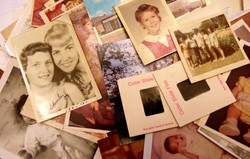
Comments