The first book I wrote, The Power Of NO!, was based on recycled content. To your right, you can see the graphics I created using Canva for the book covers.
I first blogged about how to say no long ago. I felt passionate about the topic at the time and do even more today When you feel passionate about something, you put your heart and soul into it, and people respond.
Many people struggle with the inability to say no. Far too many of us become burnt out and tired of tasks we dread as soon as the habitual yes falls from our mouths.
Yes, it is a knee-jerk reaction that corners many in situations they have zero interest in doing. Aside from their lack of interest, they should not take on tasks or busy work that does not serve their true abilities and interests or those who can benefit from their best. Yeah, I know that's a mouthful, but it's important.
All this busy work gobbles up their time, frustrates them to no end, and causes mental and physical stress, none of which is good. Not only that, but it also causes resentment and prevents those who can't say no from living their best lives.
HOW I TURN OLD CONTENT INTO CASH
I use old articles I've written as motivation. I copy the articles into a Word document and break the content into sections that can stand independently, making for a solid book chapter.
I expand on the ideas, edit the articles beyond recognition, and improve the content. I use what I wrote years ago to inspire new content that soon becomes over 20,000 words in the first book and over 45,000 in the second.
TIPS: Take your time writing the book and then learn how to use KDP or the other way around, whichever works best for you. I advise you to avoid attempting both at once; this can cause frustration, and you don't want that. If you complete the book and are happy with it, you will be more motivated to get it through the KDP process. Like learning anything, it gets easier the more you do it.






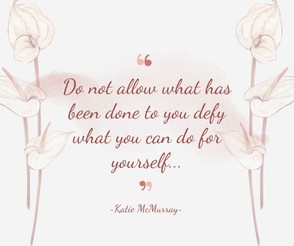
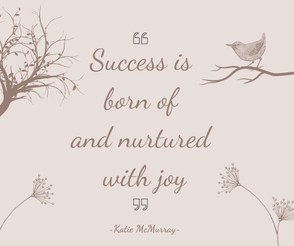
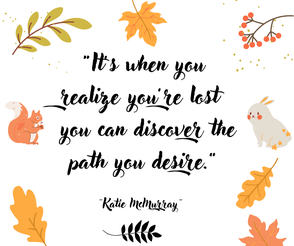






 Guide to Sourdough Bread Using Cups, Ounces and Spoon Measurementson 09/27/2025
Guide to Sourdough Bread Using Cups, Ounces and Spoon Measurementson 09/27/2025
 Parents Discover 3 Stress-Free Ways to Readingon 09/25/2025
Parents Discover 3 Stress-Free Ways to Readingon 09/25/2025
 How to Get More Reviews for Your Book: Why Authors Love Pubbyon 09/07/2025
How to Get More Reviews for Your Book: Why Authors Love Pubbyon 09/07/2025
 3 Best Blue Lotus Oils And Benefits That Wow Youon 06/03/2024
3 Best Blue Lotus Oils And Benefits That Wow Youon 06/03/2024



Thank You for visiting and leave you questions or comments below :)
That's a GREAT goal for the day.
Due to your good advice I may step outside of my comfort zone and try a video one day! You need to be a Canva affiliate - yes... !!
dustytoes, I really should set up a Canva affiliate account. I recommend it so much. That being said, Canva is great for creating short videos."Shorts." I'm not sure if you have a YouTube channel, but Shorts are the way to go. You can also use them on other social platforms such as Insta, Facebook, X, and on and on...
Such good info. I have never tried any of this, but I know it seems everyone wants to see short videos these days.
Holistic_Health Creating videos can be helpful in many was. I dabble in it but keep learning and doing more.
Thanks Mike, As always your input is appreciated.
I'm enjoying the discussion between you and @teddletonmr. Makes me want to look into video editing apps.
Katie, I completely understand not using apple devices. There are a couple of really good video editing apps available for windows and android devices of which I am sure you are aware.
Thanks for everything you do, make it a great day and a prosperous new year.
teddletonmr, I'm not an apple or Mac user. I really should get a VA for video mastering. Maybe I will and yet I'd rather do it myself. We shall see. My winter hobby is making low content books under a pen name. I make blank cook books, sketch books and varying activity and puzzle books. I feel the need to mix it up a bit after writing high volume books and courses. I plan to add restructuring, or more to the point, revamping my YouTube channel this winter after the holidays I look forward to more videos from you. Vision changes are something most all of us struggle with as we age etc. You videos can help many.
Hi Katie, my youtube intro? Recorded on my iMac webcam, editing using the Final cut pro app on the mac. I have updated my gear a bit since recording that particular video. I am considering a redo.
Start to finish, recording, and publishing the intro took 1-day. Overcoming low vision challenges and all that takes me a bit more time.
The final cut pro app on the mac makes it easy to edit B-roll and audio.