Ow.ly is the homepage website URL for the Owly URL shortener service.
In its original form it did not do anything that other URL shortening services did not do. It did not have a reason to use it. Now it has changed the game rules by creating shortened URLs for images, documents and (soon) videos.
The service is quick and easy but does require registration through a Twitter account. This too is very quick and easy. Once a URL has been shortened you can post a message from Owly direct to Twitter.

Ow.ly URL Shortener Plus Image, Document And Video URL Shortening
by humagaia
Owly is not just a long URL shortener service, it also shortens image & document URLs and is shortly to add a video URL shorten service. Ow.ly gets ahead of the game.
Free Video Series Reveals How To Launch Recession Proof Income Streams From Scratch

Ow.ly
Site Information
Ow.ly URL shortener has an Alexa Traffic Rank of ~#3,150 worldwide, and ~#2,000 in the United States. It has over 85k sites linking to it. It also ranks well in Venezuela, Mexico, Canada, Spain, and the United Kingdom.
It is the 3rd most popular readily available URL shortening service.
Twitter, Facebook and google.com send the most visitors to Owly. The site is mainly used by females.
Most traffic arrives from the United States (~32%) and Japan (>10%). These and Mexico, United Kingdom, Spain, Canada, France, Brazil, Venezuela and India are the countries that send the majority of visitors to Owly.
You can shrink URLs without signing in, but you will need to sign up and sign in to use the image, document and video upload and URL shortening services.
Data courtesy of Alexa 2012/03/28.
Ow.ly URL Shortener
Before sign in
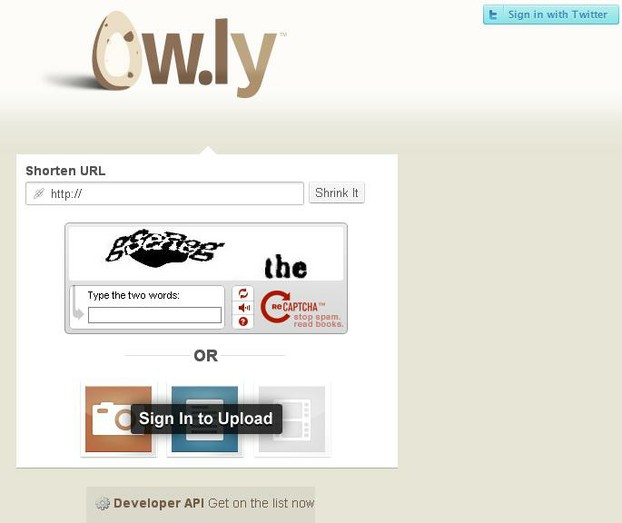 Owly URL shortener |
Owly URL Shortener
Sign up, sign in, and shorten.
You can use the URL shortening service without signing up or signing in. Whether you sign up or not, using the URL shrink service is easy and straightforward. Just type or paste a long URL into the appropriate box, enter the CAPTCHA, and click 'Shrink it'. That's it. Job done.
If you want to take advantage of the image, document or video short URL services then you need to sign up or sign in. This is done through your Twitter account. Just click the 'Sign in with Twitter' button, and away you go.
The screen you will see is as below:
Ow.ly After Sign In
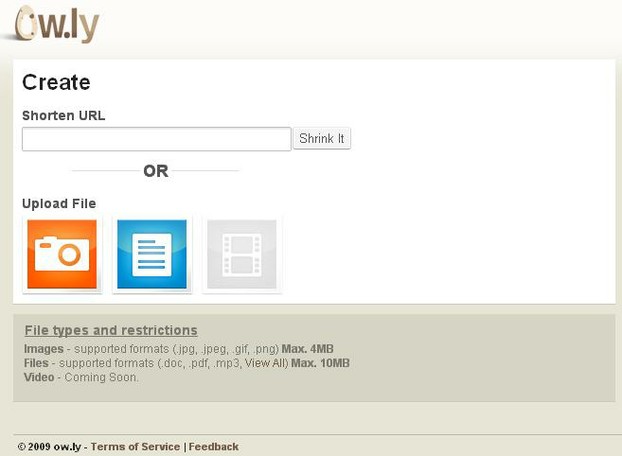 Ow.ly after sign in |
As you can see you can shrink a long URL or upload files that will have a short URL created for them, for posting to Twitter or other places where short URLs are useful.
Before that though, the main usage of Owly is for long URL shortening.
Once the 'Shrink it' button is pressed you are presented with the following screen:
Owly Shortened URLs
 Owly Shortened URLs |
The URL shortening process has been successful. You can now copy and paste the link wherever you require it.
Another facility is to 'Send to Twitter', but beware, pressing the button does just that without recourse. You are not taken to Twitter to compose your tweet. The tweet you want to post is created direct from Owly, by adding your message around the shortened URL. Owly conveniently tells you the number of characters left for the tweet message.
Upload File Type Restrictions
You can now upload certain file types to Owly for them to have short URLs created.
Image, file and (soon) video file types are supported. But there are restrictions on file types.
Supported formats for images are:
- jpg
- jpeg
- gif
- png
with a maximum image file size of 4MB.
Supported formats for files are:
- Word = doc, docx
- PDF = pdf
- Excel = xls, xlsx
- PowerPoint = ppt, pptx
- OpenOffice = odt, ods, odp
- Text files = txt, rtf, csv
- PhotoShop = psd, psb
- Illustrator = ai, eps
- Flash = fla
- Music = mp3
with a maximum of 10MB.
Supported formats for video are: coming soon.
Uploading Images To Owly
Create a short URL for images
Any of the acceptable file formats for images can be uploaded from your computer. Just press the orange camera icon, select the appropriate image file, and it will be uploaded and linked with a short URL. The screen below will be shown once the upload is completed successfully.
This is a great way to transfer files to work colleagues via email or other secure services. It is also useful in making images that are not generally available on a website available to a broader audience.
Ow.ly Image Upload
 Owly image upload |
Uploading Files To Owly
Create a short URL for document files
Any of the acceptable file formats for documents or music files can be uploaded from your computer. Just press the blue document icon, select the appropriate document or music file, and it will be uploaded and linked with a short URL. The screen below will be shown once the upload is completed successfully.
This is a great way to transfer documents and / or music files to work colleagues via email or other secure services. It is also useful in making files that are not generally available on a website available to the social web.
Ow.ly Document & Music File Upload
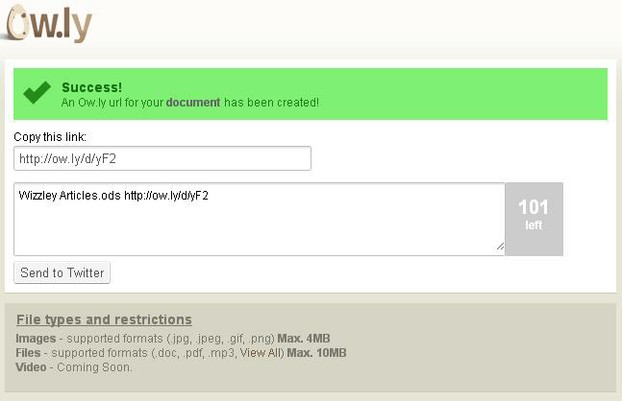 Owly document upload |
Ow.ly URL Shortener: Conclusion
Upload images, documents, music files and videos for social sharing
Ow.ly is now much more than just a long URL shortener service. It has added functionality for social sharing. You can upload images, documents, music files and videos (soon) to Owly where they will be stored and accessed via the short URL Ow.ly creates for them.
You can even create a message around any shortened URL and 'Send to Twitter'.
The Ow.ly URL shortener service just became the best URL shortening service around.
You might also like
There is a Google alternative? Really?When doing a research, don't rely on Google only. To stand out from the crowd...
Effective Thumbnail Images for Pinterest Success in Promoting ...You want your articles to be liked and, more important, pinned and repinned, ...



 Gold Barson 10/19/2017
Gold Barson 10/19/2017
 Creating My Own Websiteon 02/04/2021
Creating My Own Websiteon 02/04/2021
 Weights and Measures of Gold Barson 10/20/2017
Weights and Measures of Gold Barson 10/20/2017
 Types of Goldon 10/20/2017
Types of Goldon 10/20/2017


Comments
G_S I find that each URL shortening product has its own merits and the ones I have highlighted each have something extra over and above the others. It is just a matter of picking the one that does just what you want.