I've selected a variety of picture frame style invitations for you to choose from, along with some basic instructions to get you started. You'll also be able to customize your text with your party details, all for a reasonable price, and a professional look. And your guests will also have a fun keepsake of the party.

Personalized Photo Birthday Invitations for Kids
by CherylsArt
Birthday party invitations that include a photo of the child are a fun way to celebrate. With a photo that you have stored on your computer, it's easy to do.
The photo frame on the card should showcase the birthday person.
Select the photo first; If possible, pick one where they are happy and smiling.
Then pick a frame that has some colors that complement your selection. If there are a lot of different colors in the photo, you may want to go with a simple frame design. If the colors in the photo are few, then you might want to go with a more jazzy or festive frame selection.
The confetti and cake frames below come with an easy to fill in form that you'll complete online.
The balloon option in the middle, comes with a pre-printed form to fill in by hand.
Steps to upload your photo.
First - Click on the design of your choice.
Second, find the box to the right with the "photo" image that you are replacing. Under it will be the words change/clear.
Third, click on Change.
Fourth, click on My Computer.
Fifth, navigate to your Picture folder that holds the photo image that you want uploaded.
Sixth, Click on the photo, and then on Open. That should do it.
If you need to adjust your image size after it's been uploaded, then Click on Customize It. Then Click on the Image, place your cursor on a corner square and click and drag in or out to adjust. Click on the center of the photo to move it.
If your image becomes pixelated, (fuzzy), you'll need to make the photo on your computer larger, and upload it again. You might want to rename it to make sure the image is replaced when you re-upload.

Themed birthay party invitations are another way to go.
The theme also lets guests know, right from the get go, what type of party you're having.
The invites below have an easy to fill in template form. Simply click on the card of your choice, then type in your information in the template fields and click the Enter button on your keyboard.
There are lots more themes to choose from. To view more, click on any item below, and search for photo frame birthday and the party theme.
You might also like
Personalized Princess Birthday Party Invitations with PhotoEasily add a photo of your princess to personalize these cute birthday party ...
Baby Shower GiftsSomeone you know is going to have a baby! She will need lots of things for th...
Hunger Games Party IdeasHunger Games party supplies and ideas for your next celebration. Happy Hung...






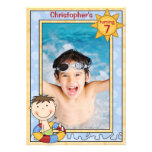


 Laughter is the best medicine posterson 10/02/2013
Laughter is the best medicine posterson 10/02/2013
 Silver Save the date postcards for weddingson 10/01/2013
Silver Save the date postcards for weddingson 10/01/2013
 Pineapple Food Ideas and Kitchen Giftson 09/27/2013
Pineapple Food Ideas and Kitchen Giftson 09/27/2013
 Custom Princess Wedding Invitationson 06/13/2013
Custom Princess Wedding Invitationson 06/13/2013
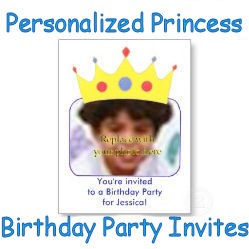


Your questions and comments are welcome. Hope you have a happy party.
Thank you sandyspider. It's fun having a photo on them.
Every one loves that personalized look. Especially kids. The Big Slash one is pretty coo.