If you want to change your old TV for a flat screen TV and you cannot decide between LCD versus Plasma, don't worry, you are not alone.
If you have been looking for information to decide which to buy, then you will have seen that in the battle Plasma versus LCD the opinions are divided.
Each side will magnify the "virtues" of a technology against the "defects" of the other one.
Most of the times the discussion is: which is better, LCD or Plasma? when reality indicates that each technology is most appropriate for different purposes.
What is important when deciding which to buy? The salesperson of the local showroom will tell to you that the most important aspects are:







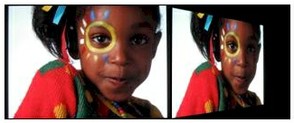




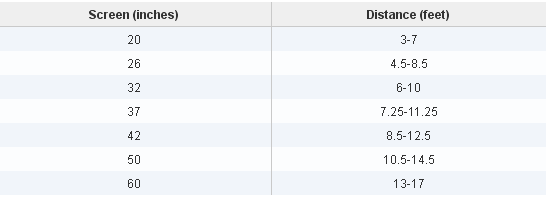





Comments
Thank you for a nice article.:)