About a year ago I was discussing with my husband a story line that my mind kept building upon. I would see or read something and all the ways that that experience could and would fit into my story would simply fall into place in my mind. He encouraged me to start writing, and after many months of tweaking and editing, we decided that it should go live.
Publishing My First Novel For Free
by KatriceW
My journey from an idea in the back of my brain to an ebook for sale on Amazon!
Rough Drafting Your Story
Creating a Usable Story Line
If you are trying to write a novel then the first thing you will need is a point by point story line to work from. For example, my new book is the first in a mini series that will go from Book 1 being based in memories and catching everybody up to the current position of the main character so that her life can build throughout Book 2. My story line for Book 1 of the Stepping Towards Tomorrow series looked something like:
- Open with drive to airport and confrontation with character's mom.
- Fragments of memories about two different characters that have influenced her life, one from her teen years and one from her recent engagement.
- Flight to Greece and stay in Athens, recalling story of recent relationship and how it came to be.
- First days on cruise, still fighting with emotions but more of the back story from teen years.
And etc. I won't continue with those because I don't want to give away my entire story line, and, to be perfectly honest, I deviated from my original plan far more than I thought I would. But putting your story into bullet points allows you to divide it into chapters that will keep the story moving. If one point on your list becomes too long then either cut it down are create sub-points because nobody wants to read a book that never ends.
Rough Drafting Pt 2
Get It All Out There
Don't worry about quality as your trying to create your story. Use your bullet point outline to throw your ideas onto pages in an order that can be recreated. Once you have a story that flows from scene to scene, then you can start making it beautiful. It's like the pencil sketch that an artist does on his canvas before adding the paints. If you have the general dimensions there to act as guides then you'll find that adding the colors comes naturally.
Don't stress about conversations...yet.
During this stage you won't want to spend a lot of time working out conversations between your characters. If you struggle with conversations then simply put in the idea of what you want the conversation to accomplish and keep moving. You can come back to that later. That said, if you've got conversations mapped out in your head then go ahead and add the dialogue. It will help to have it there.
My Book - A Mini Novel
The First In A Mini-Series, Available for a Limited Time for Just .99!
 |
| Stepping Towards Tomorrow Only $0.99 |
Flushing It Out
Now that you have your outline and your rough draft you can start working on the fine points. Read through your rough draft rewriting any sentence that you don't feel fits the mood or isn't as well written as you like. This can take months in and of itself, as it's fairly painstaking to attack one sentence at a time.
Here is where you will also work out your conversations and dialogues. The hardest part here is avoiding "he said" and "she said." You don't want your readers to read your conversations in monotones, so use resources like this index of modes for speaking: Modes and Manners of Expression.
One thing that I like to do is to stand in my living room and act out the conversations. Pretend you are all of the characters and keep the conversation flowing. Recording this with your computer microphone or your digital camera is an easy way to empower you to write.
If you have someone creative and clever in your life then try recording a few faked conversations between you and them. Give them the subject of the conversation and a description of the person they are impersonating and see what you guys come up with, then type it out. This isn't just helpful, it's also a lot of fun!
Edit and Re-Edit
Edit your book one chapter per week. Read that chapter every single day, focusing on each individual word. Once you've finished this process find a friend, spouse or relative who has some english, grammar or writing experience and ask them to spend an afternoon with you examining your book. Don't doubt they will find all sorts of silly little mistakes, no matter how many times you've edited your work.
Once that is finished, send your book to a friend who is an avid reader and ask them to take notes on incongruencies or mistakes. A casual read-through often reveals things that our close examination does not.
Format Your Book In Microsoft Word
Your book will need to be a Microsoft Word document for uploading to Amazon's Direct Publishing tool, so go ahead and copy and paste it into there once it is edited to your satisfactions. You will need:
- A Title Page
- An Index
- Chapter Headings
Choose a preset heading that you like and use it as the format for ALL of your chapter titles. This will allow you to use the Table Of Contents option, but don't create your Table of Contents until you've added all of your pages.
Using the "Insert" tab at the top of the page will allow you to add a pre-formated cover page that you insert your own text into. If you wish, you can also insert whatever image file you have created to act as your book cover.
Once you have your title page and your chapters are all formatted in the same heading, go to the reference tab, select the line where you want your table of contents to be located, (most likely on page between your title page and your first chapter or introduction) and choose a table of contents that you like. It should automatically use your headings to create a list of chapters with page numbers.
And voila! You have it.
Use KDP.Amazon.com To Publish Your eBook for Free.
Now you need an Amazon.com account. Once you have that, go to kdp.amazon.com and sign up for their services. From there, just follow the steps.
They have a nice look automatic cover that they use for your book if you haven't created a custom cover, so don't stress about that aspect.
Can you publish your ebook under a pseudonym? Yes. You can. You need your Amazon account to be in your real name so that you can collect royalties, but when you follow the steps to publish there will be an option where you add contributors. You can use whatever name you like for the author and what you add there will be all that readers ever know about who wrote your book.
Once you upload your text document and choose all of your publishing options it only takes 12-24 hours for your book to be live on the Amazon site. At that point you will become a published author, so have fun!
You might also like
The Role of Sleep in Fairy Tales with ExamplesSleep is crucial in numerous fairy tales. What are the main things we can exp...
Pentamerone, or The Tale of TalesPentamerone is a popular name of the book originally titled The Tale of Tales...


 John Carter - Disney or Burroughs?on 06/22/2012
John Carter - Disney or Burroughs?on 06/22/2012

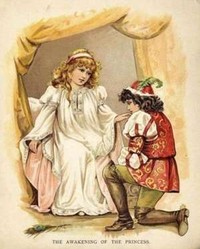
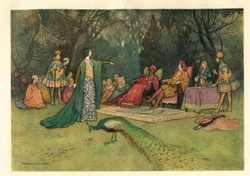
Comments
I'm coming back to read again, this publishing adventure and opportunity on Amazon Kindle is very interesting. Imagine we could publish our work for the world to read.. I look forward to learning how this develops for you. :) K
I bookmarked this the moment I read the title and I don't intend on deleting it. Thanks for the link to the modes and manners of expression - will surely be useful for my novel. I'm half done with the first chapter - the first is the hardest isn't it?
Thanks again