What is Zazzle.com and How Do I Get Started?
by T_Harmon_Art
In short, Zazzle.com is a fantastic place for artists to post their designs on tons of products for sale. Only your imagination is the limit to what you can do.
What is this Zazzle? Is It Legitimate?
Zazzle is AWESOME and it is VERY legitimate!
So, I've been asked more than a couple of times, "What is Zazzle and is it legitimate?" Let me first tell you how I heard about Zazzle.com. I was on my computer with the tv blaring in the background. I don't remember what exactly I was doing, probably talking to friends on facebook on a lazy weekend. I had the tv tuned to CNN and occasionally would stop what I was doing to watch an interesting story, then back to facebooking...or whatever I was doing at the time. Then I heard something that caught my attention. CNN was about to air a story about a woman who found success with Zazzle.com from her design work. I actually didn't pay much attention when the story finally aired, and didn't really think I'd missed much. Fortunately for me, CNN replayed the story a short time later and I moved into the living room to watch it in its entirety. Boy, am I glad I did!
I had not heard of Zazzle.com prior to the CNN story, and I was intrigued and excited about this new prospect. I'd been wanting to find an outlet for my design work, somewhere that I could actually make money, but hadn't found anything that fit my particular needs. The CNN story featured a woman who had become wildly successful from posting her designs on Zazzle and beyond that. I realized, however, that her story was a unique one. Not everyone would find success right away and be able to make a career out of their work as quickly as she did, but the potential is there for everyone.
Immediately after I watched the story, I hopped back on the computer and went to Zazzle.com. After viewing some stores, reading the FAQ pages, and checking out some of the forums, I was bursting with excitement. I knew this was the outlet I'd been looking for. I also discovered, much to my surprise, that huge names such as Disney and Looney Tunes have stores on Zazzle!
So What Exactly IS Zazzle.com?
If You're Creative, This is a Great Place to Showcase Your Work...and Make Money!
Do you like doing graphic designs? Are you a sketch artist or painter? Is photography your passion? Then Zazzle is for you! I'm starting to sound like a paid spokesperson, but I'm not. I'm just so excited that I found Zazzle and I want to pass on my (limited) knowledge to you. First of all, Zazzle.com is an online store featuring a multitude of products for immediate purchase. Here is what Zazzle has to offer:
T-Shirts
Tote Bags
Trucker Hats
Cooking/Craft Aprons
Mugs
Coasters
Keychains
Sterling Silver Plate Necklaces
Ornaments
Binders
Bumper Stickers
Magnets
Mouse Pads....taking deep breath...
Pet T-Shirts
Skateboards
Doodle Speakers
iPhone, iPad, and iPod Speck Cases
Keds Shoes
Stationery
United States Postage Stamps
And so much more!
What's the best part about what Zazzle offers? YOU get to put YOUR designs on all these products and post them in YOUR own store at NO cost to you! That's zip, nada, ZERO. Sounds pretty awesome, doesn't it?
First, you open your own store on Zazzle with whatever name you want it to be. You can use one of Zazzle's own templates or create your own store design. Once you're all set up, then you can start putting your work on any products you want, name your royalty, then post them for sale. Once you have a sale, the good people at Zazzle print your item and ship it. Once you've made at least $25.00, you'll then get your first payout via a check or PayPal, whichever you prefer.
I've only had my Zazzle store less than four months, so I'm still learning new things and growing as my store grows. There are a few things I feel are important for all new Zazzlers to know, things that took me a little while to figure out. By telling you now, you'll save a little bit of time and have a better grasp of what to do.
How to Put Your Designs on Multiple Products
The Important Thing is to Take Your Time
When I first started using Zazzle, they had an option to put a design on up to 100 different items very quickly. I'm not sure if they offer that option anymore as I just checked to see if I could still do it and couldn't find that function. If so, this is a good thing. One thing you don't want to do is place your design on multiple items at one time as they may need to be resized, rearranged, or may not look that great on certain items. You want to have control over how your design looks on every item and that requires creating them one at a time, observing each item closely before you post it for sale. Your design may look fantastic on a mouse pad, but not so good on a t-shirt. By doing your products one by one, you maintain control and integrity in your work.
I use Photoshop for all my design work. I create graphic designs, designs from my own photography, and from my own hand-drawn sketches. I may add text in my design before I upload it to Zazzle or I may add the text after I put the design on my products. Zazzle has a nice collection of texts you can add to your designs and it gives a potential buyer the option to keep it, change the font and size, or to remove it altogether. If your text is already a part of your design, then the buyer will not be able to modify it. It's up to you whether the text is an integral part of the design or whether it doesn't really matter if it's removed. Most Zazzlers also save photographic work as a JPEG and other graphic work as a PNG. I've decided to do the same as I've learned that these are the best formats for printing.
Each product has a template you can download, too. This is a great tool for precision work, especially when working with skateboards, Speck cases, and Keds shoes. This way you can place your graphics just how you want them to appear on the product and have truly amazing results. In some cases, however, you can place an image you've made on an 8.5 x 11 or 12 x 12 canvas in Photoshop, for instance, on a multitude of items and simply resize it to fit the product how you want it to look. Just play around with the images and have fun with them. Be creative!
Choosing What Products to Design and Naming Your Royalty
Specialize in One Product or Many, It's Your Store!
There are so many products on Zazzle.com that, for me, it's a bit overwhelming. Because I have a "real" job that keeps me from dedicating every waking hour to Zazzle (and I would if I could!) I decided after a couple of months that I don't have to have every single product in my store to be successful. I decided to design the items I like the most and feel most comfortable with. While some Zazzlers can create truly beautiful stationery and invitations, I decided to just offer a few greeting cards and postcards that don't require a lot of intricate designing. I most enjoy doing t-shirts and tote bags, then skateboards (though I only have four right now), Keds shoes (I LOVE designing shoes and need to get crackin' on doing some more soon), and posters, Speck cases, mugs and necklaces. I have many more products in my store, but these are the ones I most enjoy working with. You may decide to focus on just t-shirts or just skateboards, though I would suggest offering a few more items to draw in more potential buyers. Many Zazzlers have more than one store, some branching out and creating specialty stores, such as wedding products or kids' apparel. These are Zazzlers who really know their stuff! I hope to one day join the ranks of those successful Zazzlers and branch out, too. Maybe I'll have a store featuring just t-shirts or just Keds shoes. The important thing is to be sure there is enough merchandise to warrant opening a new store. If I feel it's time, I will likely do it. For now, though, I'm very happy with the one store I have and working on it to make it a very successful venture.
So, you're just about to post your product for sale, but first you have to decide on your royalty. Zazzle offers great advice on deciding what royalty you want to set for your products. Here's the best advice in a nutshell: Unless you have a truly spectacular piece of art that you're posting on canvas, do not set your royalty above 20%. Certain pieces of art are worth a much higher percentage, but in the case of most other products, you don't want to set your royalty above 20% for these reasons: You have a better chance of your item being featured more prominently in the Zazzle marketplace if your royalty doesn't exceed 20% and customers will be more likely to buy from you if they see your prices are about the same or not much higher than that of other stores, Recently, Zazzle informed its sellers that they had to raise the price of t-shirts due to the increased cost to Zazzle from the manufacturers and suggested that we lower our royalties on them to keep the cost down for our customers. I took their advice, but with all my other products, my royalty is set a little higher. You can also decide to lower your royalties on selected products and offer them to your customers as sale items for a specified time, then raise them again later.
Zazzle runs specials all the time site-wide, too. This is great for drawing in new customers to your store. Every Friday Zazzle announces a four hour sale, even up to 50% off selected items and often extends the sale into the weekend at 20%. They do summertime sales, back to school sales, and other sales that may last a week or more. Be sure you receive Zazzle updates in your email and check it often so you can be prepared to tell potential customers to visit your store for great savings. In addition, Zazzle has a coupon page with many great savings on selected items for a limited time. Just tell your customers to check out the Zazzle coupon page at: zazzle.com/coupons so they can save on many items in your store. This is yet another great way to bring customers to your store.
The All Important Zazzle Star, Associate ID Number, and the Importance of Networking
Don't Forget the Asterisk!
Zazzle.com really is a place where sellers are treated with respect and are valued. If I've ever had a question or an issue, the Zazzle team has been quick to respond in a prompt and friendly manner. I really appreciate their input on the Zazzle forums or when I have to address an issue via email. They are on the ball and are quite patient. That's a huge plus in my book. In addition to being truly helpful, they have a wonderful system in place that gives all Zazzlers the incentive to promote other Zazzlers. Enter...the asterisk. When I tell people to visit my store, this is the address I give them: zazzle.com/THarmonArt*. When your customers put your store URL into the search bar and include the asterisk at the end of the URL, this allows the customer to go directly to your store to shop. But what if they want to check other stores on Zazzle once they're there? If they decide to search other stores and ultimately purchase from another Zazzle store, you will receive a 15% referral fee! Not too shabby of a deal! So be sure to let everyone know to include the asterisk when they use your URL to shop Zazzle and you just may get a nice little surprise even if you don't sell anything from your store.
If you post the URL to a particular page in your Zazzle store or someone else's store, such as the page that features your Happy Face t-shirt or another Zazzler's Fire-Breathing Dragon iPhone case, use your associate ID number at the end of the URL for the potential to earn that 15% referral fee. If you're using the URL that takes your customer directly to your store's main page, use the asterisk. For all other pages use your associate ID. For example, my associate ID is: 238797872720999406. If the URL I add my associate ID to already has a "?" in it, I first have to put "&rf=" in front of my associate ID. If there is no "?" in the original URL, then I must put "?rf=" before my associate ID. So, here's the URL to my page featuring my "Mai Pen Rai" men's black t-shirt:
http://www.zazzle.com/mai_pen_rai_thailand_philosophy_tshirt-235706675119198098
This is how it looks when I add my associate ID:
http://www.zazzle.com/mai_pen_rai_thailand_philosophy_tshirt-235706675119198098?rf=238797872720999406
Here's the page featuring all my "Text Designs" t-shirts:
http://www.zazzle.com/tharmonart/gifts?cg=196040176497408055
Notice there is a "?" in the URL. In this case, this is how I add my associate ID:
http://www.zazzle.com/tharmonart/gifts?cg=196040176497408055&rf=238797872720999406
Whether you use the asterisk or your associate ID number, you have the potential to make a 15% referral fee, so don't forget to use it. This is a great tool for all Zazzlers and really is a great way to help other Zazzlers promote their own stores. We are all in it together and this is a nice way to "share the wealth."
Since I've started my store, I've steadily had sales every month. Reading the forums from Zazzle Power Sellers, I discovered that many did not have a sale their first month or even for several months after opening their first store. I'm truly excited that I had two sales within the first month and have had one to four sales a month since I opened! That does not include what I bought or my daughter, Syan, who is in the Air Force, bought (she's becoming my best customer!) I know I'm on the right track and that I will have a successful store one day. By successful I mean I can quit my "real" job and be a Zazzler full-time. It is not likely to happen for several months or maybe a couple of years, but I know it will because I'm 100% dedicated to making it happen. The biggest part of becoming successful, aside from making great designs people will want to buy, is networking. Without networking, you might as well hang up your computer.
How do I network? Well, I had a sign made for the back window of my car advertising my store, a simple, relatively cheap way to advertise. I print up business cards at home and hand them out whenever and wherever I can (something I've been slacking on lately as I need to print more cards to hand out.) Even more importantly, I post on twitter, facebook, and write, such as I'm doing here, to get the word out. Twitter is a powerful tool because you can literally reach hundreds, even thousands of people all over the world. I had two sales about two weeks ago, one to Spain, the other to Brazil, and I was thrilled! Zazzle does post Zazzle stores from the US on their international sites, too, but I suspect that my customers came from twitter because of what they purchased. I'd heavily promoted those particular items prior to the purchases. Many people don't seem to like twitter that much, especially the "younger folk," but I strongly encourage every Zazzler to get on board and start using it. It's a great place to network with other Zazzlers and other people who are interested in your work. Before long you'll see your tweets being retweeted by other twitter friends which could potentially be seen by thousands of people who never knew you existed until then.
On twitter, they have an interesting feature, the hashtag "#". I discovered that using hashtags greatly increased the number of people who would see my tweets. The hashtag can be seen by others who don't even follow you on twitter. Here's an example of how I promote an item on twitter:
"Get an awesome #tee with a beautiful #om #aum #symbol: http://tinyurl.com/3gosyuf #spiritual #zen #buddhist #hindu #zazzle"
Some people on twitter will be searching results for the hashtag #om while others might be searching the term #zazzle. The more hashtags you use, the more people you will reach. You may even gain a few more followers, too!
Twitter also does not allow HTML, so you will have to use a URL shortener to post it. I use tinyurl.com, but there are others you can use, as well. Just be sure to include the asterisk or associate ID when using your URL shortener.
I also try to post at least twice a day, usually just before I go to work and again after I come home. I will post links to individual items, my store link, and links to other stores or products. I try to post different items periodically so potential customers can see a variety of items I carry. When it comes to networking, twitter is my greatest ally.
Climb on Board the Zazzle Train!
A Fun Place to Design, Sell, and Network
Well, I hope I've enlightened you on the Zazzle experience, and if you're an artist or photographer, I hope you'll consider becoming a Zazzler, too. I am enjoying it so much and am so grateful that I discovered Zazzle when I did. Thank you, CNN, for broadcasting your story not once, but twice, so that I actually took the time to watch and listen! I am now a Zazzle addict and I don't want to be cured. I will continue to push for that day when I can stay home, work in a fuzzy robe and big bunny slippers, designing and networking and selling my goods. That is MY goal. There's nothing more satisfying than creating something and seeing how it looks on a t-shirt or a tote bag, or one of the many other items on Zazzle, and then getting that email that says "SOLD!" I get excited every time. I am riding the Zazzle train, and I don't plan to get off anytime soon. I'm a Zazzler, and I like it!
Below is my latest design, featured on many items including t-shirts, tote bags, posters, and more. It is a Smiling Face created from the words "A Smile is Worth a Thousand Words" in Japanese Kanji. I added the ponytail as an afterthought, thinking of the sumo wrestlers I've seen with their ponytails on top of their heads. I thought it gave my design the added touch it needed.
You might also like
Robert Anning Bell - His Life and His WorksRobert Anning Bell was one of the most versatile and influential artists of h...
How to make a calendar with a picture?Making a calendar with a picture is easy. You need a table for dates in the c...




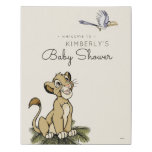
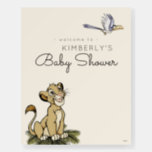

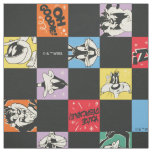



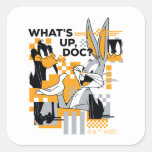








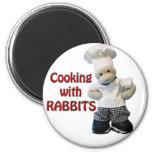







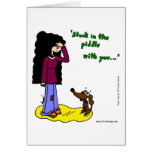
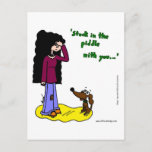





 After 30 Years, I'm Sketching Again!on 08/08/2011
After 30 Years, I'm Sketching Again!on 08/08/2011
 Should You Categorize by Design or Product on Zazzle?on 08/01/2011
Should You Categorize by Design or Product on Zazzle?on 08/01/2011

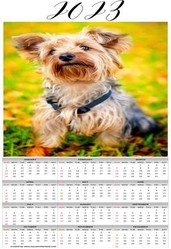
Comments