Calendars are indispensable for planning but we can't deny their decorative effect on everybody who sees them too. So a calendar with a picture is an obvious choice.
We can look at them as kind of windows with sometimes truly spectacular views and a useful table with dates (sometimes with additional space for notes) as a bonus. Or maybe a to-do list with an inspiring image on the top? In any case, calendars with pictures are a popular choice for most of us.
But how can we make one? What tools and skills do we need for such a project?
I'll show you a simple way to make a calendar with a lovely picture with completely free tools and resources, yet with a professional-looking result. Please, be careful, the devil is, like always, in the details.



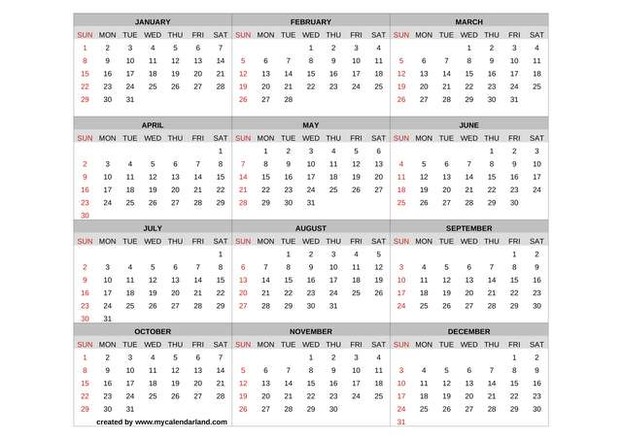
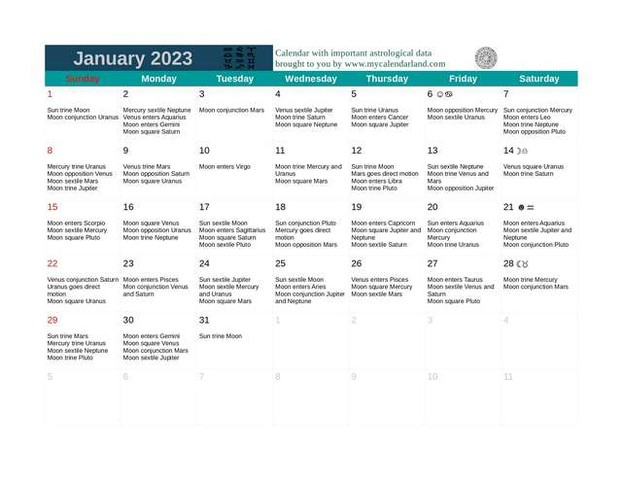




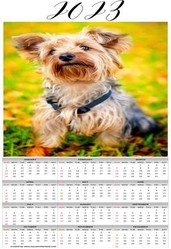

 Pinterest Tipson 11/22/2024
Pinterest Tipson 11/22/2024
 Make Your Printable Advent Calendaron 11/19/2023
Make Your Printable Advent Calendaron 11/19/2023
 Best Free Portfolio Sites for Artists and Designerson 10/06/2023
Best Free Portfolio Sites for Artists and Designerson 10/06/2023
 Thinking About Painting Your Walls Pink?on 06/17/2023
Thinking About Painting Your Walls Pink?on 06/17/2023



Do you make your own calendars or just buy them?
If you are working with an editor like LibreOffice, you just simply enter the names of the days in desired order. If you are using public domain images from Openclipart or other resources, you need to find the one which suits you, DerdriuMarriner.
I use LibreOffice because I am used to it. I am sure pretty much the same results could be achieved with MS Word or Corel WordPerfect and there are also numerous open source editors out there I never heard of, but I am sure they can do the job just fine.
The last paragraph to the first subheading, We need some kind of table, considers that "If you don't want to use LibreOffice, use any other program, where you can make a table (many are available online, so you don't even have to install anything and simply create something useful on the go, or just download an already-made table from one of the numerous free graphic resources."
LibreOffice is presented attractively, convincingly, persuasively here.
But sometimes I like to look at the competition, particularly if there might be the occasional, rare site-access problems.
Is the competition in the form of "any other program, where you can make a table" and in the form of "the numerous free graphic resources" with "already-made tables" all equal in access and quality? Or might a couple three stand out?
All the in-text images are calendars whose complete, full weeks begin on Sunday and end on Saturday.
Some calendars defer to a full week beginning on Monday and ending on Sunday.
How easy is it to make a Monday-through-Sunday calendar for those who are less comfortable with a Sunday-through-Saturday calendar?
It all depends on ability of conversion between formats.
I don't think so. Some people probably achieve the same result with just one program.
There are at least two options: search for the name of the file through your operating system or search through LibreOffice (File - Recent Files).
The ending words in the second paragraph to the first subheading, We need some kind of table, defers to LibreOffice Writer "only for conversion of the table to desired graphic format."
Is there some limitation in its other applications that make LibreOffice Writer undesirable for chores apart converting tables to graphic format?
The first subheading, We need some kind of table, considers calendar-creating inputs by drawing programs, spreadsheet software and writing programs.
Might there be some statistics somewhere as to which of the aforementioned trio members appears to get the best, most-loved results?
From the end of 2022 through now I keep meaning to go back to a question that arises from your comment-box answer Dec. 22, 2022, to my previous comment-box question Dec. 21, 2022.
The aforementioned answer kindles the knowledgeable information that LibreOffice is "not so user-friendly when you export a file and later you can't find it (warning - be focused before you press enter)."
What lets me find a wayward file if I manage not to be focused before pressing enter or if the computer manages to crash as -- or just before -- I press enter?
Well, this article is about making a calendar, not about making dozens of calendars which are offered through web pages (see example of such page above).
Yes, before you decide to put up such page, you need to understand the basic difference between GIF, JPG, PNG, SVG and other graphic formats. You should be able to convert between them, know how to resize each graphic file, know a bit about most useful formats for desktop computers and mobile devices, know how to compress the files where the compression is possible and what prize you pay with your decision (typically faster loading files come with less ressolution).