Tumblr is one of the best social networks to share videos on, especially for people who have a relatively small subscriber base. This is because when you share a video on Tumblr and tag it, it will show up in the tag pages for all users on the site, when they scroll or search these tags, for the first five tags you use.
The best videos to share on Tumblr are those related to an active fandom where there is a large base of people scrolling the tag, but because sharing on Tumblr is so easy, it's worth sharing any videos you make there.
If you don't already have a Tumblr, it is quick and easy to create one, and use it just to post your videos, but I recommend putting a little bit more effort in, setting up your blog, and posting more than just your own videos. This will make it more likely that you will be taken seriously by users of the site.
Probably even more important than sharing your videos on Tumblr, is to make your videos easily accessible from your Tumblr blog. I recommend:
- Put a link to your channel in your blog's sidebar or header
- Add a specific tag to your videos (I use "myvideos"); I recommend adding it as the sixth tag; the first five tags show up in tag pages side-wide, but additional ones do not so they are good to use for internal indexing. Then add a link to this tag page on your blog's sidebar or header.
If you do this, just being active on Tumblr, especially engaging with material and topics related to your videos, can be a great way of promoting your channel. Tumblr is very time-sensitive, so even if you make videos on a wide range of different topics, being active on Tumblr in those topics shortly before and after you share a video on those topics can make it more likely people will view and engage with your videos--because you'll be engaging with other users who care about the same topic, and they'll be coming to your blog, curious about what other material you post.


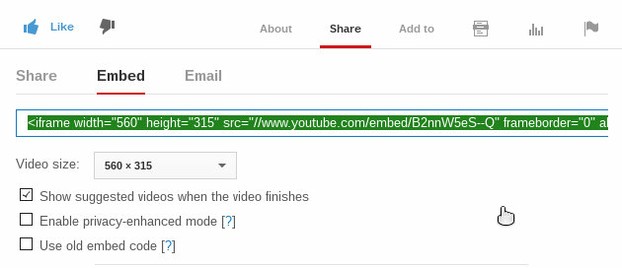


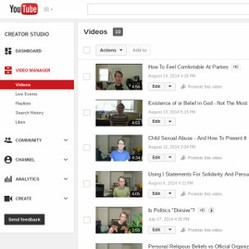

 The Shaming of Femininity and Elevation of Masculinityon 07/13/2017
The Shaming of Femininity and Elevation of Masculinityon 07/13/2017
 What is Genderqueer or Non-Binary Gender?on 10/16/2015
What is Genderqueer or Non-Binary Gender?on 10/16/2015
 Resources for Learning Spanish Free Onlineon 04/13/2016
Resources for Learning Spanish Free Onlineon 04/13/2016
 Ways Native Plants Can Help Control Invasive Plantson 05/26/2016
Ways Native Plants Can Help Control Invasive Plantson 05/26/2016
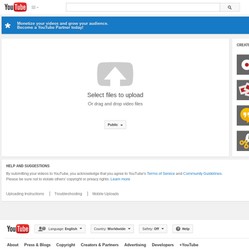

Questions? Comments? Feedback?
Thank you!
Excellent tips! Shared to my G+ business Page.