Starting a work-from-home business can be an exciting journey toward financial freedom and a flexible schedule. Whether you're a mompreneur balancing work and homeschooling, an aspiring online business owner, or someone looking to create a side hustle for some passive income, having the right tools is crucial for success. In this post, we'll explore the top tools you need to launch and grow your home-based business, ensuring you're well-equipped to generate money and manage your time effectively.
I've been doing this for years and like the best of creature comforts for my office space. When checking out my product selections check out all the related products to find something in your budget. There is always room to grow later. Do what you can now to get your work-from-home hustle up and running.


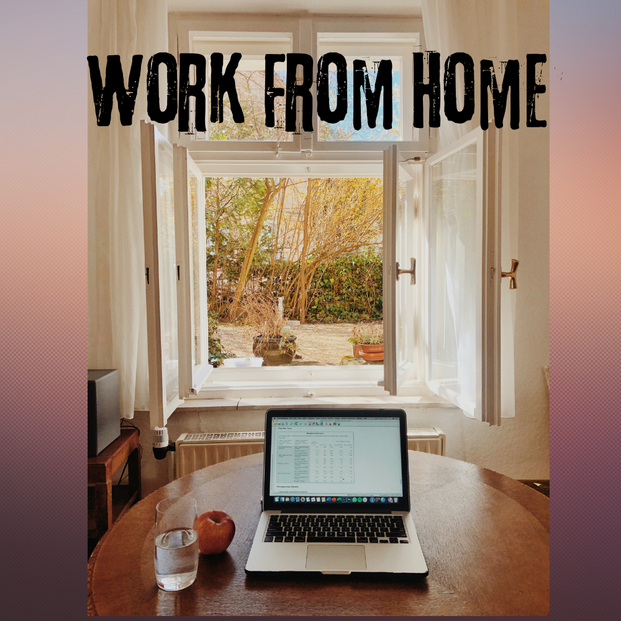


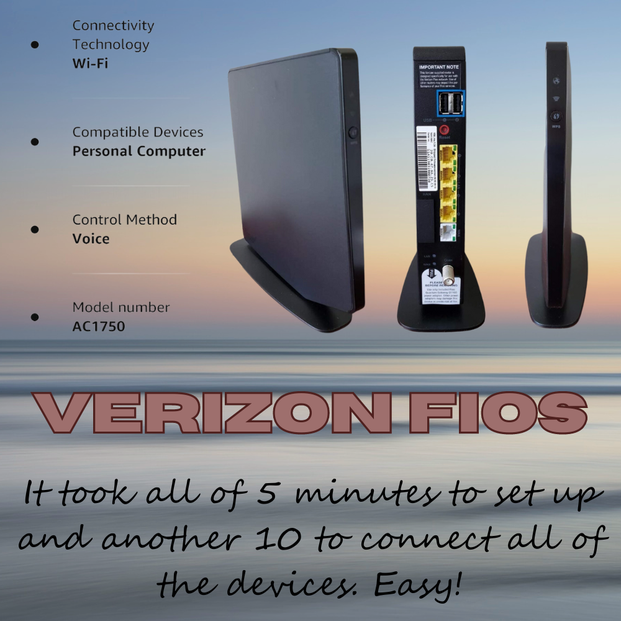



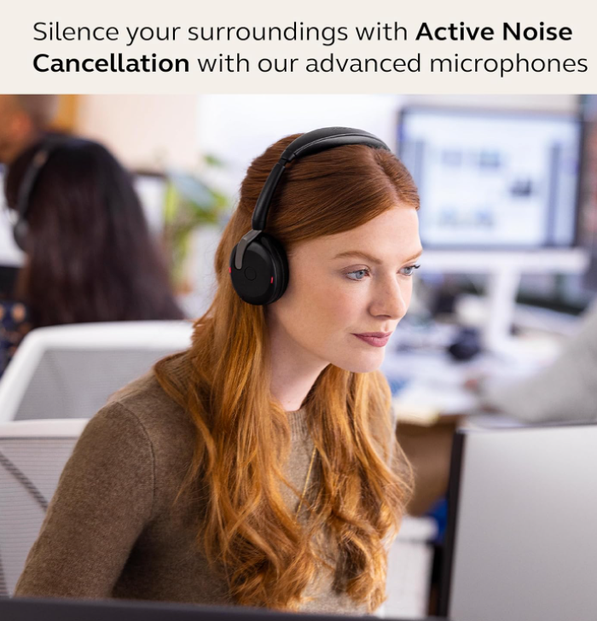

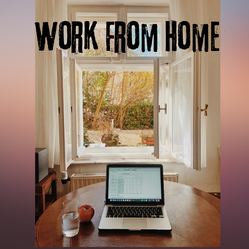

 3 Best Blue Lotus Oils And Benefits That Wow You18 days ago
3 Best Blue Lotus Oils And Benefits That Wow You18 days ago
 How To Set Up Your Work From Home Income Generating System18 days ago
How To Set Up Your Work From Home Income Generating System18 days ago
 Collaborative Blogging: Maximizing Earning Potential Through Affiliate Partnershipson 12/08/2023
Collaborative Blogging: Maximizing Earning Potential Through Affiliate Partnershipson 12/08/2023
 How to Get Book Reviews: A Guide to Verified Reviewson 10/03/2023
How to Get Book Reviews: A Guide to Verified Reviewson 10/03/2023


Comments
The computer crashed -- ;-{ -- before I commenced another component of my dedicated-space observations and question.
Is it more effective -- albeit more expensive -- for work-at-homers to have not only designated office rooms but also designated bathrooms in their homes?
(Might work-at-homers have to work a second job by making themselves their own new hire as their own designated-office space "sanitary engineer" [= highfalutinese for cleaner ;-D]?)
The computer crashed before I could continue to another component of my question.
Does a work-at-home corner work more effectively without drink and food smells and visibility (and clean-up hanging over one's daily to-do list ;-D)?
Some Unitedstatesians have an in-law kitchen with their in-law room in their house.
So is it more effective -- albeit more expensive ;-{! -- for work-at-homers to have not only designated office rooms but also designated kitchens in their homes?
Door bells in my comment-box question below cause me to consider a related concern and question.
Your first in-text image displays a glass of water with a red apple.
Does a mini-refrigerator or a mini break corner or a mini coffee station or even a mini kitchen figure among essential tools?
Breaks and lunch and dinner hours figure within the work-at-home schedule, correct?
The computer crashed before I could commence another component to my comment-box question below.
Background music and headset music call to mind the general consideration of ambient sounds.
A sound-proof office can be ideal in terms of concluding chores in concentrated, conclusive ways.
But then what does one do about door bells?
Door bells may connect with expected and unexpected, unwelcome and welcome interruption!
The seventh subheading, wireless headset, causes me to consider background music.
The only places where I detect background music since the shutdown and its reopening happens to be ... grocery stores!
Perhaps the aforementioned businesses have arrangements with background-music suppliers. Is such an arrangement available to and economical for work-at-homers?
Nowhere do I detect in the above images and information anything disposable or recycling- or trash-related.
Does work-from-home defer to paper shredders or recycling bins or waste baskets?
Your home-office spaces look forceful, fortifying and friendly.
But what might matter most as home-office printer?
All computer and desktop, and their chair, desk-lamp, headset, mouse and standing-desk converter support, product lines are prescient, pretty and productive.
The work surfaces involve table tops without drawers.
Might there be a particular bookcase, shelving product line that musters up convenient access and easy finding of such supplies as paper and reference materials?