There are many Adsense alternatives.
One of the most recent is VigLink.
This alternative is available to monetize
articles created at Wizzley.
For any Wizzley writer, as well as for
any blog or website owner, there are
several essential tasks that you
should undertake to maximize
the benefits & earn substantially.
Find out what they are, below:

Adsense Alternative VigLink: Essential Tasks to Maximize Benefits
by humagaia
There are several essential tasks to undertake to maximize the benefits available with the Adsense alternative VigLink. Here you will find what they are:
Free Video Series Reveals How To Launch Recession Proof Income Streams From Scratch
VigLink comes to Wizzley
Or is that Wizzley looks after its writers by bringing yet another monetizing opportunity for them to use?
Recently Wizzley introduced another method for generating income from our articles: VigLink. However, the information contained in this article is not just for those writing at Wizzley. It is equally pertinent for those who already use VigLink, or those contemplating its use, as another monetizing option other than Adsense.
It is always sensible to diversify, not only the platforms upon which one writes (free writing sites, blogs, websites), but also the methods by which one monetizes those platforms. We all need to earn a living and, as many have found with Adsense, the rug can be pulled from beneath you, not at a moments notice, but with no notice at all.
Here at Wizzley (as at 26th February 2012) we are just over a week into having VigLink available. In that time I have been busy trying to pull together as much information as possible for the VigLink opportunity to be maximized for us all. I have also received some messages asking questions that I have not had time to investigate and report on. This article is in response to those questions.
Rather than just answer the specific questions, I thought it best to take an holistic approach and see what we need to do in order to achieve maximum benefit from the VigLink opportunity. As I say, this is relevant to both those at Wizzley looking to take advantage, and those external to Wizzley who need an alternative to Adsense for monetization.
You will most probably have read the article introducing VigLink to Wizzley authors, if not, you will find it here:
First complete the sign up process
and you should go read the Forum discussion:
VigLink: New Revenue Sharing Partnership
And you will find it beneficial to read:
Making money with Wizzley and Paypal
Once you are up to speed you will most likely be a member of the VigLink program. But that is not the end of the set up process that will give you maximum benefit from the program. There are a few things that it would benefit you undertaking, so that every opportunity to earn is set up properly.
One point here that is worth stating: by undertaking these few updates, all of the articles you have written to date, or blog entries, or website inclusions, will be incorporated into the VigLink processing. This means that everything you have done to date will benefit by being included in the correct set up for the program to work to your advantage.
OK, that's the intro over, now to the 'n' things you must do, now you have a VigLink account.
VigLink Account
First, log in to your VigLink account. You should see the page as below:
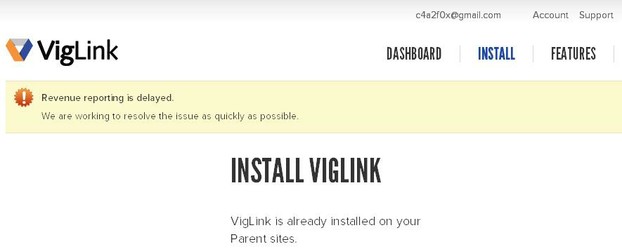 VigLink front page Humagaia "Paint" screenshot |
Go to your VigLink account
Don't worry too much about what is on this page, if you have already set up an account through Wizzley, or direct. If your e-mail is not shown at the top of the screen then log in to your account. Next you will need to click on the 'Account' link at the top right of the screen.
On the page you now encounter, all of your details, as held at VigLink, are displayed. We are no longer interested in this stuff, as long as you have submitted your tax information. If you have not done that, do so now. See the forum thread to see how this is achieved.
OK, let's press on.
The portion of the screen that we are interested in, is to the right of your account details, as shown below:
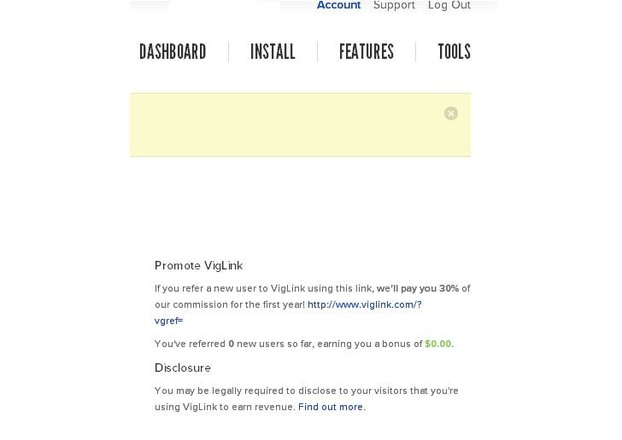 Promote VigLink Humagaia "Paint" screenshot |
VigLink's own affiliate program
How to earn 30% of their commissions for a year
The portion of this screen that we are interested in, is where it refers to the opportunity to earn 30% of VigLinks commissions, for the first year, if you refer new users.
There is a link shown there:
http://www.viglink.com/?vgref='your account number'
If you are not already signed up, and would like to be, then I would appreciate you clicking the link and giving me the opportunity to receive 30% of VigLink earnings from your use of the service. This is only for non-Wizzley visitors, as Wizzley authors should sign up under the Wizzley account.
You should copy your referral URL and use it at every opportunity.
The next thing on this screen is something that you would normally dismiss as something you do not need to read!
Read it!
Click on the 'Find out more' link. Now!
You will be taken to the screen as below:
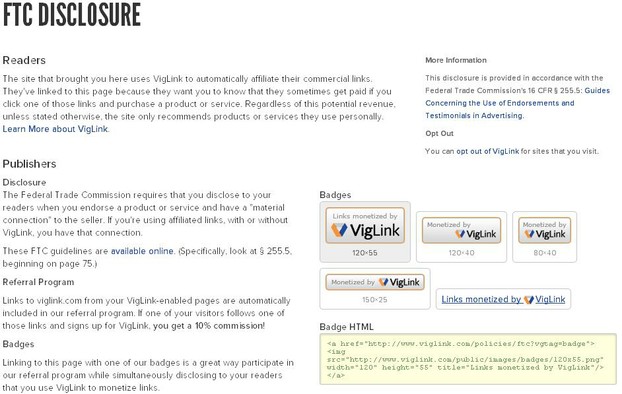 VigLink FTC disclosure |
FTC Disclosure
It is relevant to you!
You may think that an FTC disclosure is not relevant to you. You may think that the disclosure made by Wizzley at the bottom of each of our articles:
"Disclosure: This page generates income for authors based on affiliate relationships with our partners, including Amazon, eBay, Google and others."
is enough. Whether or not it is, it matters not. There is one essential thing you must do on this page that will set you up for the maximum opportunity for making money with the VigLink opportunity.
Now, look to the right centre of the screen. There you will see the following badges:
VigLink Badges
Obtain VigLink program sign-ups
Earn revenue for one year
Each of these is an opportunity for you to obtain sign-ups to the VigLink program and earn money for a year in the process. You can add any one of these to any article, blog entry, or webpage that will be showing VigLink links (that, potentially, will be all of them).
On your page, click each of the VigLink badges and copy the code shown in the 'Badge HTML' to a text document that you can refer to each time you produce any offering. I say 'any offering' because, as you will find out later, once signed up to VigLink they will ensure that EVERY opportunity to produce links will be taken by them, on your behalf, so as to maximise the income opportunities you receive from what you offer to readers, whether you set up a link or not.
Go to VigLink Dashboard
Now you need to go somewhere else. Even if you have not yet created any articles, or whatever, that take advantage of the VigLink linking program, you now need to look at:
 VigLink Dashboard |
VigLink Features
Here you will find details of what has been happening for your account to date. Do not expect to see great numbers, or earnings, just yet, but it is worth being aware that this is where you will find the pertinent details for your account.
Now we come to the most important page you are ever going to interact with, from a money earning point of view. Press the 'Features' at the top right of the page. You will be taken to the following screen:
VigLink Features Affiliation
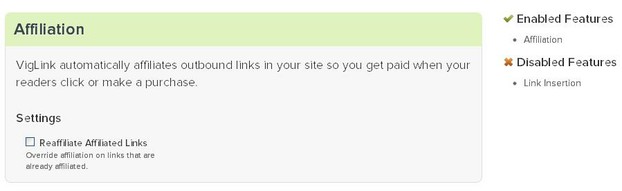 VigLink Affiliation Humagaia "Paint" screenshot |
Letting VigLink be your one-stop shop
Even for existing affiliate links
Above the fold you will want to consider whether links that have already been created by you, on already created pages, need to be reassigned such that VigLink presents itself as the affiliate (and pays you of course). This should only be what you want if you have been removed from an affiliate program that the VigLink affiliation will allow you to continue to earn, for that merchant. If this is the case, tick the box under 'Affiliate', 'Settings'.
Now, for the majority of us, the next thing we must do is extremely important.
Be sure you do this!
Look to the right hand side. If there is a brown cross beside 'Disabled Features', 'Link insertion', then scroll down the screen. You will find the following:
Link Insertion
 VigLink link insertion |
Click VigLink Link Insertion to On
You don't need to read and / or understand this. Believe me, the only thing you must do is:
Click the 'Off' button
which sounds a bit strange, as an instruction from me, but when you click it:
it will change to 'On'
which is most definitely what you want it to be.
By doing this you are ensuring that any reference you have made, in any page that you have created to date, where VigLink is active, to any merchant, or product that is available from a merchant, to which VigLink is affiliated, will be processed by VigLinks LinkWeaver will have a link inserted for you.
This will happen without you having to do anything, other than to click the 'off' button, so that it shows as 'on'. One other thing will occur. The 'Link insertion' notice will move from the 'Disabled Features' list, and appear in the 'Enabled Features' list.
You are now in a position to take maximum advantage from the VigLink opportunity.
Wizzley writers need to consider....
There is one last thing for Wizzley writers to consider.
Other readers may want to check out the 'Learn more' page to determine if there are any additional changes required there. Wizzley writers should do this also, if they write in a particular vertical market and want to let VigLink know that to be the case. But most of us write across different product categories, so this feature would not be beneficial.
What Wizzley writers must decide is whether
- A new page is opened when someone clicks on a VigLink link.
My preference is for a new window to appear. - You want unlinked URL's to be linked.
I can think of no reason to have anything unlinked. - You want link information displayed.
This is each writers personal preference.
You should now click on 'Advanced Settings', as indicated by the arrow in the screenshot below:
Advanced VigLink settings
How it works
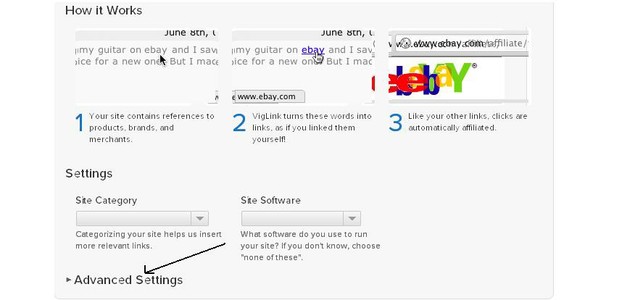 VigLink advanced settings |
The 'Advanced Settings' section opens as below:
VigLink settings
 Open 'Advanced Settings' section Humagaia "Paint" screenshot |
Set VigLink advanced settings to 'on'
Ensure that each of the options is set as you require. My preferences are shown in the picture above.
I prefer:
- Any link pressed, to open in a new window.
Anybody going off to 'buy' will still have a window open with my page available, when they complete any action. - That all unlinked links are linked.
If there is an opportunity to earn, I do not want to miss it. - Link information is displayed.
I want another opportunity for someone to sign up to VigLink using their FTC landing page.
I want my readers to see additional information when product details are displayed.
That concludes everything that is relevant to you maximising your VigLink affiliate linking program, so that you earn from future pages, and on all pages that you have created to date on Wizzley, or wherever.
That's the end of:
Essential Tasks for Maximizing Benefits with Adsense alternative VigLink
All you need
for your complete utilization
of the VigLink opportunity
at Wizzley
or elsewhere.
If you need to ask any question regarding the VigLink opportunity. please do so in the comments section below.
You might also like
Honest Affiliate Marketing Programs for BeginnersHonest affiliate marketing programs for beginners that I've found after condu...
How to Google AdsenseIf you are considering using Google Adsense to make money online, here are so...






 Gold Barson 10/19/2017
Gold Barson 10/19/2017
 Creating My Own Websiteon 02/04/2021
Creating My Own Websiteon 02/04/2021
 Weights and Measures of Gold Barson 10/20/2017
Weights and Measures of Gold Barson 10/20/2017
 Types of Goldon 10/20/2017
Types of Goldon 10/20/2017


Comments
Frank this was such a great help to me, thanks! Questions: Do I take my Amazon Associates ID off of my Wizzley setting if I click the box to link my Amazon Affiliate? What do I have to do concerning the merchants? Thanks for your help! I have 50 posts now and not even a penny made. Lots of clicks on the Module Clicks for Amazon but they show no clicks. I do not know what each column means. I will stop there, still do not have a clue what I am doing, but love Wizzley!
Well, I have been using Viglink since my state went to sales tax nexus, and am still in the learning mode, but Amazon went away for my entire state so there is no alternative. I am about 40% into making changes. If only there were a quick shortcut.
Thanks. This is a great article.
Undo what you did - that 'override' means that even if you add a link with your Amazon ID it will be overridden by Viglink who will place their own Amazon ID into the link. However, if that is what you want - which may be the case if your Amazon sales are < 100'ish - then OK. But it will not just override Amazon links, it will override all affiliate ID's.
Since the switch I had mentioned was already 'on' you should otherwise be up and running (assuming you had followed my instructions to the letter).
humagaia, my Viglink dashboard doesn't seem to have a features setting. But I found something that said override existing affiliate links and clicked that. The switch you had mentioned was already on. Do you think this is enough to activate my account? This article is great, by the way.
Great! Glad to have been of assistance.
Thanks for answering my questions. I understand how VigLink works much clearer now.
It will have your Amazon affiliate code set if you use the Amazon module and if you include it in any text link. Viglink will add their (your viglink) aff link if there is no other affiliate link associated with ANY URL that has no affiliate code AND is associated with any of the affiliates they cater for. Viglink should only add a code if there is no code already associated with any URL. This is at the top level as well as at the product level (and any sub-category level as well).
For example: Viglink will add a link to amazon.co.uk , http://www.amazon.co.uk/Baby-Car-Seat... , http://www.amazon.co.uk/gp/product/B0... , none of which have an associated amazon.co.uk affiliate code. As soon as an aff code is added, then Viglink refrains from adding one.
Thanks for the clarifications on my questions. Is this only for the Amazon text link on a Wizzley article or is it also for the Amazon module here on Wizzley?
I saw your reply in the forum where you mentioned that we can have both VigLink and Amazon in our settings at the same time. So, if we use the Amazon modules here, which affiliate link will it have - the one by VigLink or by Amazon?
It does look like we would get more from VigLink if we have less than 100 sales from Amazon as well as if we want to earn from the other Amazon sites.
1. If the Amazon link has your Amazon ID affiliated then Viglink <b>will not</b> change that - so you would get paid by Amazon for any sales.
2. If the Amazon item does not have your Amazon ID in the link then Viglink <b>will</b> add their ID associated with you on Viglink.
3. You may wish to consider using Viglink for your links through to Amazon as you would get paid at 8% - which means you would be better off until you reach around 100 sales a month on Amazon.
4. Viglink is also good if you wish to earn from other than Amazon.com (.co.uk, .fr, .de, .ca etc) which may be of use if you have a good non-US readership.
Hope this answers your questions.