Selling through Amazon is essential for all but a very few authors selling ebooks today. It provides Kindle, one of the main ereaders, and access to a huge market. The best way to release can be confusing, as KDP their publishing platform now offers a range of extras, including Kindle Unlimited, Select, Matchbook and more. This is an unofficial guide to the features to help new e-authors decide how they want their books to be released.

Amazon KDP and Select - an unofficial guide
by VHFolland
Not sure whether to use KDP, to enter Select or whether your ebook can be sold on Amazon without being exclusive? This is a quick and unofficial guide.
Amazon KDP
Amazon KDP (Kindle Direct Publishing) is the official Amazon publishing platform. All ebooks sold on Amazon for Kindle go through KDP, and if you are a new author yours will be no exception.
However, once a book is on Amazon, there are a whole range of other options available, and it can be confusing trying to work out what is what, with KDP Matchbook, KDP Select, Kindle Unlimited and more. This is a quick guide.
The Options
Once you have put your book onto KDP you have a range of options:
- KDP Matchbook
- KDP Select which includes:
- KDP Countdown
- Lending Library
- Free Days
KDP Dashboard Guide
If you are confused about where to find the enroll buttons, these programs can be entered from your Bookshelf page on KDP. Here's a screenshot below. The Red bar (Select) and Yellow bar (Matchbook) have been added to make it clearer. While none of these titles are in Select, one is enrolled in Matchbook as you can see.
KDP Dashboard
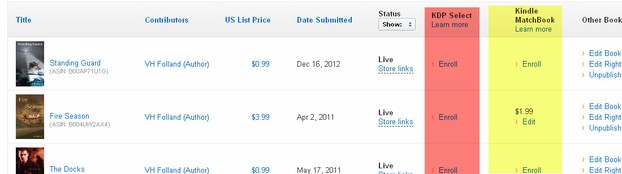 KDP Image |
KDP Matchbook
Discount your ebook for customers who have bought the print book
Requirements:
- Your book must have a physical and ebook edition both available through Amazon.
- You DO NOT have to be in Select or available through Amazon exclusively to use Matchbook.
KDP Matchbook allows you to offer a discounted price (between $2.99 and free) for your Kindle ebook to customers who have already bought your title in print from Amazon.
If you are only releasing ebooks this is not really of use. However, you can create a print version available through Print of Demand for little outlay through places like Createspace, LightningSource, and others. If you choose to do this, bear Matchbook in mind. It's a little extra that costs you nothing and can provide an extra service to your readers.
Enrolling: To enroll in Matchbook, go to your Bookshelf in your KDP account. There is a column labeled KDP Matchbook, with green "Enroll" links for each title. Click the green link for the title you want to enroll.
Your promotional price must be half the Kindle ebooks normal price, so if your ebook is 99cents, you will have to make it free.
KDP Select
- Requirements: Your ebook must only be available on Amazon and no other bookstores.
It is not necessary for a book released on Amazon through KDP to be exclusive to Amazon. If you publish through KDP you can also have your book available from multiple other sellers. e.g. Nook, Kobo, etc. However Amazon have also released a program called Select that provides authors bonuses for ebooks that they only make available through Amazon.
Select is a sub set of Amazon titles. This is for titles that will only be available through Amazon. Once you enroll in Select, you are declaring that your books will not be available on any other site for three months. At the end of the three months you can re-enroll - in fact the system is set up to automatically re-enroll you, so if you don't want that make sure to uncheck the box early!
Joining Select: Once you have released your book through Amazon KDP, you will need to access you bookshelf tab. There is an extra column here labelled "Select". Each of your books will have the word Enroll in green in that Column. If you want to Enroll in Select, click this button and follow the instructions.
(One word of warning about leaving Select: on my browser, Opera, the uncheck to de-enroll button did not show up on the pop-up. It worked on Firefox.)
So why would you want to offer exlcusively through Amazon? There are a range of benefits that they offer in each three month period your title is in the program. Note that Select is per-title and not per-author: You can have some title in and others not, and each title in the program gets these benefits.
- Kindle Unlimited - readers can borrow your book from the lending library and you get paid per borrow
- Discounts: Either 5 Free days during the 3 months, or Kindle Countdown (5 day discount)
I'll go into these below:
Paid Royalties for borrows
Get paid when someone borrows your books.
This covers two ways your book can be borrowed on Amazon. Amazon Prime customers can currently borrow one Kindle ebook free per month. Kindle Unlimited customers pay $9.99 a month and can borrow an unlimited amount of titles from the Kindle Online Lending Library every month to read. Books in KDP Select are automatically entered into this program. Borrows are tracked, and authors receive funds for every reader who reads more than 10% of the book.
The complication it that there is a set pool that pays for these borrows, and authors are paid out depending on what proportion of total borrows they got, so as the total number of borrows increases the value of each goes down.
5 Free Days - a Select benefit
Once your book is in Select, you can either make it free for 5 days, or set a discounted price through Kindle Countdown.
Free days are popular because they allow fast distribution of copies of a title, and can rapidly provide reviews, as well as a boost to a new title. However, the number of reviews to copies downloaded can vary considerably.
One of the main draws of free days was that these counted towards sales and boosted sales rank and therefore the book's overall exposure. Recently Amazon adjusted Sales rank to no longer included free copies downloaded through Select. This means that books no longer receive a boost to sales rank (and therefore appear on Top Ten lists etc.) after their free run has finished. This has significantly reduced the bonus from free promotions and steered many authors towards Countdown instead.
Kindle Countdown (5 day sale) - Select Benefit
As an alternative to making your book free, you can use Kindle Countdown. This allows you to drop the price to a minimum of 0.99 for up to a total of five days on Amazon.com and Amazon UK. You don't have to do this on both sites at the same time.
Unlike Free days, this counts for Sales rank and can provide a lasting boost to your title. However it is harder to promote and produces fewer downloads than free titles.
Price matching and Perma-free
As mentioned above, if you publish through KDP and do not choose to use Select you can have your book on multiple platforms.
There is one catch to listing you book in multiple places. Amazon has a requirement that books sold there must be the lowest price that those books are available. Several other retailers have similar requirements. If one retailer has a sale and lowers their price, Amazon can follow suit very quickly, causing a chain reaction. To stop this you may have to pull the book off sale on one or more retailers. Irritating? Yes, but unfortunately it is the cost of doing ebusiness.
There is an advantage to this however: If you wonder how some authors have managed to get their books available free through Amazon (often for the first book of a series), it is by getting the books onto other retailers at a price of 0 and then telling Amazon the book is free elsewhere.
One popular method uses Smashwords: Smashwords allows authors to list books for free, then to distribute them to Barnes & Noble or Kobo who also list them free, which Amazon then price match with.
Release Strategy
The hard decision for most authors come down to release strategy. This normally follows one of three paths:
- Amazon KDP and every other ebooks site.
or
- Amazon KDP in Select.
or
- Amazon KDP in Select (first three months) then
- AmazonKDP and every other ebooks site.
Authors going through epublishers have this choice made for them. Self-publishers are going to have a harder time. The third choice, while popular, involves a lot of extra work.
Other Alternatives
Amazon is not the only place to sell ebooks...
You might also like
Kindle BooklistKindle has a wide selection of books. On this page I will share some favorit...
How I Became an ebook ConvertThe story of how a printed book lover got her mind opened to the daily use of...


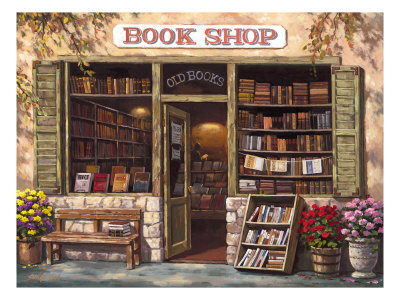
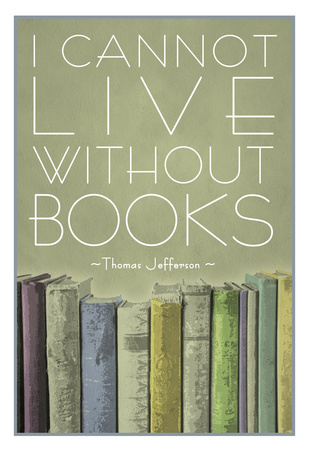



 The Docks (Author's Comments)on 08/22/2014
The Docks (Author's Comments)on 08/22/2014
 VH Folland - authoron 08/20/2014
VH Folland - authoron 08/20/2014
 Going Under (Authors notes)on 08/19/2014
Going Under (Authors notes)on 08/19/2014
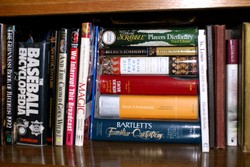
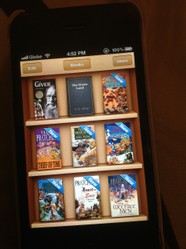
Comments
Sorry! My browser glitched!
That seriously clarifies things for me. Thank you. I'm probably going to go with the third.
That seriously clarifies things for me. Thank you. I'm probably going to go with the third.
That seriously clarifies things for me. Thank you. I'm probably going to go with the third.